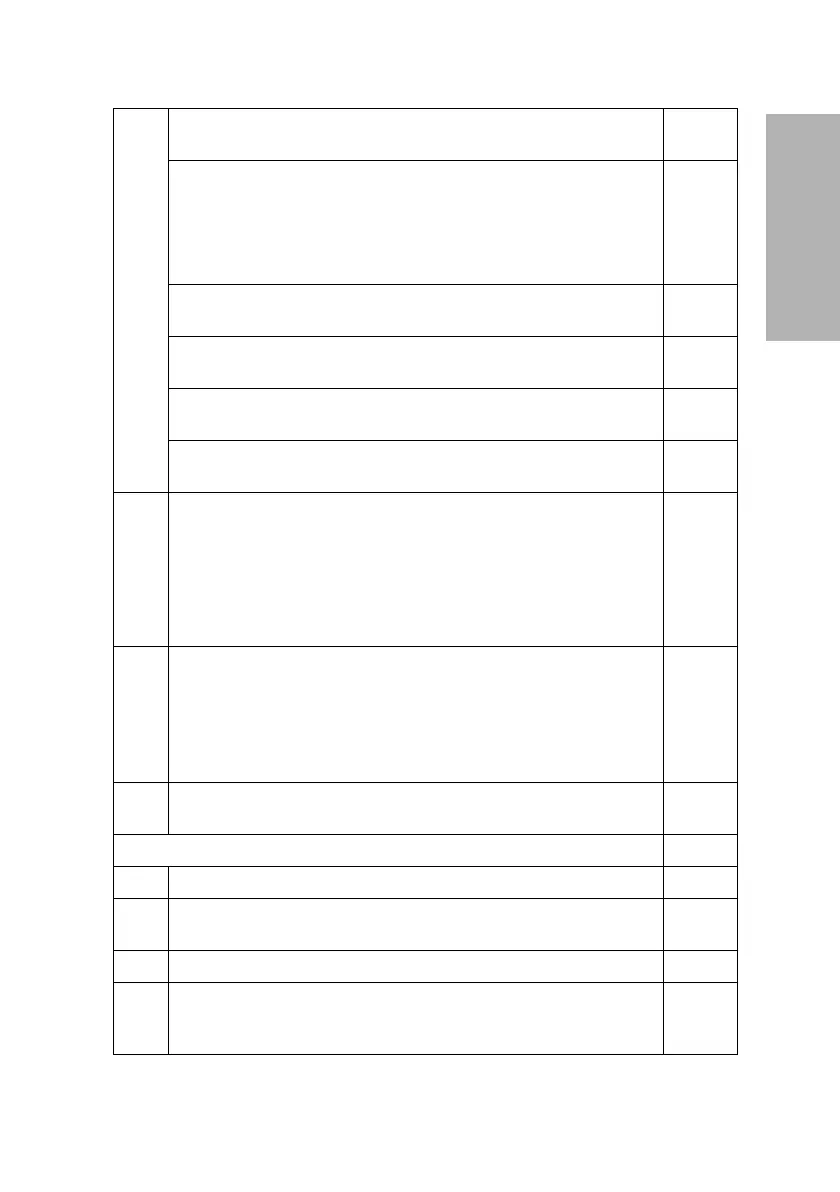Clinitek Advantus Operator’s Guide 117
Warranty and Support
Information
5. Are reasonable results being displayed and printed for the
QC and patient samples?
If NO:
Was the type of Siemens Diagnostics Reagent Strip used the
same as the type of strip selected when testing? Ensure that
the correct primary or secondary reagent strip was selected
to match the reagent strip being used.
Are the Siemens Diagnostics Reagent Strips within their
expiration dating?
Is the bottle of Control Strips within its expiration dating and is
the QC solution within its use life?
Is the analyzer in the proper operating environment and
location as described in Appendix D, Specifications?
Is the fixed platform clean? Refer to Section 5, Maintenance
for cleaning instructions.
6. What is the revision level of the analyzer software? To find
this information:
1. Turn analyzer power off.
2. Wait approximately 15 seconds.
3. Turn analyzer power on.
The software version displays after the initialization screen.
7. Are any error messages or warnings being displayed?
If so, what are they? List the error description and any
numbers that display.
8. Have you performed the appropriate steps suggested on the
display for the error being displayed?
If an external device is being used:
9. Is the printer or host computer/LIS connected and turned on?
10. Have the correct parameters for transmission been selected
through the Setup menus?
11. Is the external printer properly printing the test results?
12. Is the computer receiving the proper data? This can be
checked by comparing the results on the computer display
with the results on the analyzer display.
