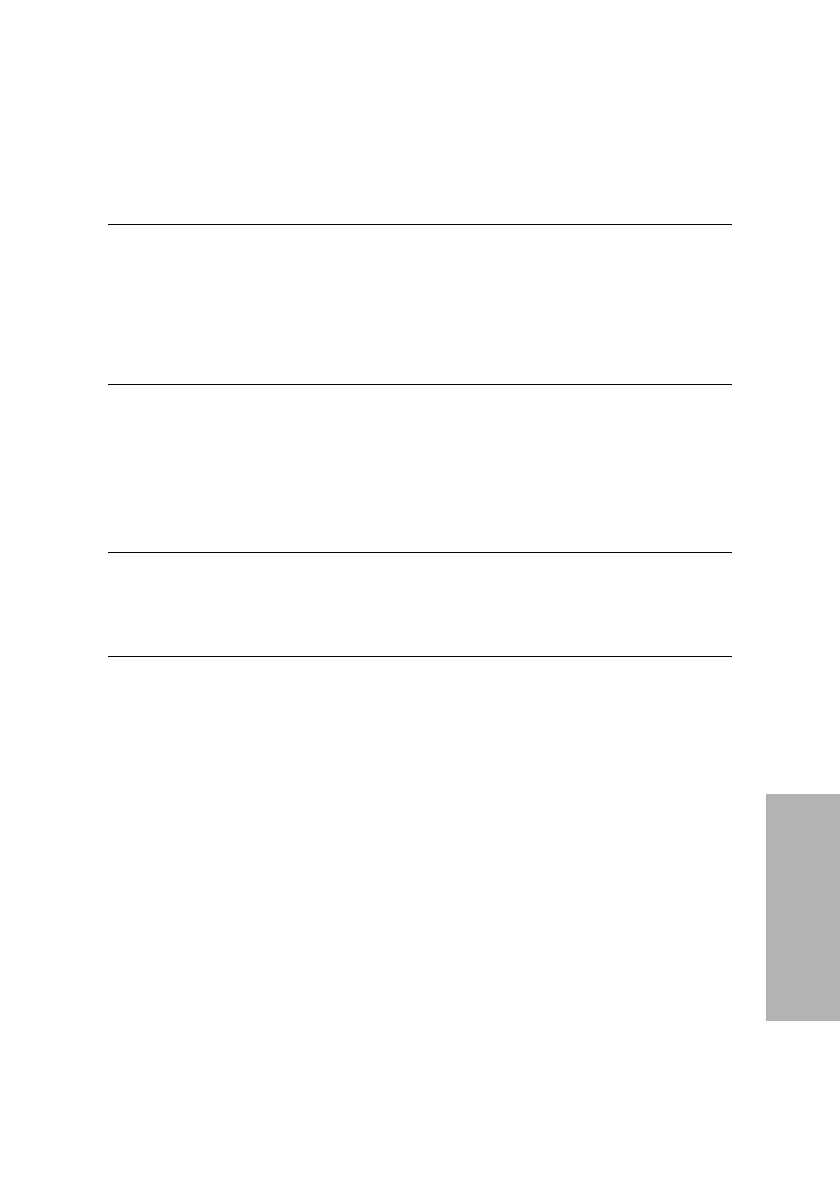Clinitek Advantus Operator’s Guide 103
System Configuration
Setup Menu 8
At the seventh Setup menu, select Next Screen to access the eighth Setup
menu.
Password for Setup
Use the
Password for setup cycle key to only allow access to the first Setup
menu. The remaining menus are not accessible unless the correct password is
entered.
Set or Reset Password
Use this procedure to set a personal password or reset an existing password.
The analyzer has a default password of 84437, which is always active.
1. Select
Set or reset password.
2. Enter up to 6 digits.
3. Select
Enter.
4. When prompted, re-enter the password.
Menu Option Default
Password for setup Off
Set or reset password N/A
Computer port options N/A
Network settings N/A
Bar code reader options N/A
To... Select...
allow unrestricted access to all setup
menus,
Off
require a password to access most setup
menus,
On
