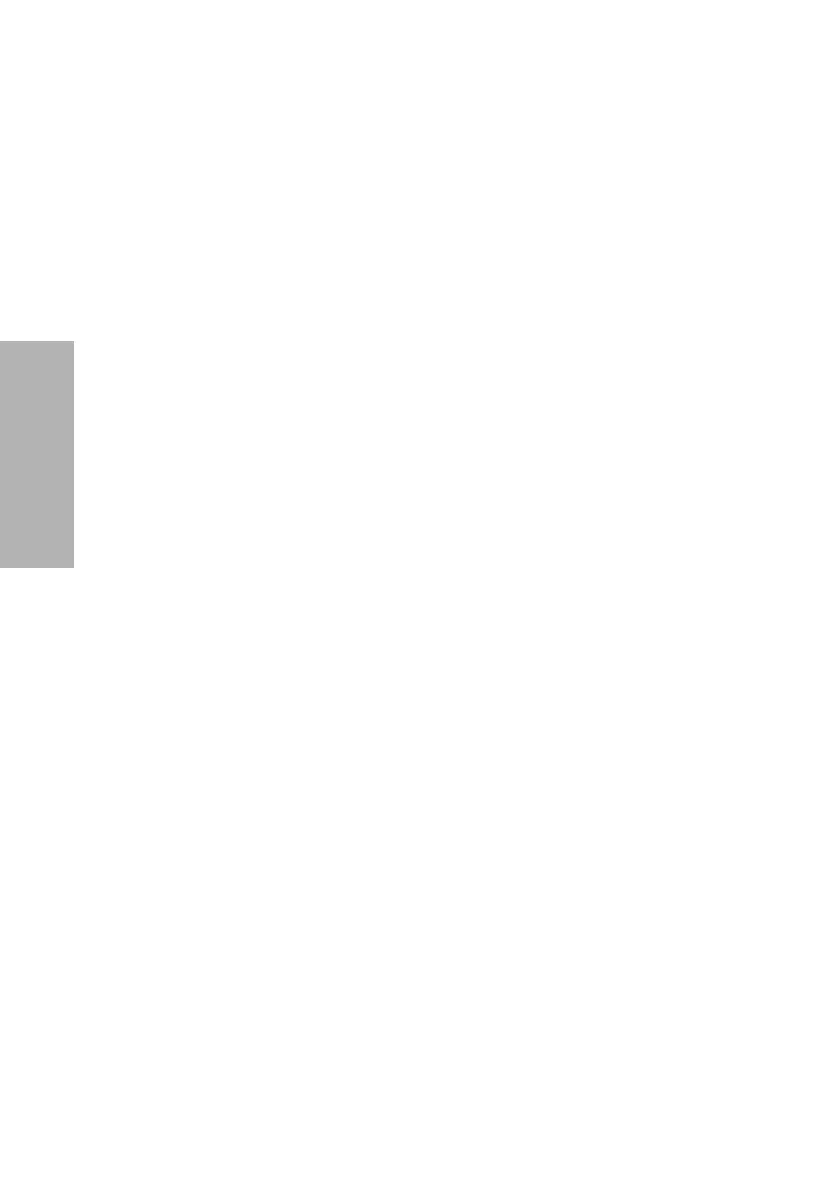30 Clinitek Advantus Operator’s Guide
Operating the System
Additional Operating Instructions
Using a Form Printer
While printing results using a form printer, each set of results is stored in
memory until you insert a form into the printer. When the analyzer detects a
form, the next set of results is sent to the printer.
Check each form immediately after it is printed to ensure that all results are
printed and are clearly readable. If the printed form has a problem, immediately
reprint the last report.
NOTE: If you are using the Clinitek
®
Form Printer, use Reprint on the Form
Printer. Do not select
Reprint last result on the analyzer display.
1. Select
Reprint last result.
As long as the checkmark displays in the selection key, the last set of
results are reprinted each time a form is inserted into the printer.
2. Insert a new form into the Form Printer.
Do not insert the form before selecting
Reprint last result or the last set of
results is lost.
3. When the report is printed correctly, select
Reprint last result again to
remove the checkmark.
4. Insert a new form to print the next set of results.
Removing a Jammed Test Strip
Refer to Section 6, Troubleshooting for more information on this procedure.
Thermal Printing
Thermal print from the internal printer fades with time, especially when
exposed to light. The print also fades if covered with transparent tape or when
exposed to extremes in temperature or humidity.
Managing the Printer Paper
The analyzer detects when the internal printer is out of paper and retains the
results until the printer paper roll is replaced. The last meter of paper on the roll
has a pink edge. Change the roll when the pink edge displays. Refer to
Changing the Paper‚ page 45.
Emptying the Waste Bin
Empty the waste bin as it starts to fill. This prevents problems with strips
jamming as they leave the read station.
