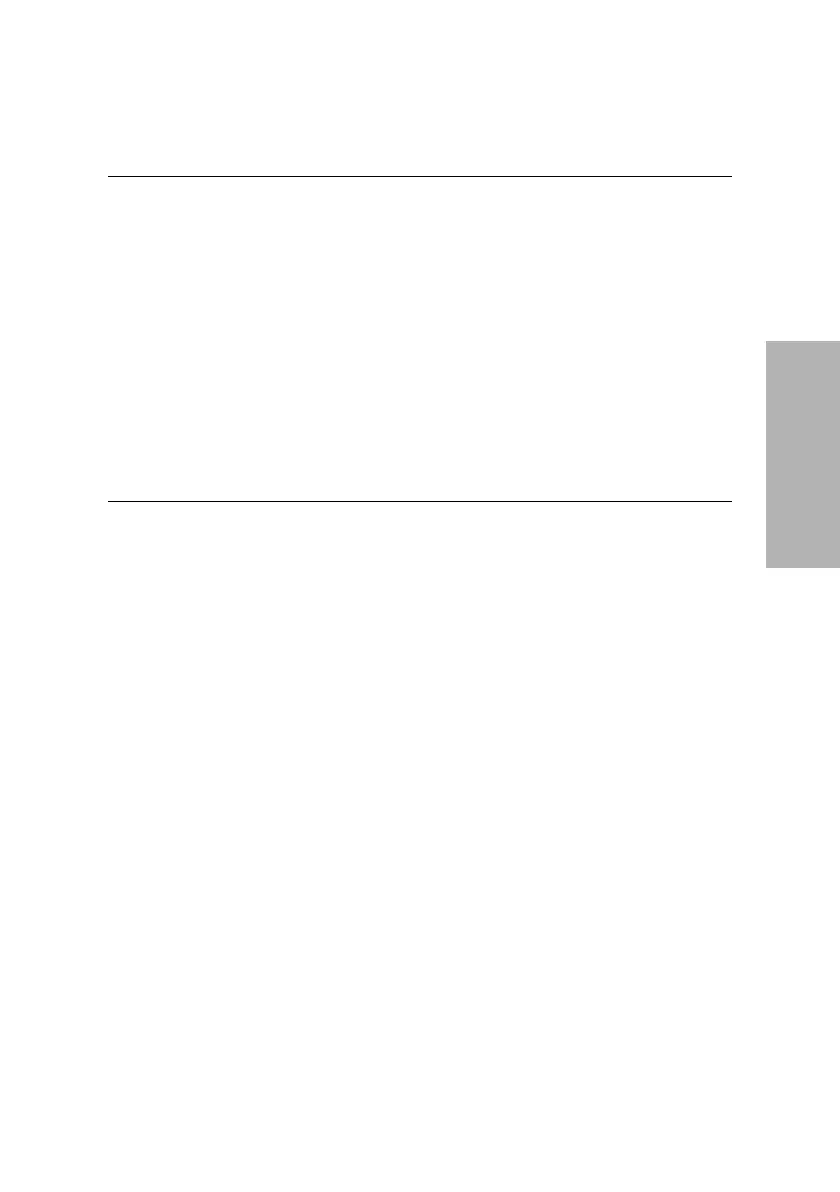Clinitek Advantus Operator’s Guide 29
Operating the System
3. Select 1 of the following options:
After resending is complete, the screen returns to the earliest record of the
group. If Send a group of results is selected, the display first returns to the
screen from which the group was selected.
4. Select Previous Screen as needed to return to the first record.
Deleting Results from Memory
To delete all patient or control results from memory:
1. Recall a group of results. Refer to Recalling Results‚ page 27.
2. Select Delete.
3. Confirm the deletion.
4. Select
Previous Screen to return to the previous menu, or select Return to
Ready/Run
to return to the Ready/Run screen.
To... Select...
Send the record
displayed,
Send only this result
The SEQ # and ID of that record continues to
display on the sent option menu.
Specify the start and end
records to resend,
Send a group of results
1. Use the movement keys to specify the start
and end records to resend.
2. Select
Enter to begin resending.
All records in the sequential group are sent.
NOTE: The results tested using a loadlist may
include STAT tests carried out during the loadlist
testing.
Send all records that were
recalled,
Send all patient (control) results
