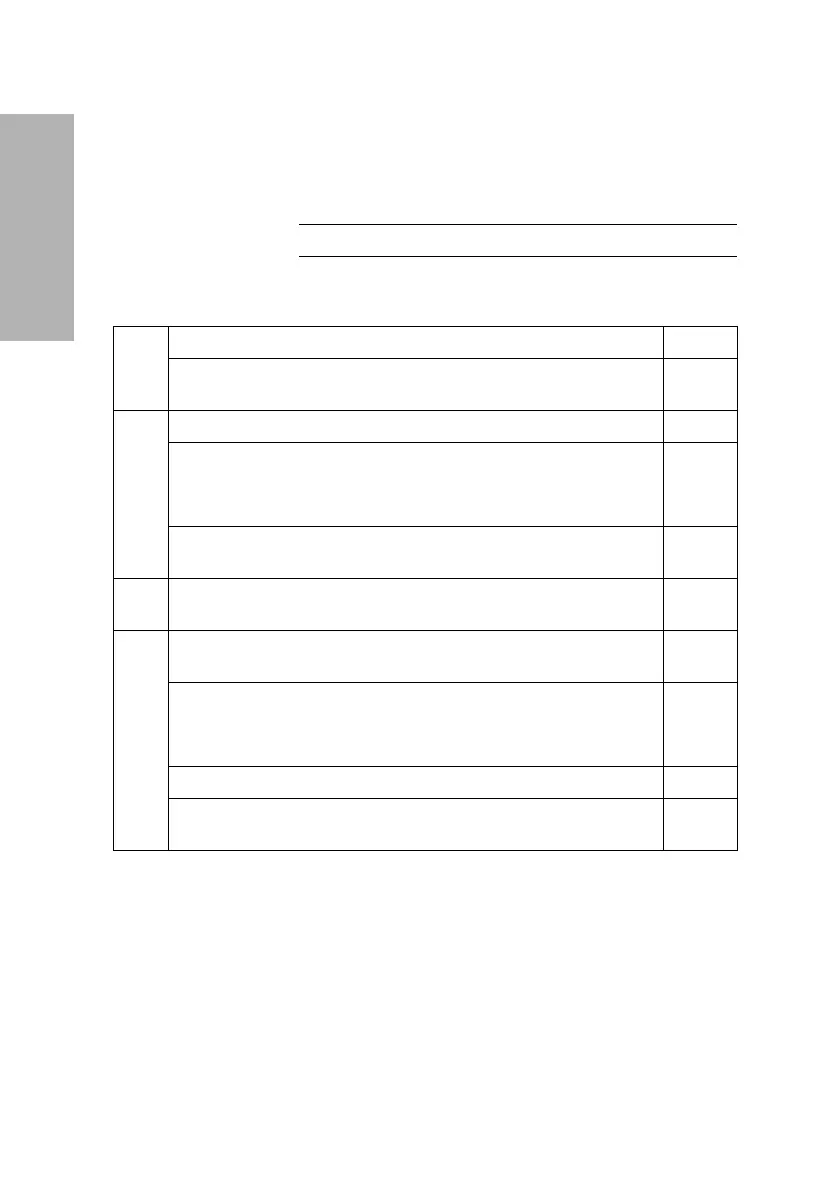116 Clinitek Advantus Operator’s Guide
Warranty and Support
Information
Pre-service Checklist
Please record the following information and keep this sheet in the your
laboratory for future reference.
NOTE: After recording the information, make photocopies of this page to use
before calling your local technical support provider.
Date of Installation:
Serial Number:
1. Does the fan come on when the analyzer is turned on?
If NO, is the analyzer firmly connected to a live AC electrical
outlet?
2. Is the touch screen operating properly?
If NO:
Have you performed the Touch Screen test using the
procedure in Perform Hardware Tests‚ page 108?
Have you calibrated the touch screen using the procedure in
Calibrating the Touch Screen‚ page 54?
3. Does the analyzer proceed properly while analyzing reagent
strips?
4. Is the printer functioning properly? Are the appropriate
messages and patient results being printed?
If NO:
Is the internal or an external printer turned on using the
procedure in Printer‚ page 86?
Is there paper in the printer?
Have you performed the printer test using the procedure in
Perform Hardware Tests‚ page 108?
