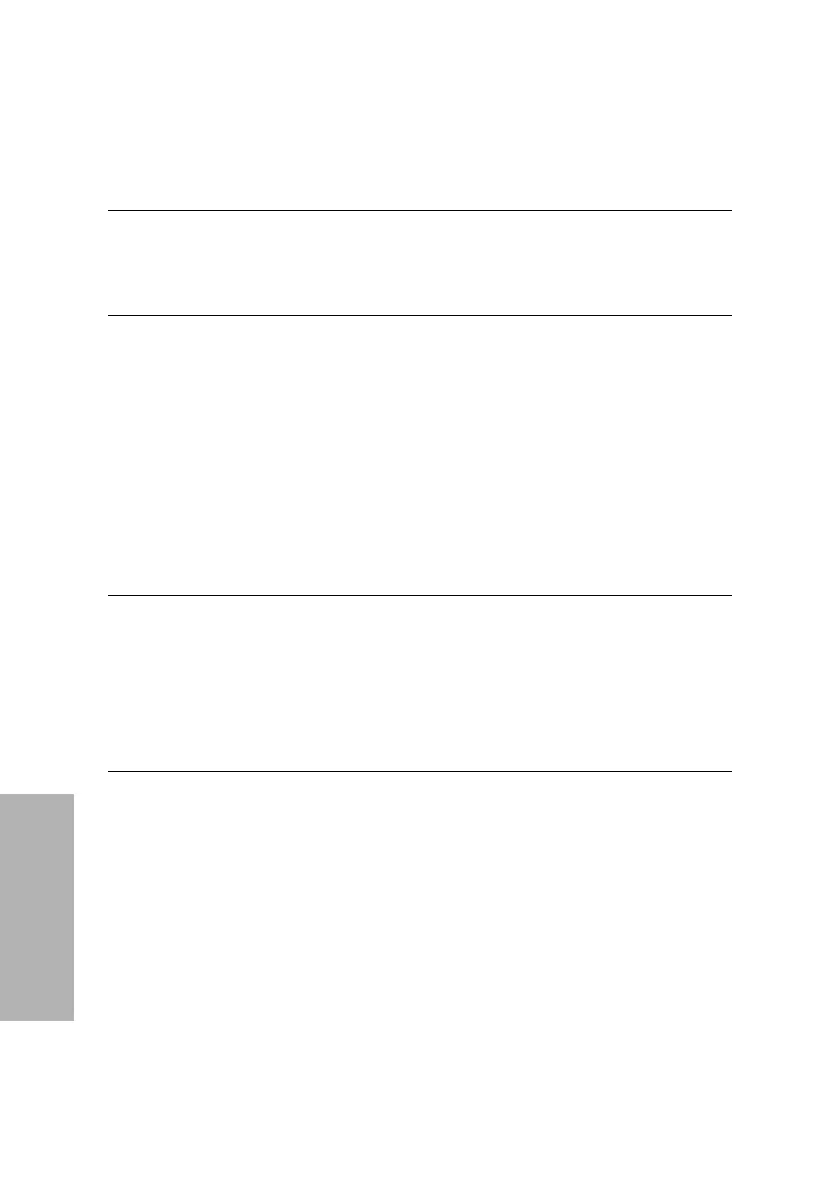86 Clinitek Advantus Operator’s Guide
System Configuration
Computer Port
Use the
Computer port cycle key to set the computer port.
The specifications for the computer port are selected using Setup Menu 8.
Printer
Select
Printer to set several printer options.
Internal
The internal printer is used to print patient results.
Use the
Internal cycle key to set the internal printer.
NOTE: QC result sets are always separated by 2 blank lines.
Custom Header
Use this procedure to set the custom report header.
If you select 12 blank lines between patient result sets for the internal printer, it
prints a header at the end of each printed report. The default header is
MICROSCOPICS. You can customize the header or set it to contain all blanks
if you do not want a header.
1. Select
Custom header.
2. Enter up to 24 letters and spaces.
Use
Move Left to erase any existing text.
To... Select...
use no computer,
Off
transfer selected results to a
computer,
Computer port
Ethernet port
Both
To... Select...
stop the internal printer,
Off
turn the printer on,
On, 2 blank lines between patient
result sets
On, 6 blank lines between patient
result sets
On, 12 blank lines between patient
result sets
