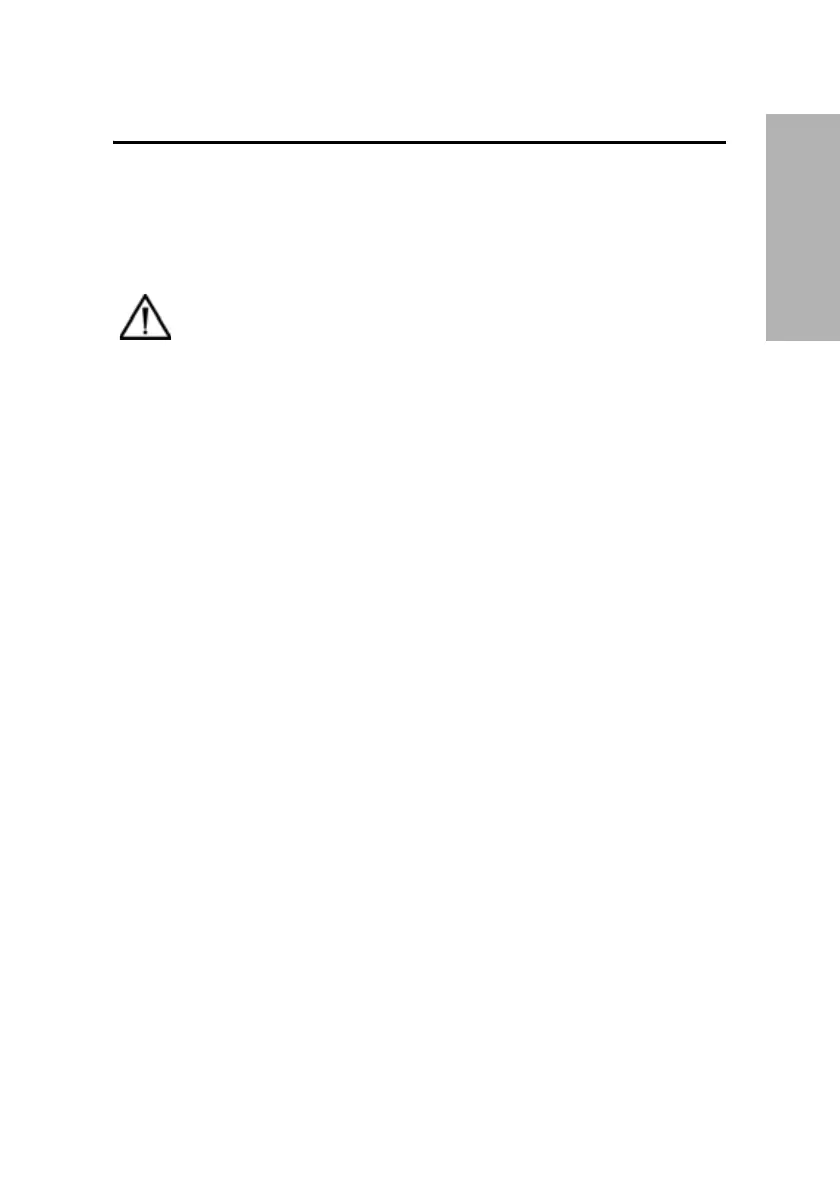Clinitek Advantus Operator’s Guide 37
Maintenance
5 Maintenance
General Cleaning
Keep the exterior of the Clinitek Advantus analyzer free of dust at all times.
Clean the exterior using a damp cloth and a mild detergent.
Performing the Daily Cleaning
Clean the following parts at least once each day or after running 300 strips,
whichever is more frequent:
• push bar
• fixed platform
• moving table
• reagent strip holddown plate
Clean the display screen once a day if it is used to enter ID, color, or clarity
during the run.
1. Ensure that the run is complete, and the analyzer is at the Ready/Run
screen, before removing components.
In this analyzer state, the moving table is in its lowest position and you
can reinstall the fixed platform.
2. Turn analyzer power off.
CAUTION
Do not use any type of solvent, oil, grease, or silicone spray on any
part of the analyzer. Harsh chemicals can damage the platform
components.
