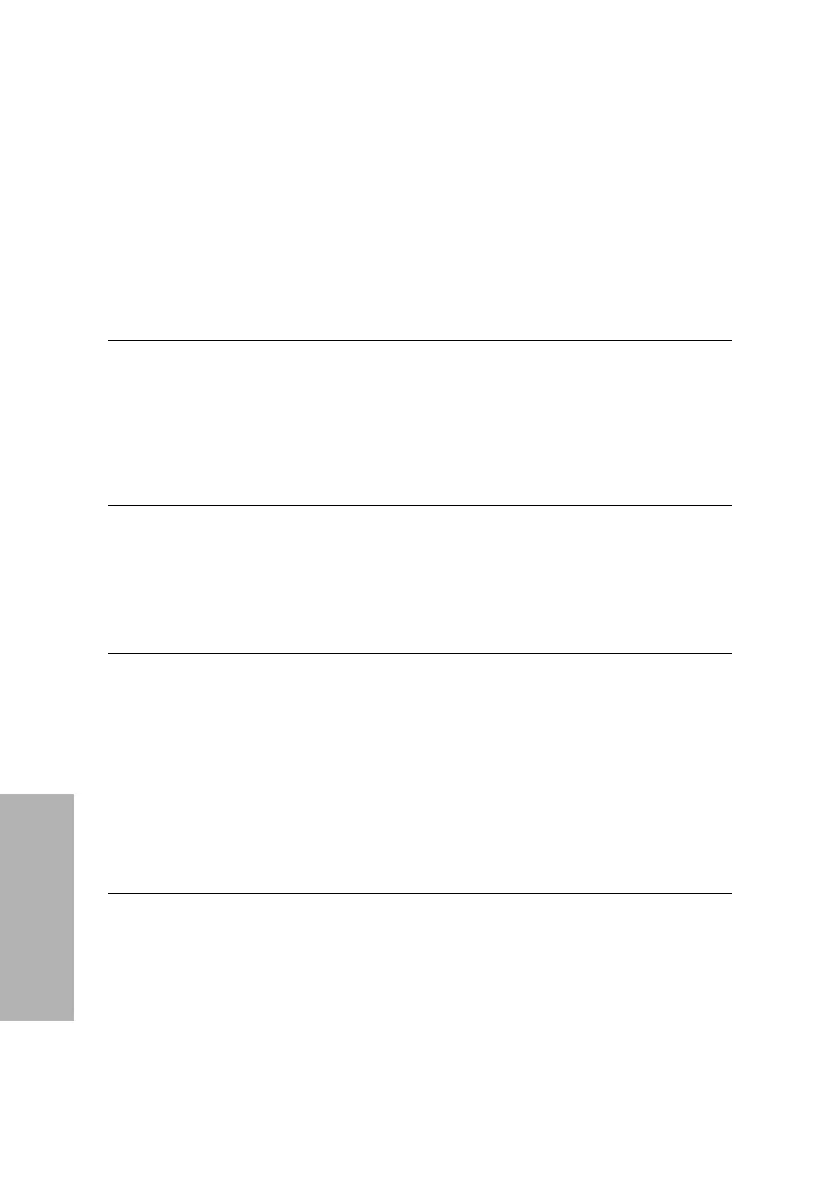88 Clinitek Advantus Operator’s Guide
System Configuration
Setup Menu 2
Use the second Setup menu to select the Language, Result Units, and Test
Strips.
1. At the first Setup menu, select
Next Screen to access the second Setup
menu.
2. If password protection is set, enter the password.
3. Select
Enter.
Language
Use the
Language cycle key to select the language for the user interface. All
screens display in the language selected.
The default selection for several other options may change, depending upon
the language selected. For example, the date and time formats, strip and
alternative strip names, and reporting of color.
Menu Option Default
Language English
Result units Conventional
Plus system Off
Strip
MULTISTIX
10 SG
Alternative strip None
Key Options
Language English
Français
Deutsch
Italiano
Kanji (Japanese)
Español
Português
Chinese
Svenska
