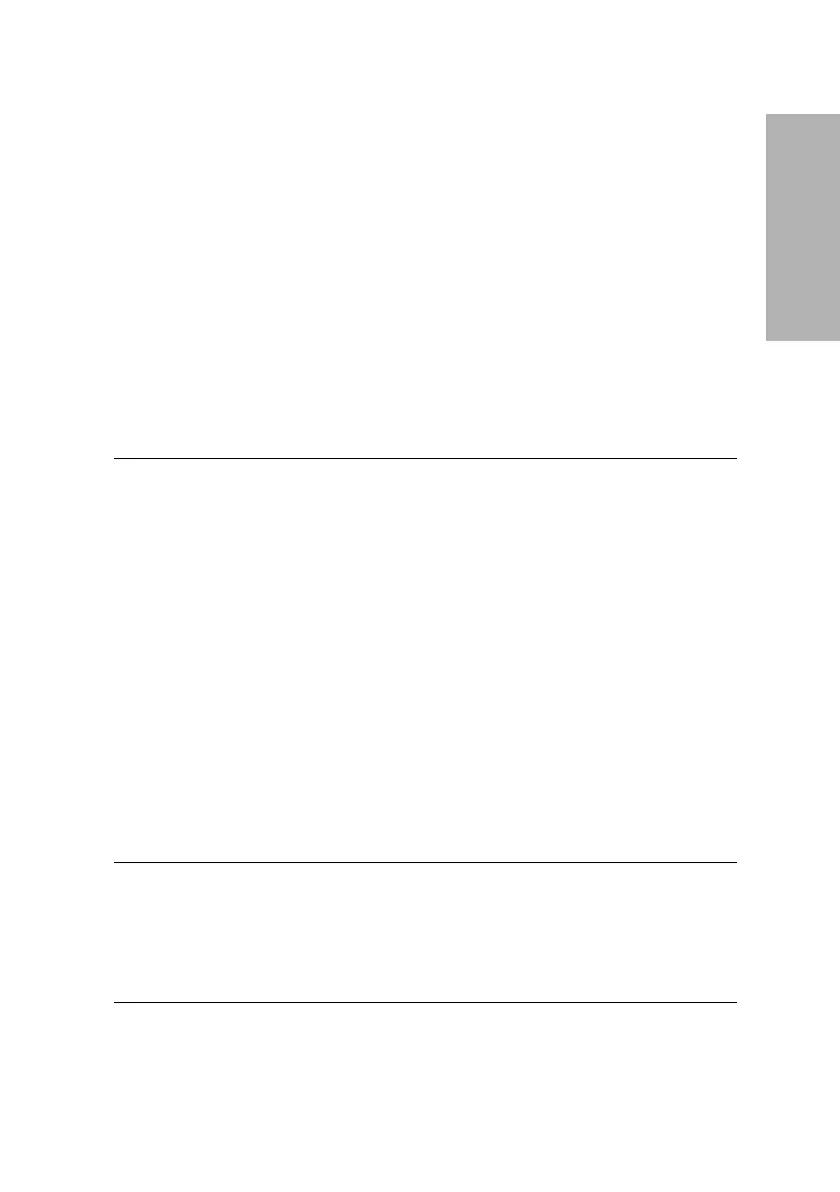Clinitek Advantus Operator’s Guide 143
Computer and Printer
Interface
Star Form Printer or another simple form printer – Set the external printer
option to
On, Form Printer 3. This format does not add additional spaces to
the front of the line. This format also includes commands to the printer
preventing it from printing a record until a form is in place, and ejecting the
form when printing is complete.
If any of the form printer formats are used, the display includes a Reprint key
that you can use if a record needs reprinting.
To determine the best format, print a record using each of the Form Printer
options.
Pin Assignments for Interface Cable –
DB-25 Male Connector
Notes
Pin
Number Signal Name Function Note Signal Source
1 STROBE-L Data Strobe 1 Clinitek Advantus
2 Data 1 Parallel Data Line Clinitek Advantus
3 Data 2 Parallel Data Line Clinitek Advantus
4 Data 3 Parallel Data Line Clinitek Advantus
5 Data 4 Parallel Data Line Clinitek Advantus
6 Data 5 Parallel Data Line Clinitek Advantus
7 Data 6 Parallel Data Line Clinitek Advantus
8 Data 7 Parallel Data Line Clinitek Advantus
9 Data 8 Parallel Data Line Clinitek Advantus
11 BUSY Busy Line Printer
12 PRINTER
OUT
Printer Out Line Printer
18 SIG GND Signal Ground 2 N/A
1 STROBE-L Data Strobe -L indicates active low signal
2 SIG GND Signal Ground Pins 19 through 25 are also connected to the
signal ground.
