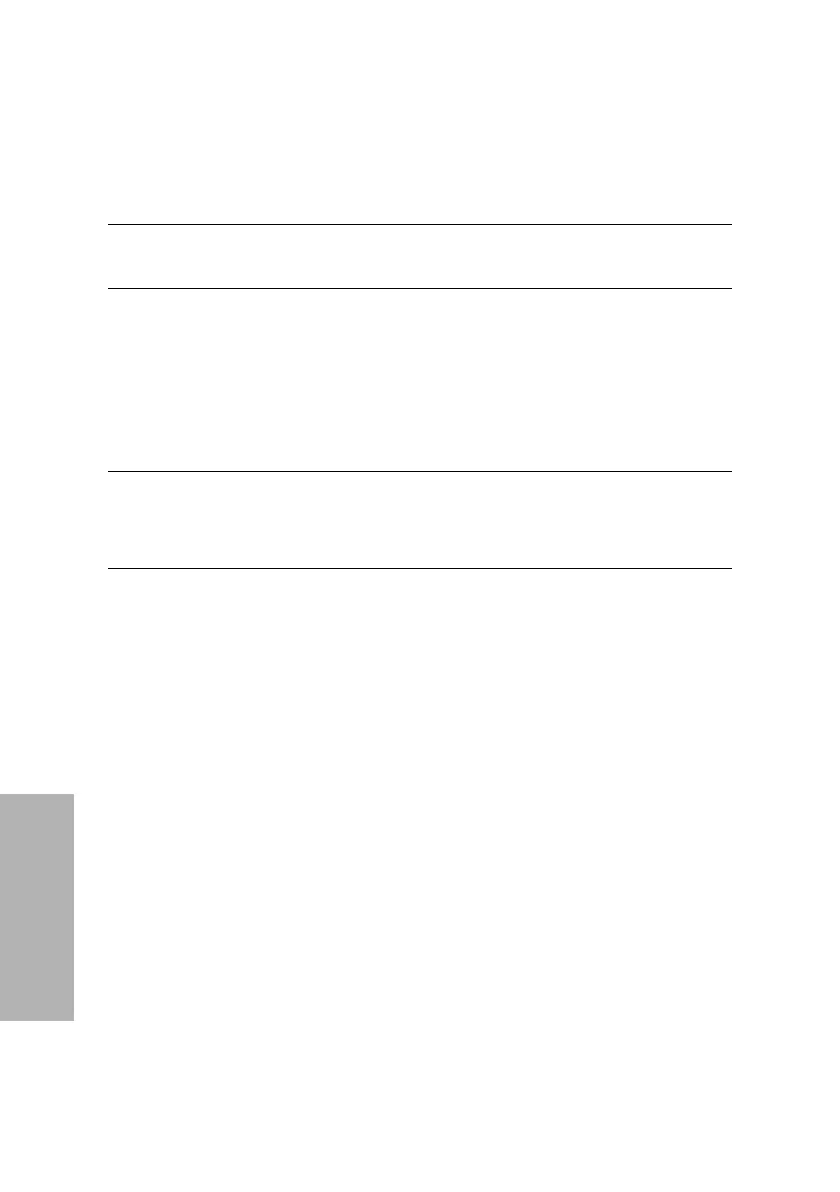108 Clinitek Advantus Operator’s Guide
System Configuration
Setup Menu 9
At the eighth Setup menu, select Next Screen to access the ninth Setup menu.
This is the final setup menu.
Reset All Features to Defaults
1. To return all options in Setup to the manufacturer’s default setting, select
Reset all features to defaults.
If you reset the options, all stored results and loadlisted ID numbers are
deleted.
Perform Hardware Tests
To perform any of 6 different hardware test, select Perform hardware tests.
Your local technical support representative may ask you to perform one or
more of these tests to assist in troubleshooting a problem.
NOTE: The Select Hardware Test screen also displays the total number of
strips that the analyzer has read.
Strip Sensor
Use this test to determine if the strip sensor is functioning properly.
1. Select Strip sensor.
2. When prompted, place a test strip.
If the strip sensor detects the presence of a strip placed on the table, the
message
Strip detected displays.
3. Select
Previous Screen.
Menu Option Default
Reset all features to defaults N/A
Perform hardware tests N/A
To... Select...
to reset to the defaults,
Yes, return to original settings
(This will delete all results and all
IDs.)
retain your custom settings,
No, do not change settings
