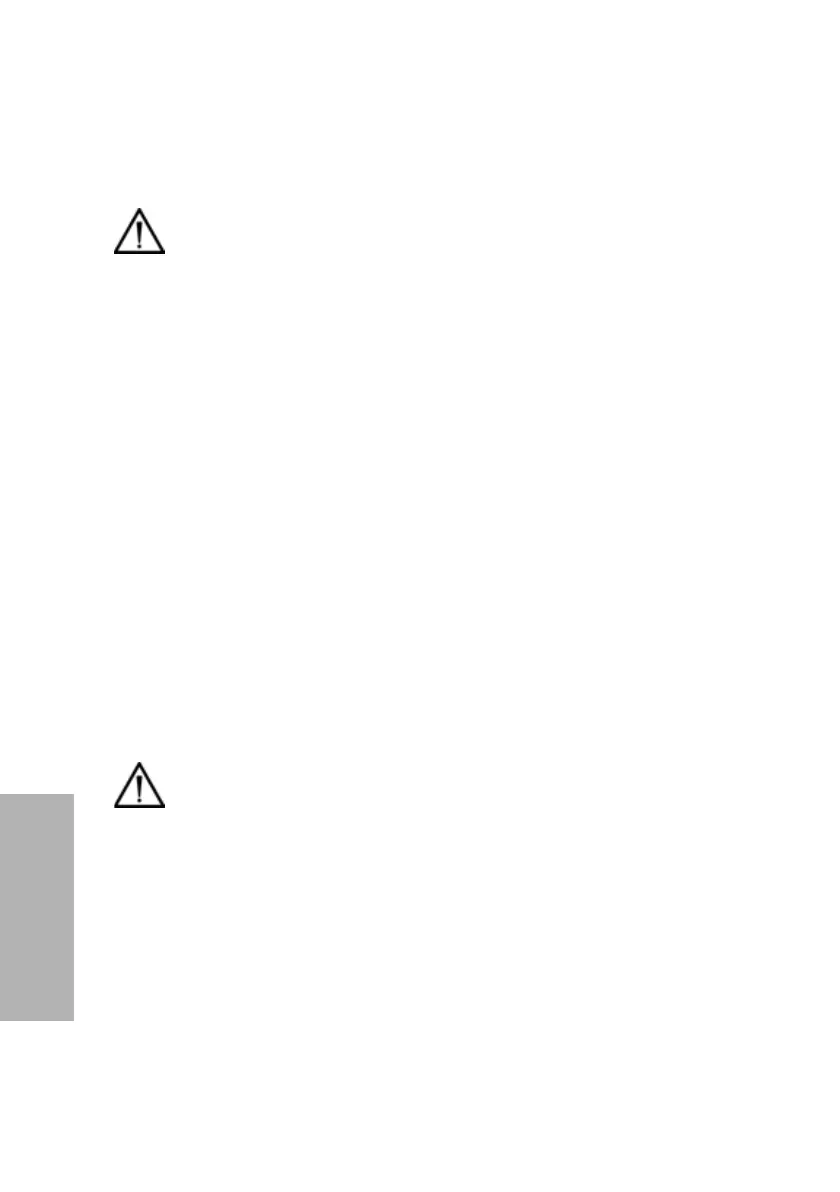34 Clinitek Advantus Operator’s Guide
Quality Control
Testing Control Specimens
Use the following procedure to test control specimens:
1. Select a reagent strip.
2. Prepare the appropriate control solution(s) by following the directions found
in the package insert or on the bottle label.
3. At the Ready/Run screen, select
Menu.
4. Select
QC.
The display changes to a numeric keypad.
5. Enter the Lot Identification of the controls.
a. Select
QC 0001 to reset the number.
b. Select A-Z to enter alphabetic characters.
c. Select
Enter to return to the numeric keypad.
6. When you are ready to test the control, select
Enter.
7. Completely immerse all of the reagent pads on a Siemens Diagnostics
Reagent Strip into the quality control solution.
8. Immediately remove the reagent strip.
9. While removing the strip, run the edge against the side of the container.
This removes excess liquid.
CAUTION
Do not use a reagent strip other than the selected primary or
alternative reagent strip. Only use Siemens Diagnostics brand
reagent strips. Use of other strips may cause erroneous results.
CAUTION
Do not blot the edge of the strip. This could affect results.
