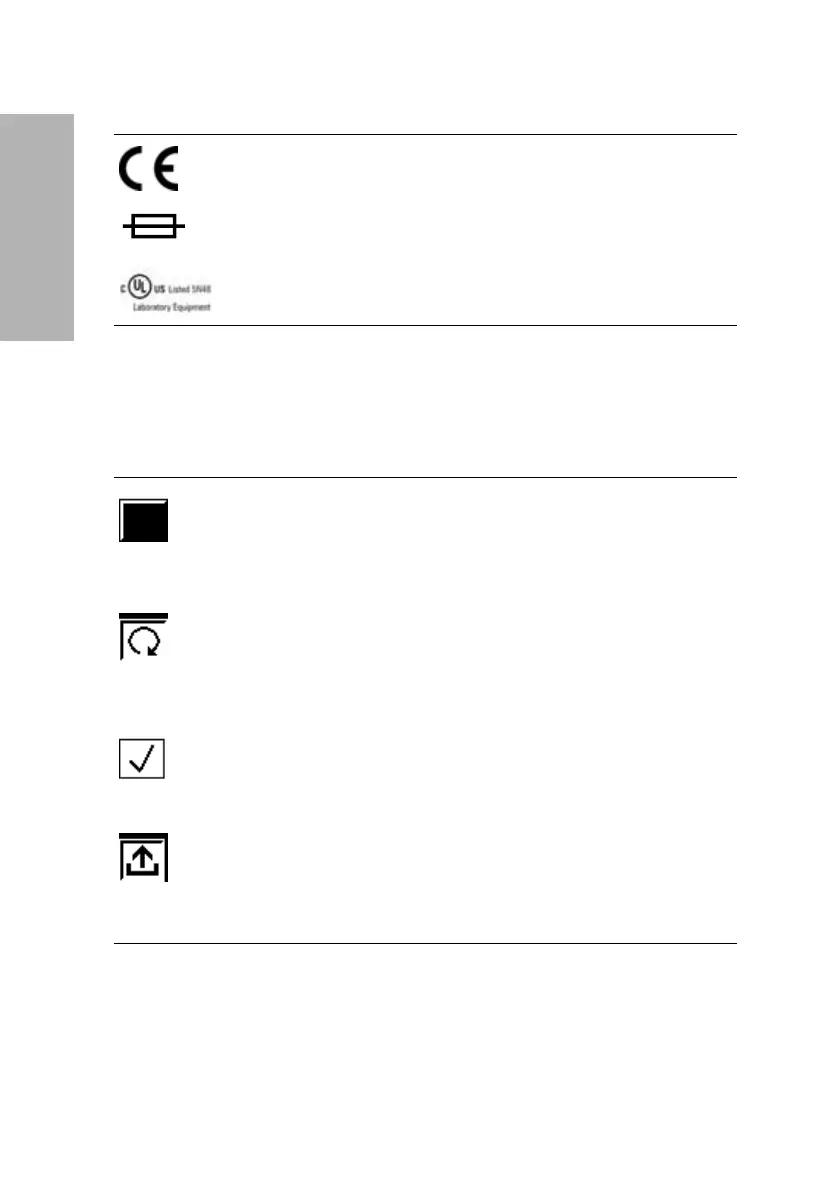132 Clinitek Advantus Operator’s Guide
Symbols
User Interface
This section describes the symbols that display on the analyzer user
interface.
This symbol indicates that the product complies with the
applicable directives of the European Union.
This symbol indicates information about the fuse.
This symbol indicates that the product is CSA approved for
safety (United States and Canada).
Key Name Description
Action Key Many options are next to an Action key. Select this
key to select the option. The display always changes
to another screen, where you can either start the
selected routine or define how the selected option
will work.
Cycle Key Some options are next to a Cycle key. Use the cycle
key when several options are available. Each time
you select the key, a different option displays for the
selection. When the option you want displays, the
selection is complete.
Selection Key Use Selection keys to select or reject the use of an
option. If a check mark displays in the key symbol,
the option is selected. If the key symbol is empty,
the option is not selected.
Return to
Ready/Run
Select this key to return to the Ready/Run screen.
You must select this key when you exit the Setup
Routine to save your changes. At any screen where
you enter data, you must select Enter before
selecting this key to save your data.
Symbol Description
