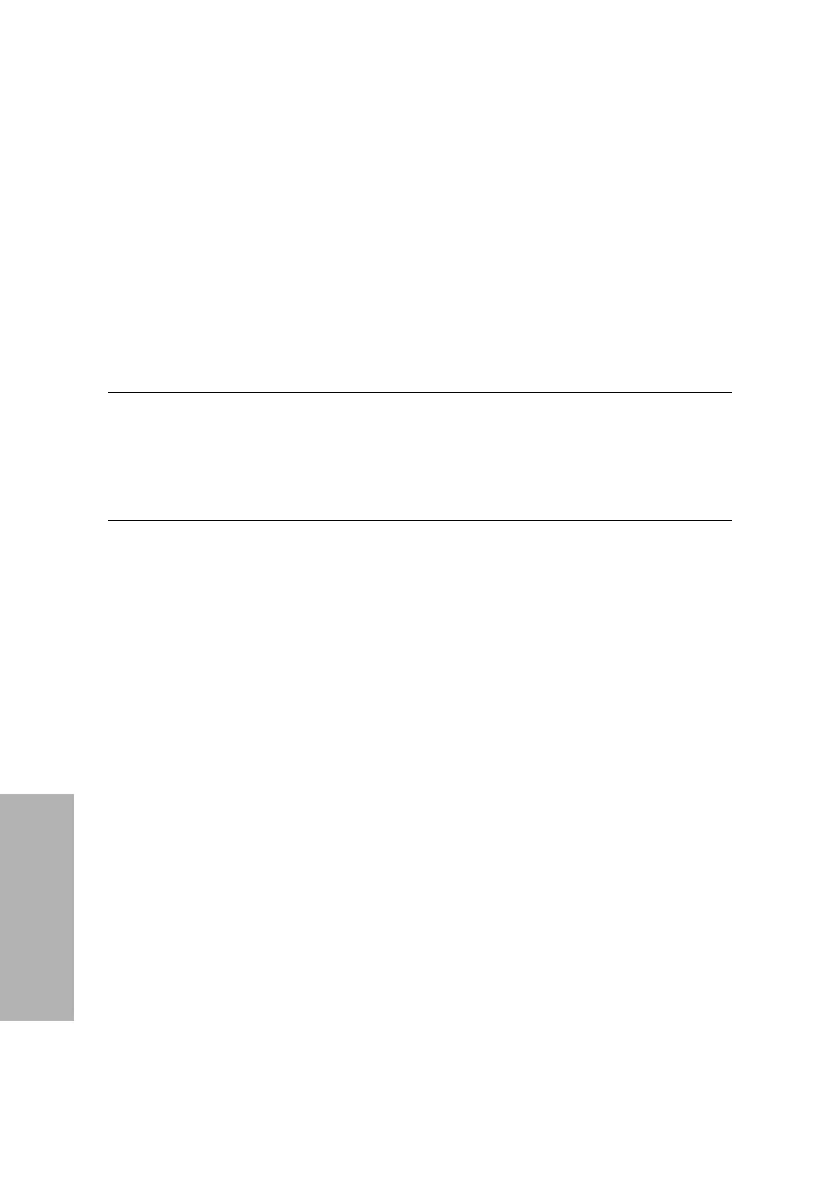100 Clinitek Advantus Operator’s Guide
System Configuration
3. For Prompted regular QC test or Compulsory regular QC test, enter the
interval:
a. Select Set QC interval.
b. Use the cycle key to select Hours or Days.
c. Enter the QC interval.
d. Select
Enter.
Setup Menu 7
At the sixth Setup menu, select Next Screen to access the seventh Setup
menu.
Microscopics Setup
Enable entry of microscopics results.
1. Select
Microscopics setup.
The display shows where to select 5 headings and their associated units.
The sixth selection enables you to enter custom data and units.
Menu Option Default
Microscopics setup N/A
Edit flagged results Off
Enter sample IDs Off
Tech ID Off
