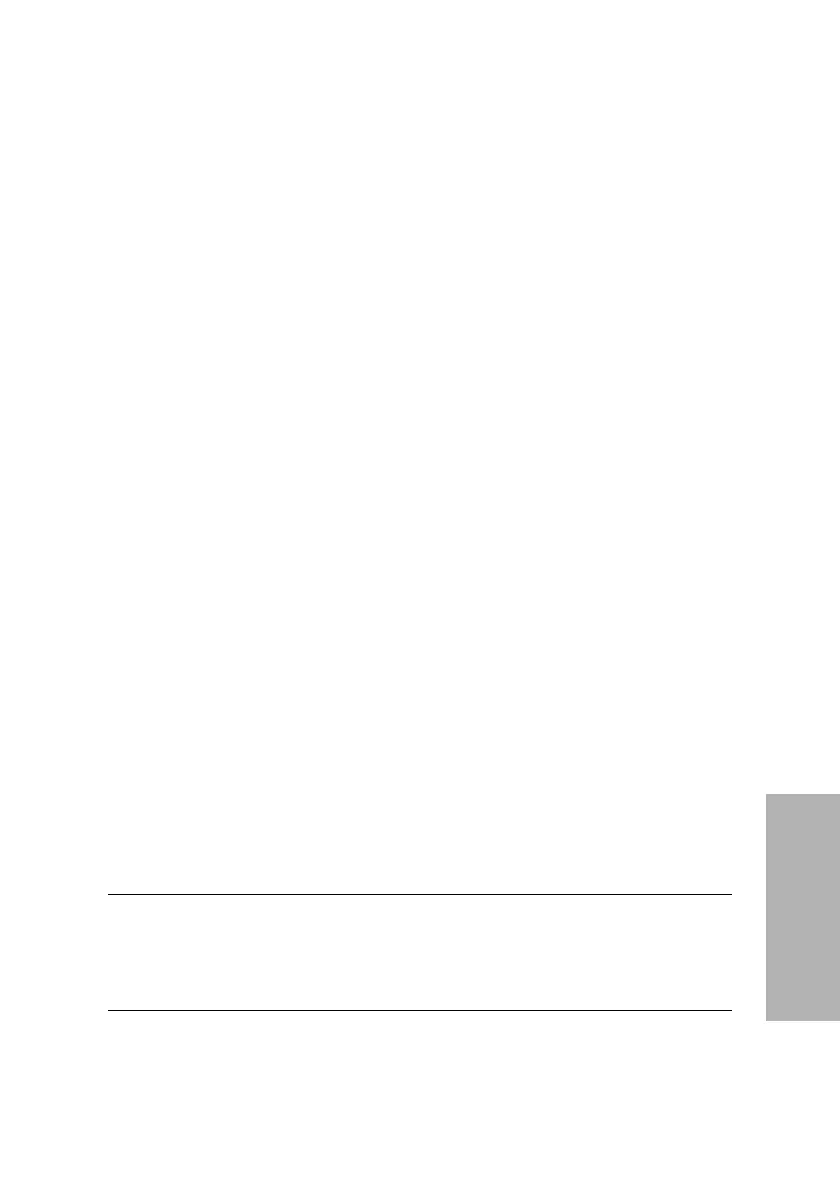Clinitek Advantus Operator’s Guide 99
System Configuration
Flags for Confirmatory Test B
Use this procedure to select up to 5 tests for confirmatory report B. Mark
positives must be On to obtain the reports.
1. Select
Flags for confirmatory test B to display the reported tests not
selected for confirmatory report A.
2. Select the box next to the tests to include in the confirmatory report.
A check mark displays in the box.
Select the box again to remove the check mark.
3. Select
Previous Screen.
Flags for Microscopics
The microscopic report lists those specimens that may require a microscopic
examination. Mark positives must be On to obtain the report.
Use this procedure to select up to 5 tests for the microscopics report.
1. Select
Flags for microscopics to display a list of reported tests.
2. Select the box next to the tests to include in the microscopics report.
A check mark displays in the box.
Select the box again to remove the check mark.
3. Select
Previous Screen.
Set QC Options
Use this procedure to set prompting for regular QC testing. You can set the
interval between QC tests from 1 hour to 99 days.
The QC Reminder displays at the end of the selected QC interval when a test
is completed or loadlist testing is complete. You can prevent testing when a
QC test is due.
1. Select
Set QC options.
2. Use the cycle key to select a QC option.
To... Select...
not set a QC interval,
No regular QC test
prompt when a QC test is due,
Prompted regular QC test
prevent testing of patient samples when
a QC test is due,
Compulsory regular QC test
