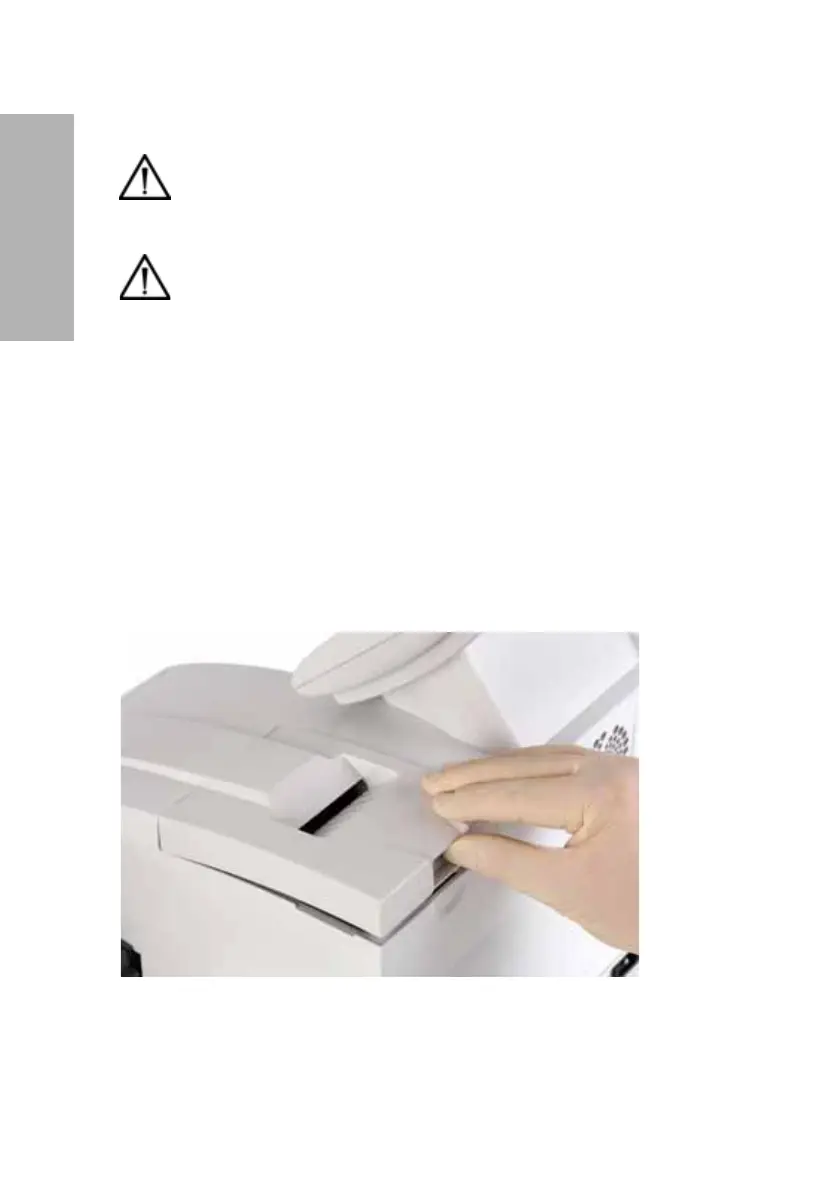48 Clinitek Advantus Operator’s Guide
Maintenance
Replacing the Printer
Disconnect the Analyzer
1. Turn analyzer power off.
2. Disconnect the power cord.
Remove the Cover on the Internal Printer
1. Ensure the analyzer is at the Ready/Run screen.
2. Press the tab on the back of the printer cover.
3. Lift the cover off.
Figure 15 Remove the Printer Cover
WARNING
Be careful when touching the printer. It may be hot.
CAUTION
Do not touch the printer without observing precautions for handling
electrostatic sensitive devices. A risk of electrostatic discharge to
the analyzer exists when touching the printer.
