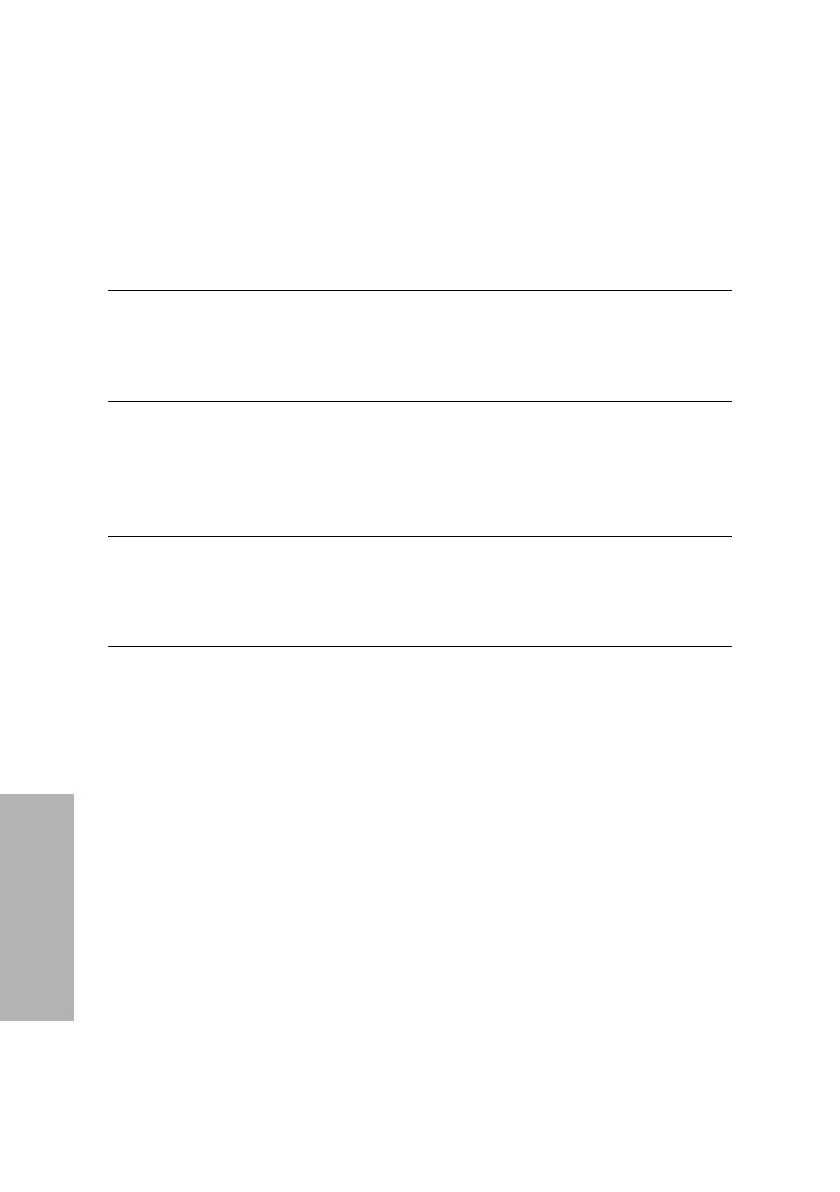104 Clinitek Advantus Operator’s Guide
System Configuration
Computer Port Options
Use this procedure to specify the interface parameters used when sending
results to a host computer or Laboratory Information System (LIS).
1. Select
Computer port options.
2. Use the cycle keys to set the first 3 options.
The port must be set to either computer port, ethernet port, or both, to
transfer results to a computer.
You can also set the computer port through the first Setup menu. If the port
selection changes in 1 menu, it automatically changes in the other menu.
Refer to the specifications accompanying the computer for information on
the required parameters for Baud, Data, and Parity.
3. Select
Output format.
Key Options
Port Off
Computer Port
Ethernet Port
Both
Baud 1200
2400
4800
9600
19200
Data, Parity 8/None
7/Even
7/Odd
7/None
