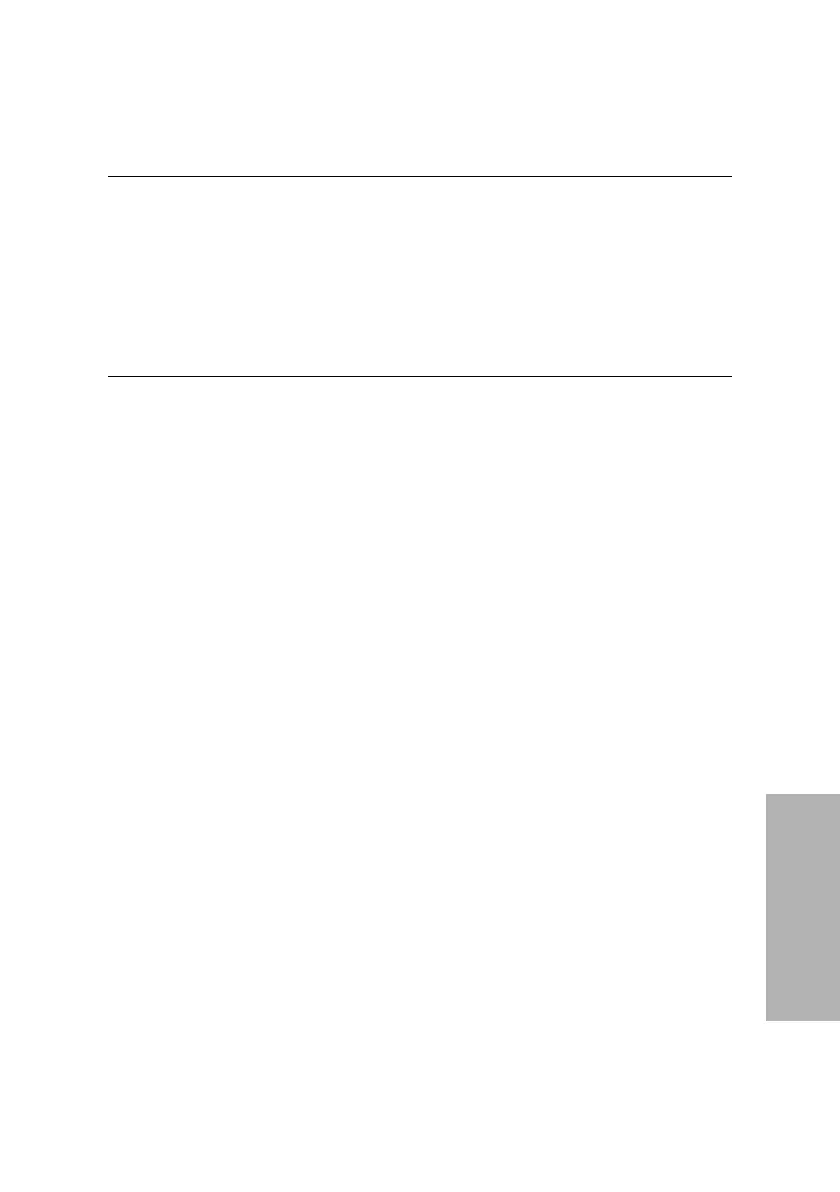Clinitek Advantus Operator’s Guide 105
System Configuration
4. Use the cycle keys to set the result format.
*Not available in CCS format.
The CT200+ and CT200 formats transmit 2 stop bits. The CCS format
transmits 1 stop bit.
5. Select
CCS to transmit results in the Clinitek Advantus format.
The parameters for this format are available from your local technical
support provider.
NOTE: You must set the computer port to CSS to download loadlists from a
computer or LIS.
6. Select CT200+ or CT200 to transmit results in the same format as a
Clinitek 200+ or Clinitek 200 Urine Chemistry Analyzer.
Results are not printed in the selected format.
If you are using a Clinitek 200+ or Clinitek 200 analyzer in your laboratory,
you must:
• set identical parameters for Clinitek Advantus analyzer and the
Clinitek 200 analyzer or Clinitek 200+ analyzer. This helps ensure that
the data is transferred in the same format by all analyzers.
• use checksum and handshake. Refer to your computer specification for
the requirements.
If the CT200 format is selected, results obtained using any of the
MULTISTIX PRO Strips are not sent to the computer. New tests on the
MULTISTIX PRO Strips are not recognized by the Clinitek 200
Analyzer, and the corresponding interface program is not able to
process them.
7. Select
Previous Screen when finished.
Key Options
Output format CCS
CT200+
CT200
Checksum* On
Off
Handshake* On
Off
