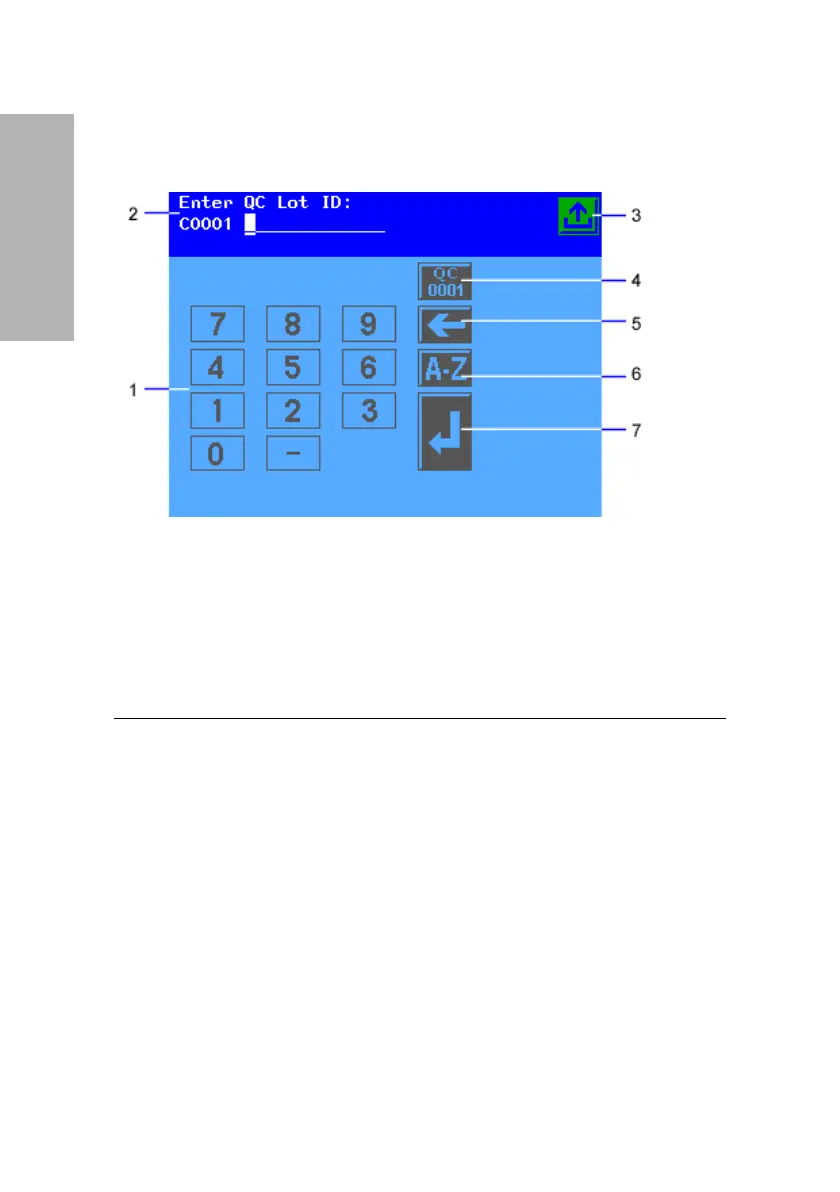14 Clinitek Advantus Operator’s Guide
Overview and Intended
Use
The system status area displays only on the Ready/Run screen. It shows the
current date and time, and the Technician ID, if Technician IDs are active on
your system.
Figure 5 Input Screen
Some options require that you enter information. If selected, a numeric
keypad will display. If available, you can select the Alphabet key to access an
alphabetic keypad. If a handheld barcode reader or keyboard is connected to
the system, you can scan or enter information for some values. The
instrument will only recognize keyboard input that is equivalent to the
keypads available on the instrument display.
Refer to Appendix E, Symbols for a complete list of key symbols used on the
Clinitek Advantus.
1
Numeric keypad
2
Information and instructions area
3
Return to Ready/Run screen key
4
Reset QC Lot ID key
5
Move Left key
6
Alphabet key
7
Enter key
