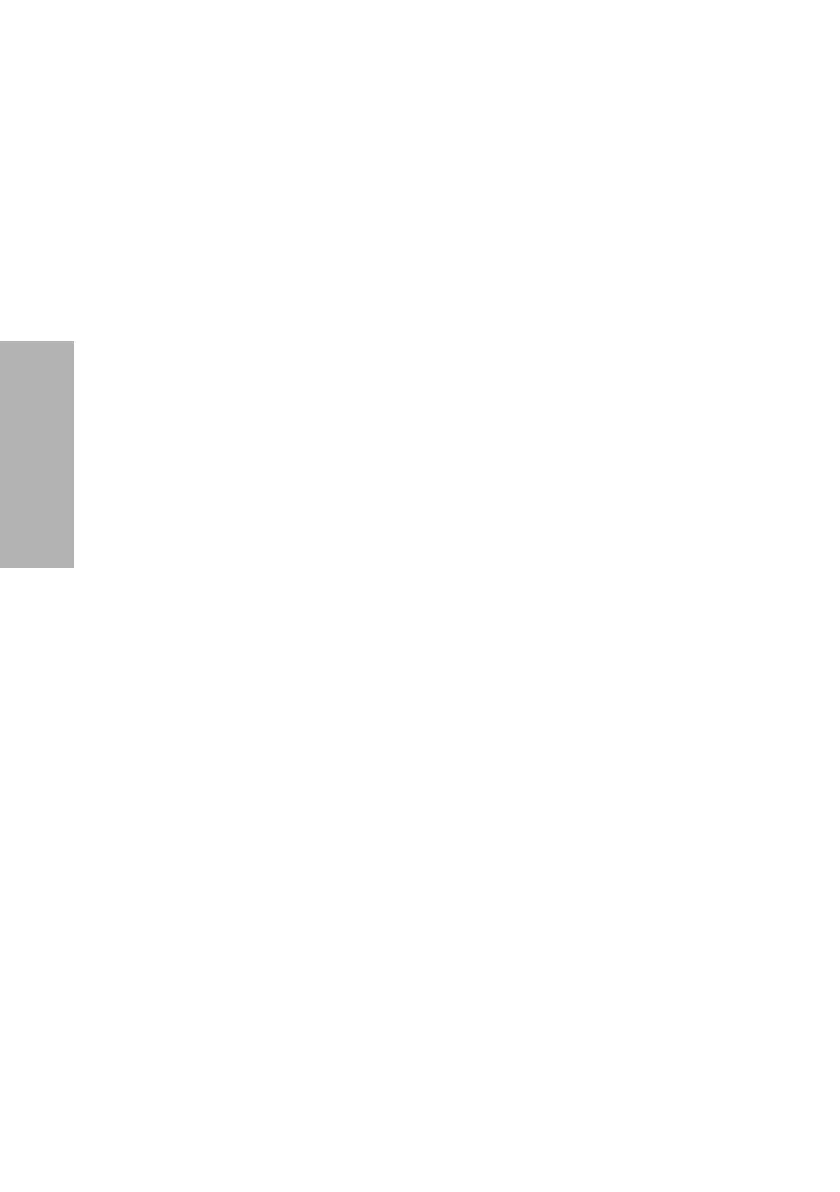26 Clinitek Advantus Operator’s Guide
Operating the System
3. Select the cycle key next to the test name to change the displayed result to
the next available reported result.
When the cycle key is selected, the result for that test is printed and stored
with an exclamation point (!) to indicate that it was edited, even if the result
is reset to its original value.
If the selected output format is CCS, an E is transmitted with the results.
4. Select
Previous Screen when editing is complete for that record to return to
the Confirmatory Report.
5. Repeat Steps 2 to 4 above for each record.
6. When all editing is complete, select
Return to Ready/Run to exit
Confirmatory Report A.
When you leave a Report, you are not able to edit the report any further.
Records for Confirmatory Report B display.
7. Repeat Steps 2 to 4 above to edit these records.
8. When all Confirmatory Report editing is complete, select
Return to Ready/
Run
to exit the Confirmatory Reports.
NOTE: When you leave the Edit routine, you are not able to edit the run any
further.
Records in the Microscopic Report display.
After you exit Confirmatory and Microscopic Report screens, results for the
records included in Confirmatory Reports A and B are sent to the printer and
computer, all other records are printed and transmitted as soon as they are
available.
Merging Data from Microscopic Testing
Use this procedure to add the microscopic test results:
This option is only available if you created customized microscopy headings.
1. At the Ready/Run screen, select
Menu.
2. Select
Enter Microscopics results.
3. Search for the correct test results:
a. Enter the patient ID.
b. Select
Enter to start the search.
The patient ID results display with the earliest test displayed first.
c. Use
Move Up and Move Down to select the correct test results.
d. Select
Select Result.
4. Select the heading where you will add results.
5. Enter the microscopic test result for the heading.
