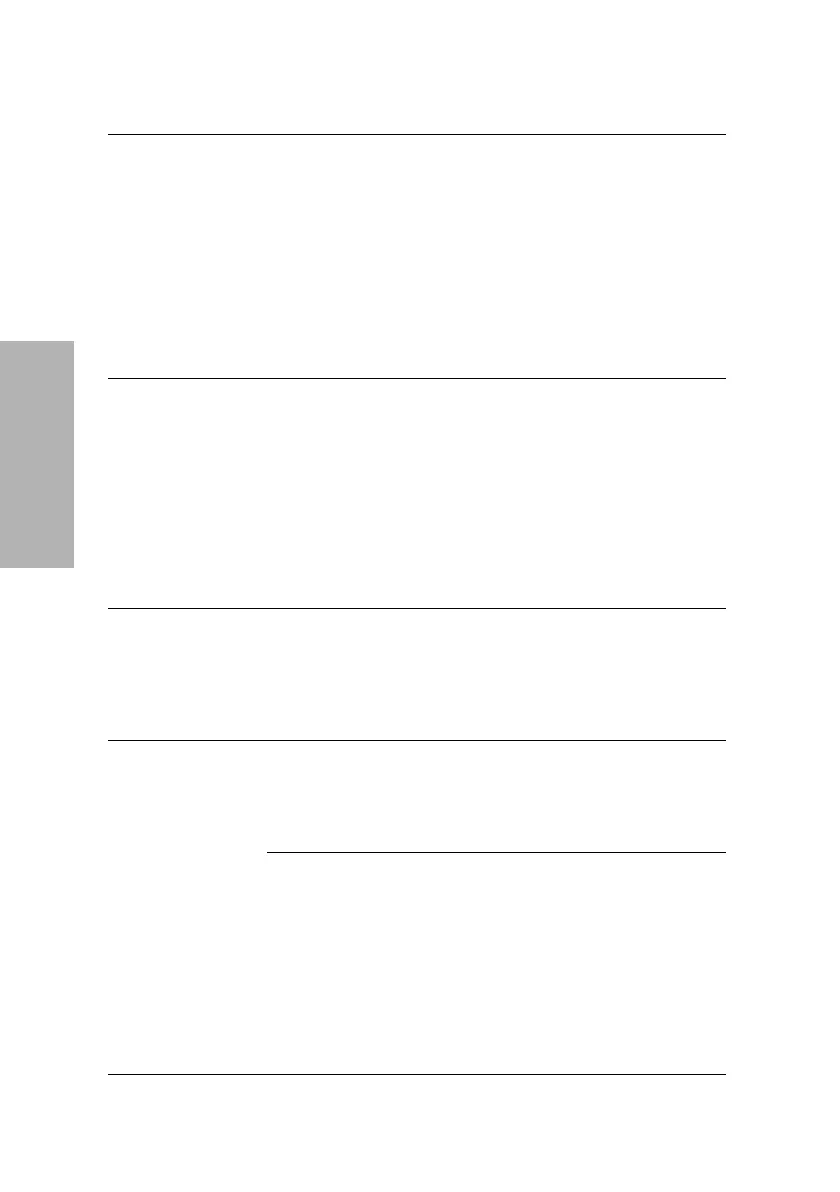58 Clinitek Advantus Operator’s Guide
Troubleshooting
Improperly
inserted memory
card when
updating software
1. Turn analyzer power off.
2. Remove the memory card.
3. Ensure that the label is facing
forward, with the arrows
pointing in and up.
4. Reinsert it firmly.
When properly inserted, the
edge of the card is flush with the
analyzer case.
5. Turn analyzer power on.
Fixed platform
cannot be
installed
The moving table
is not in the
lowest position
1. Turn analyzer power on.
2. Let the analyzer initialize.
3. Ignore the error that displays.
4. Turn analyzer power off.
5. Install the fixed platform.
6. Turn analyzer power on.
7. If you are still unable to install
the fixed platform, contact your
local technical support provider.
Printout does not
contain all reports
Missing reports
are flagged for a
Confirmatory
Report, and Edit
flagged results is
On
When the run is complete, review
and edit the list of flagged reports.
When you exit the End-of-Run
Report screens, the reports are
printed.
Push bar does
not move to the
right after a strip
is placed onto the
platform
Other strips are
being moved
along the
platform
Allow up to 7 seconds to elapse
prior to movement of the push bar.
The time lapse depends upon the
timing cycle for movement of the
strips across the platform.
Strip sensor
problem
1. Ensure that the run is complete,
and the analyzer is at the
Ready/Run screen.
2. Turn analyzer power off.
3. Wait several seconds.
4. Turn analyzer power on.
5. If the problem continues,
contact your local technical
support provider.
Symptom Possible Cause Remedy
