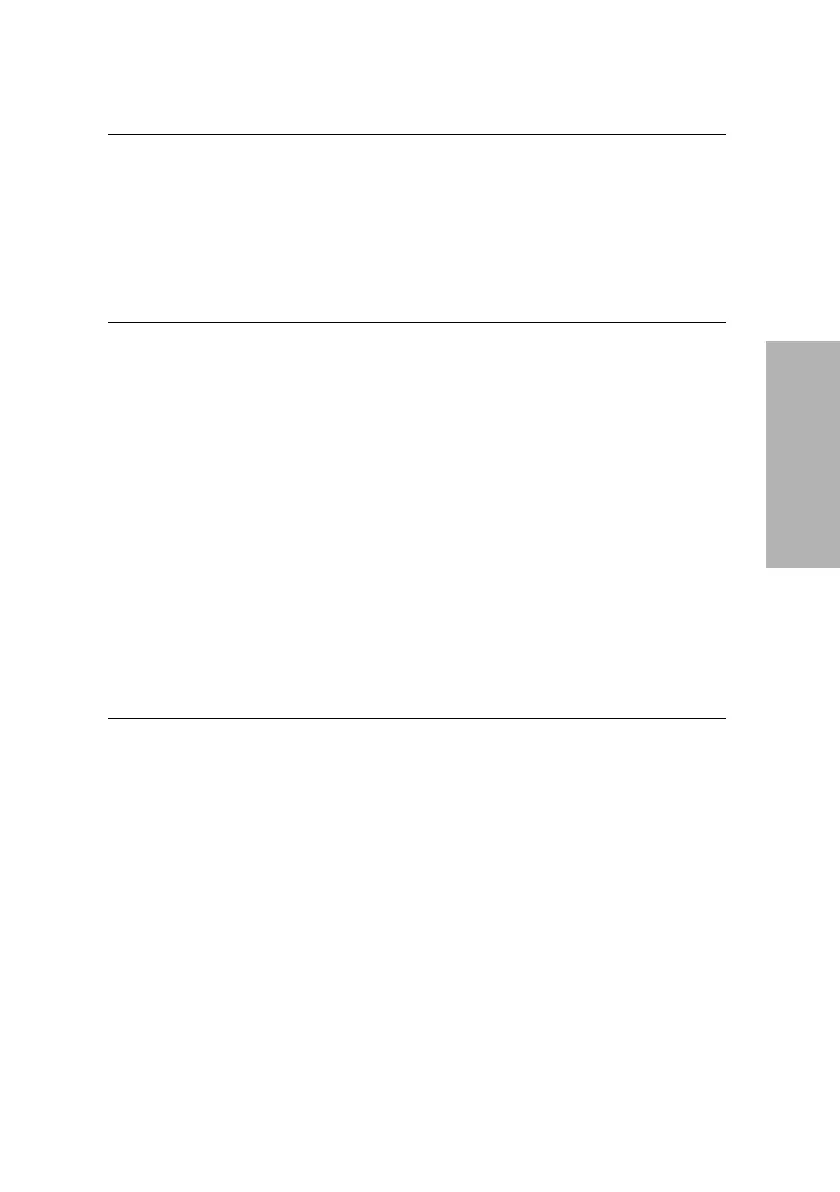Clinitek Advantus Operator’s Guide 65
Troubleshooting
Error 26 Fixed platform is
missing or not
installed properly
1. Install the moving table and the
fixed platform, if missing.
2. If already installed, carefully
push in on the sides of the
platform to make sure it is fully
engaged.
3. If the error continues, remove
and reinstall the fixed platform.
Error 27 Holddown plate is
improperly
installed or
missing, or is dirty
1. Remove the fixed platform.
2. Install the holddown plate if
missing, or clean it if it appears
dirty.
3. Reinstall the holddown plate.
4. Ensure that it is properly
installed.
5. Reinstall the fixed platform.
6. If the holddown plate appears
damaged or discolored, replace
with a new holddown plate.
7. Check your printout of results,
or the Results Error Report
displayed at the end of the run,
to determine the specimen(s)
for which no results exist.
8. Retest those specimens.
Symptom Possible Cause Remedy
