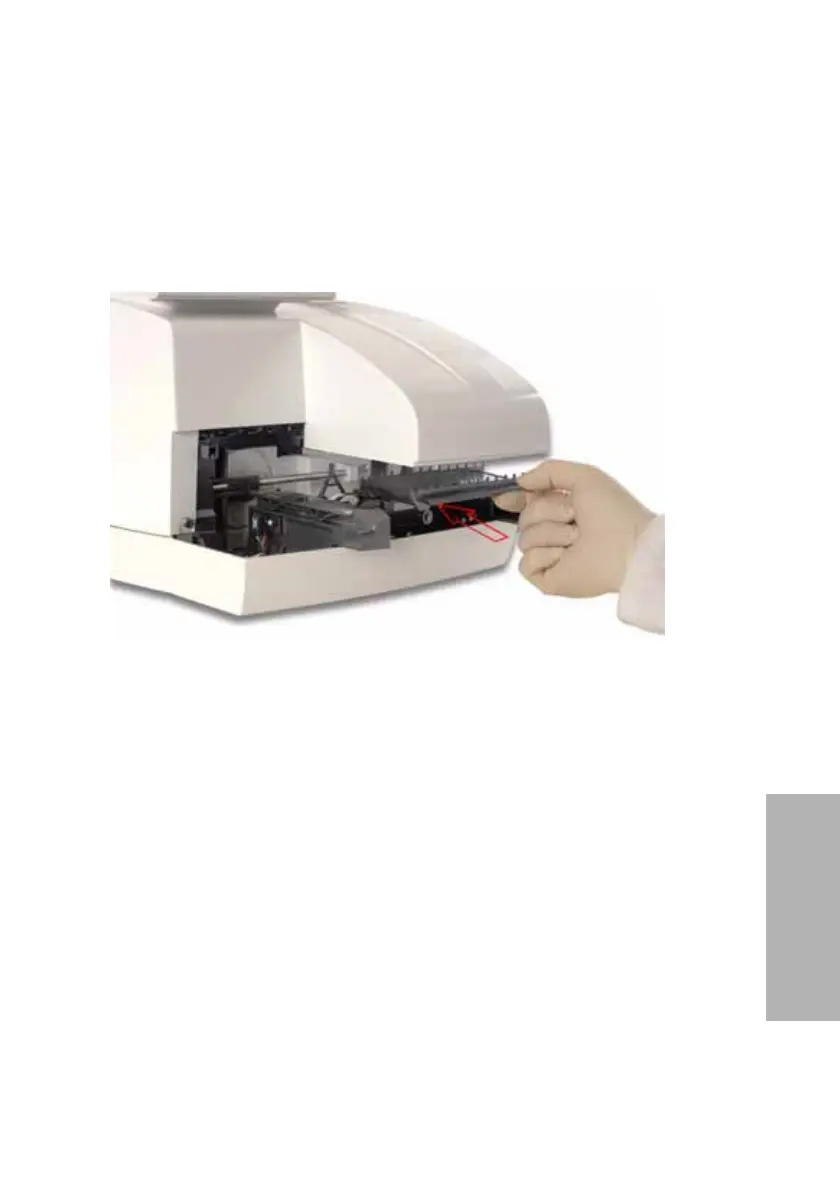Clinitek Advantus Operator’s Guide 75
System Configuration
Install the Moving Table
1. Hold the table with the small rectangular tab facing to the back.
2. Align the 2 grooves on the bottom of the table with the edges of the
platform on which the table rests.
3. Gently push the table in until you hear the tab latch into the hold position.
4. Check that the table is secure.
Figure 24 Install the Moving Table
