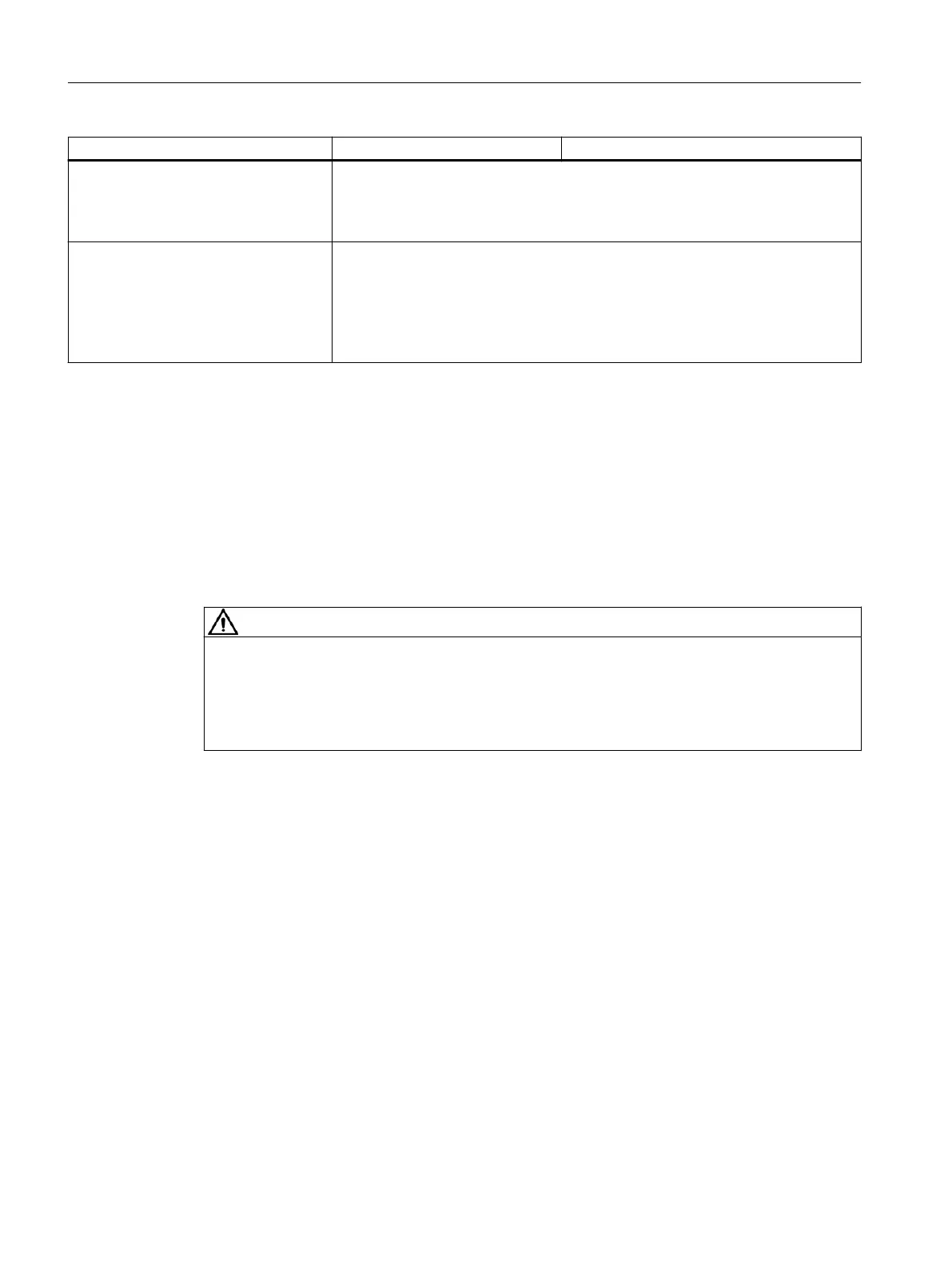Parameter Drive Controller
F-I/O DB number
(only PROFIsafe)
Here you assign a number for the F-I/O DB.
The adjustable value range depends upon the value range for DBs set in the Safety
Administration Editor (area "Settings > Assign numbers for F-system blocks"), or is
automatically managed by the F-system.
F-I/O DB name
(only PROFIsafe)
The name of the F-I/O DB is displayed here.
The start address is part of the F-I/O DB-name of this telegram. If you change the
start address, the F-I/O DB-number will also be changed.
The F-I/O DB is located at the following point in the project navigation: "Controller
(e.g. CNC_1 > PLC 1) > Program blocks > System blocks > STEP 7 Safety > F-I/O
DBs"
6.6.5 Changing the properties of receive telegrams (setpoint)
In the telegram properties "Receive (setpoint)" or "Receive safety telegram (setpoint)", all
configurable properties of the corresponding object are displayed.
You can edit the parameters for the setpoints of the communication between the drive and the
controller. The communication direction is from the partner to the drive.
The settings relevant for PROFIsafe are marked in yellow and are only displayed if SINUMERIK
Safety Integrated plus is active and a PROFIsafe telegram has been selected.
WARNING
Checking the PROFIsafe telegrams
The setting of the PROFIsafe telegrams under "Telegram configuration" is not password-
protected. If you are working with PROFIsafe telegrams, re-check the setting of the
PROFIsafe telegrams over the course of the safety acceptance inspection to be sure that the
selected PROFIsafe telegram corresponds to the requirements of your application.
Configuring telegrams and drive units
6.6 Displaying or adapting the telegram configuration
SINUMERIK STEP 7 Toolbox V15.1
126 Configuration Manual, 12/2018, A5E46279635B AA
