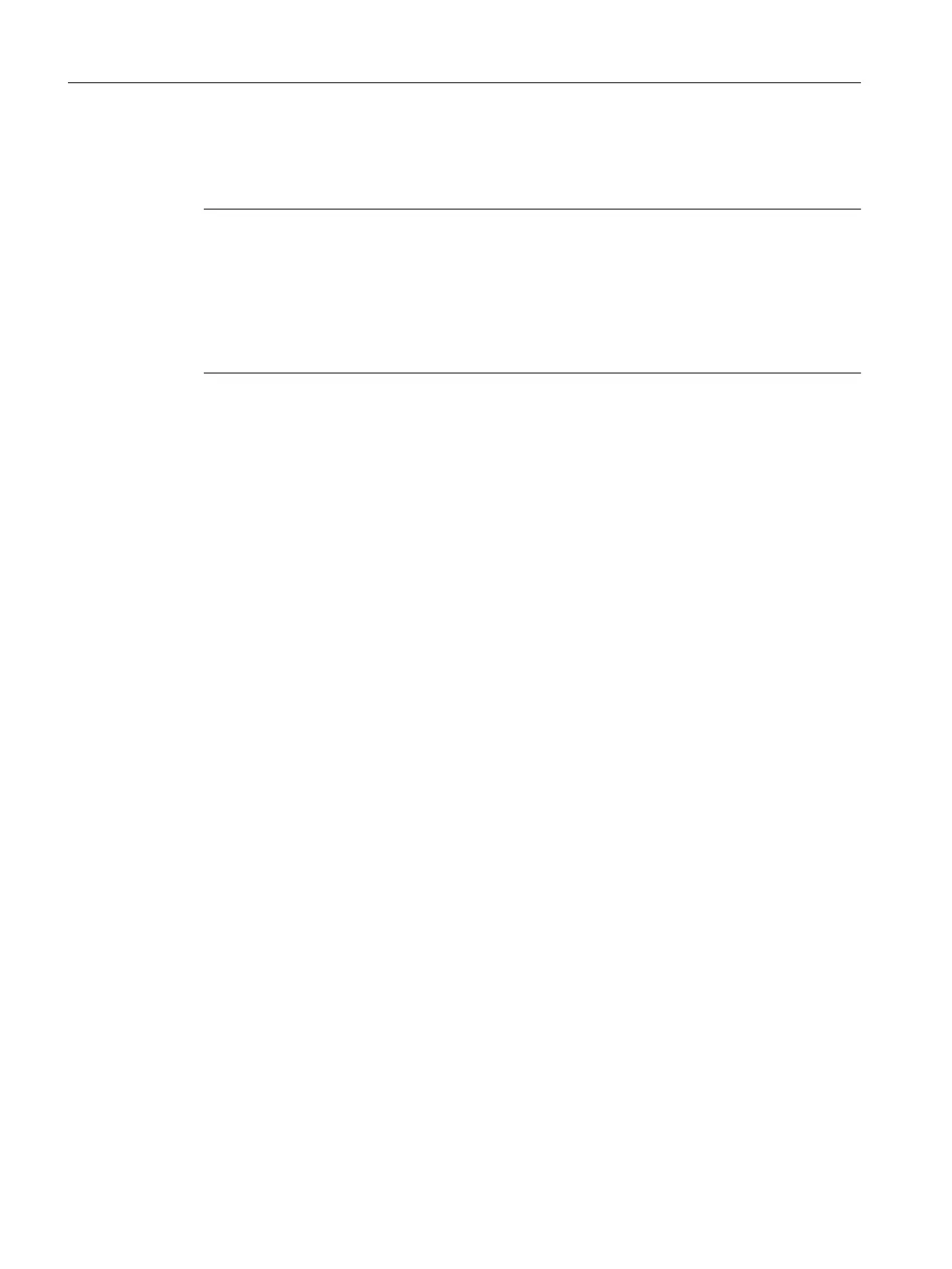3.3.3 Basic procedure
Note
Changing the firmware version of the configured NCU or NX
The firmware version of the configured hardware and the real hardware must match. Otherwise
it is possible that you configure version-dependent non-detectable properties in the TIA Portal
that the real hardware does not support.
To replace the firmware version for a group (NCU with NX), the replacement on the NCU must
be initiated. Interconnected NXs are then also replaced automatically.
Procedure
To replace a device, proceed as follows:
1. Switch to the device view.
2. Select the device that you want to replace in the "<Select device>" drop-down list.
Configuring the NCU
3.3 Replacing a device or upgrading firmware
SINUMERIK STEP 7 Toolbox V15.1
34 Configuration Manual, 12/2018, A5E46279635B AA
