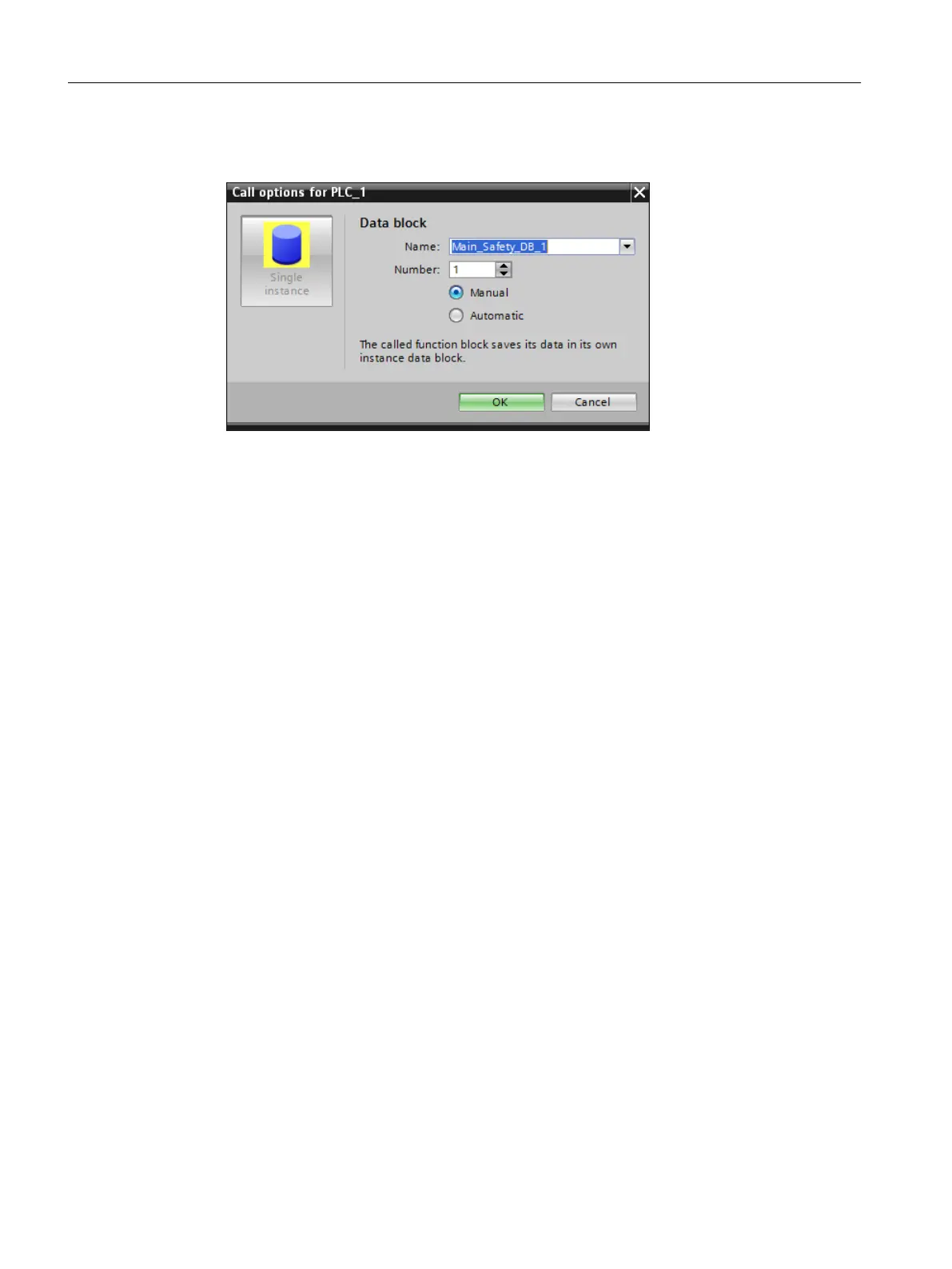5. Confirm the entries with "OK".
The "Call options for PLC" dialog opens.
Figure 10-12 "Call options for PLC_1" dialog
6. In the "Number" text field, enter a free block number reserved for Safety Integrated:
1010..1019.
7. Confirm the creation of the data block with "OK".
8. Right-click the NCU in the project navigation and select the "Compile > Hardware and
software (only changes)" command.
The configuration will be compiled. This may create further program blocks and F-constants
that are useful for programming.
Result
The F-runtime group has been created in the "Program blocks" folder. The Safety
Administration Editor provides an overview of all available F-blocks.
Further information
● Information about the reserved number range can be found under Introduction (Page 201).
● Information on block assignments can be found in the SINUMERIK 840D sl Basic Functions
Function Manual.
10.8.4 Configuring PROFIsafe
The safety functions can be controlled via PROFIBUS DP using the PROFIsafe profile.
Telegrams are available for the data exchange with the higher-level controller which enable the
triggering of the safety functions in the converter by the controller as well as the feedback of the
status of the safety functions from the converter to the controller.
Safety configuration
10.8 Configuring Safety Integrated plus (F-PLC)
SINUMERIK STEP 7 Toolbox V15.1
206 Configuration Manual, 12/2018, A5E46279635B AA
