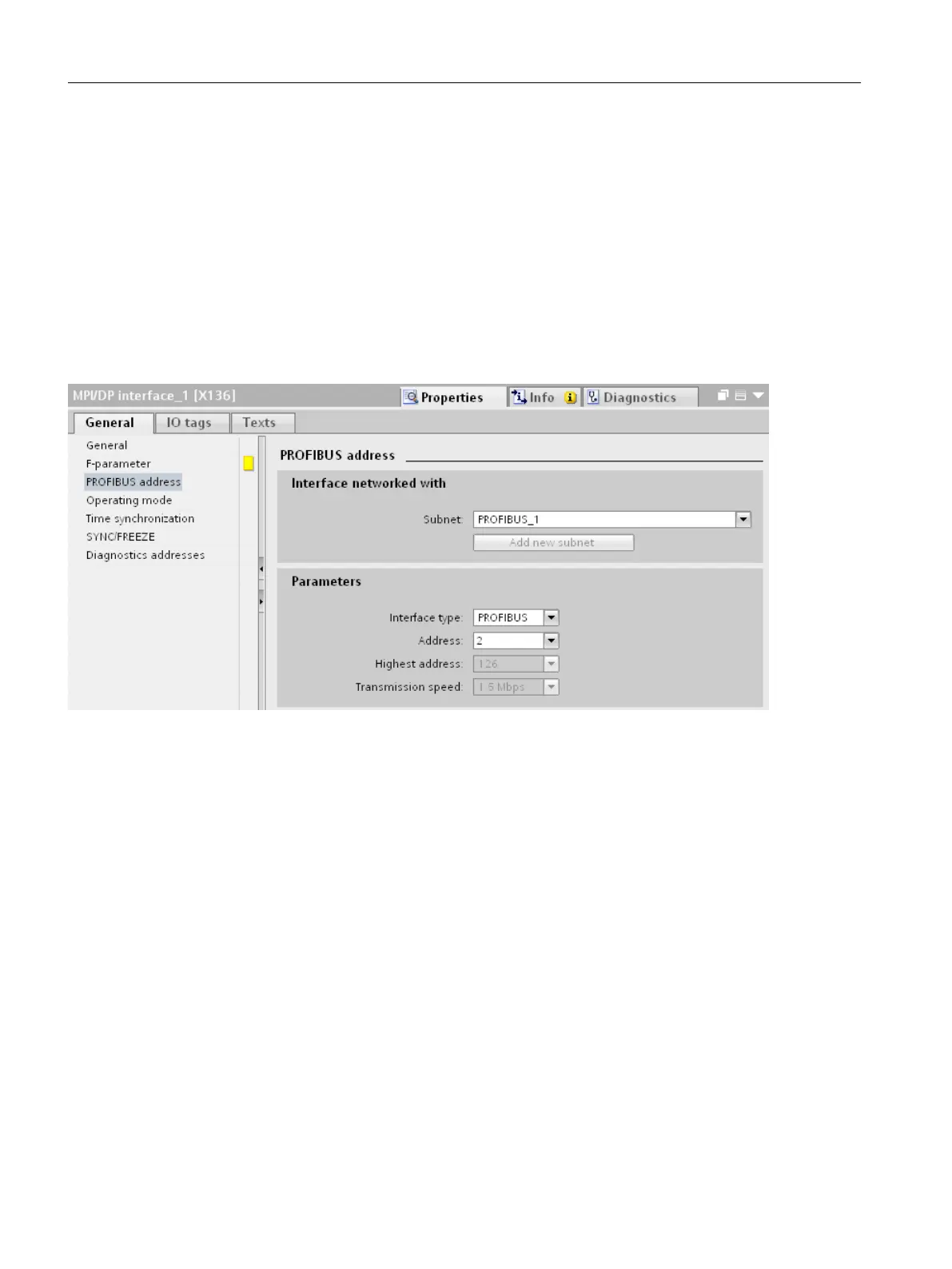5.2 Configuring PROFIBUS DP
Procedure
Configuring the PROFIBUS DP address on the PLC
1. In the network view, click the PLC in the basic rack of the NCU.
2. In the "Properties" tab, in the inspector window, select the entry "DP Interface > PROFIBUS
address".
The settings of the PROFIBUS address are displayed.
3. In the Parameters area, set the DP address of the interface on the PLC under "Address".
This is transferred from the configuration to the PLC during the load action.
Configuring the PROFIBUS DP address for the ADI4 module
1. In the network view, click the "DP" interface of the ADI4.
2. In the inspector window "Properties", select the entry "PROFIBUS address".
3. Under "Address" set the DP address that matches the hardware. The configured address
must match the hardware address. It is not accepted automatically.
Information about setting the DP address on the hardware is contained in the "ADI4 - Analog
drive interface for 4 axes" Device Manual.
Checking the transmission speed of the ADI4
Although you can view the "Transmission speed" parameter in the DP interface properties, you
must select the bus system to change it:
1. Click the bus system.
2. In the "Properties" inspector window, check under "Network settings" the "Transmission
speed" entry. The ADI4 module can be operated only with the transmission speed 12 Mbit/
s.
Configuring networks
5.2 Configuring PROFIBUS DP
SINUMERIK STEP 7 Toolbox V15.1
94 Configuration Manual, 12/2018, A5E46279635B AA
