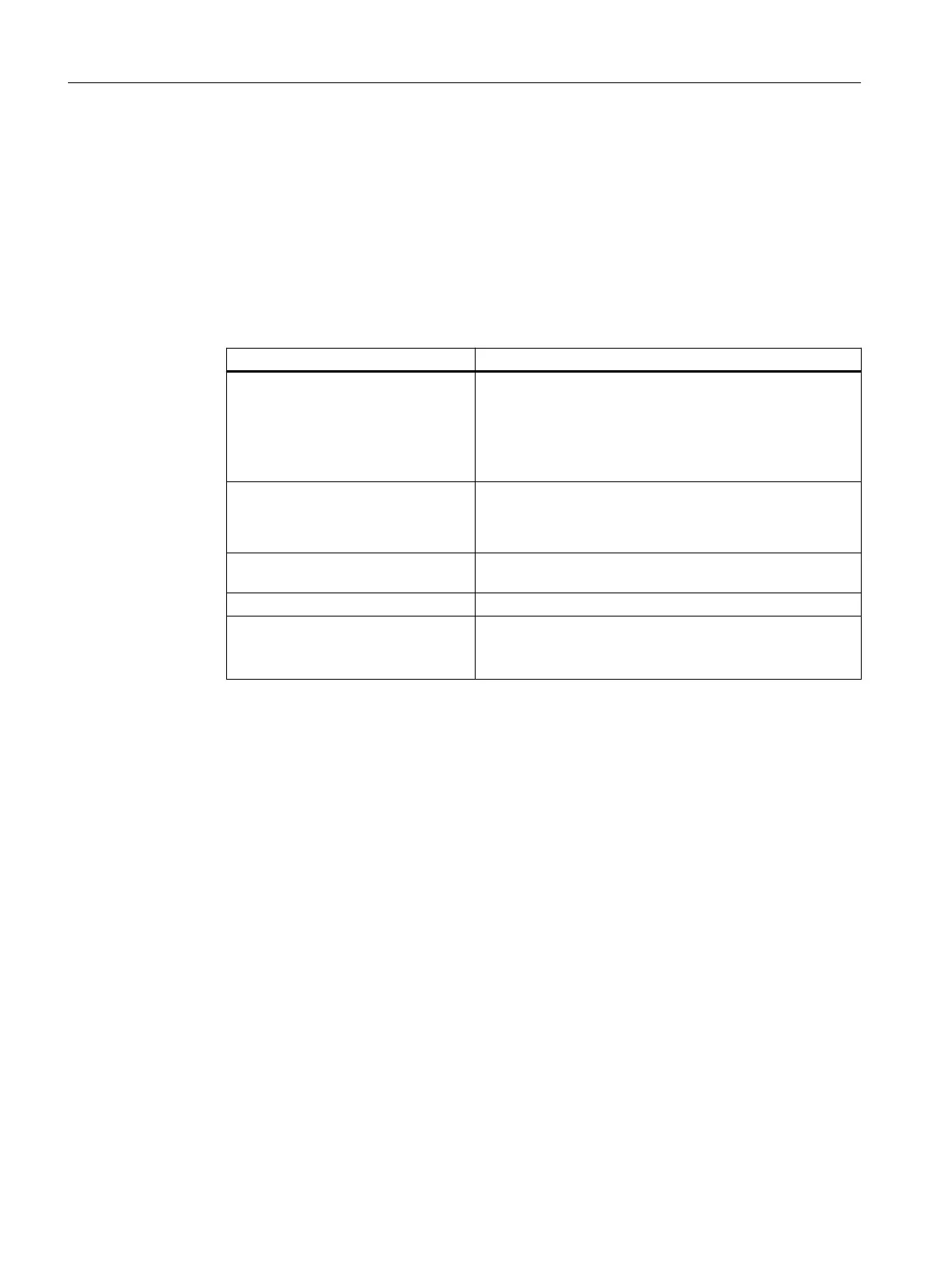5. Enter the desired address in the associated "Start address" text field. Note the following:
– The I/O addresses must lie within the process image of the PLC (default setting: 1024
bytes; can be configured under "Cycle" in the PLC properties).
– Do not use any I/O addresses that are used for some other purpose, e.g. by the machine
control panel.
6. In the "Properties > General" inspector window, select the "DI parameters" entry.
The properties will be displayed. Safety-relevant settings are marked yellow.
7. Make the required settings, e.g.
Setting Purpose
Encoder power supply Select the type of the encoder power supply:
● Internal: VS1, VS2 are used; the short-circuit test is
active
● Internal: VS1, VS2 are not used; the short-circuit test is
inactive
Encoder evaluation Select the encoder evaluation:
● 1oo2 (2v2) evaluation: Dual-channel activation 2v2
● 1oo1 (1v1) evaluation: Single-channel activation 1v1
Type of encoder connection Select between equivalent or non-equivalent encoder inter‐
connection.
Discrepancy time Specify the discrepancy time in ms.
Reintegration after discrepancy error Select whether Test 0 signal is required.
(Test 0 signal, for example, is required for the EMERGEN‐
CY STOP button)
10.7.4 Configuring drives with F-functions
During the configuring of drives Safety Integrated, you can orient yourself on the following
handling overview with sample configuring sequence. This serves, however, only as an
introduction to the configuring and programming of SINUMERIK Safety Integrated (SPL).
Therefore, observe the following documentation prior to configuring Safety Integrated (SPL):
● Function Manual, SINUMERIK Safety Integrated
Safety configuration
10.7 Configuring Safety Integrated (SPL)
SINUMERIK STEP 7 Toolbox V15.1
190 Configuration Manual, 12/2018, A5E46279635B AA
