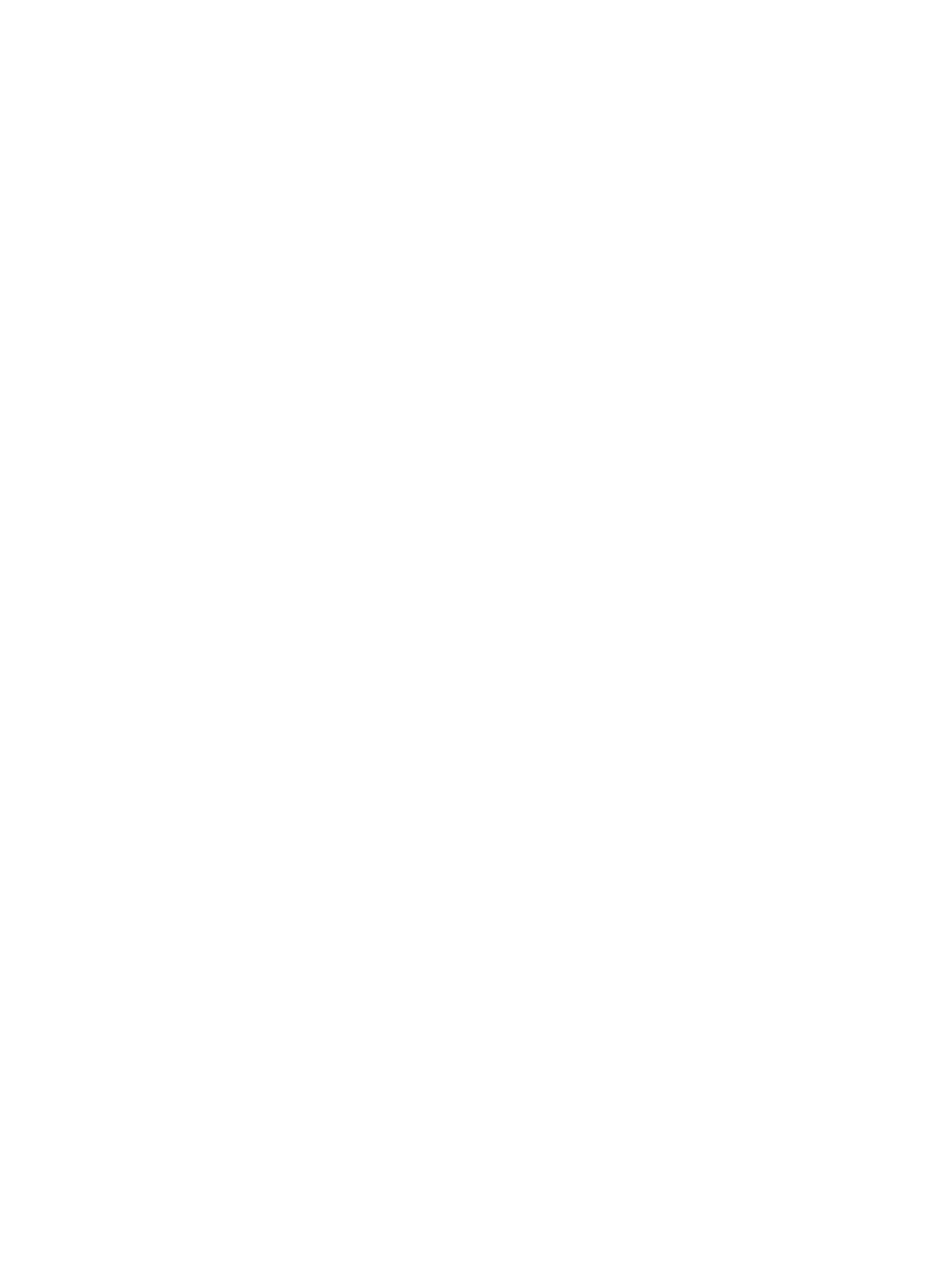Safety configuration
10
10.1 Introduction
The integrated safety functions of SINUMERIK Safety Integrated are used in the machine tools
sector. In the TIA Portal, you can select one of two Safety Integrated modes in conjunction with
the SINUMERIK Toolbox:
● Safety Integrated (SPL) (general) (Page 187)
● Safety Integrated plus (F-PLC) (general) (Page 201)
Because the Safety Integrated modes must be licensed (Page 185) and configured differently,
Safety Integrated is not active as default setting. You should activate the desired Safety
Integrated mode directly at the start of the configuring work so that the system can assign the
affected parameters automatically where possible.
The following sample configuring sequences serve as an aid for the configuring and provide an
overview of this chapter content.
● Configuring Safety Integrated (SPL) (handling overview) (Page 187)
● Configuring Safety Integrated plus (F-PLC) (handling overview) (Page 202)
You can, however, make most settings for Safety Integrated in TIA Portal in any order. If you
already have experience with configuring SINUMERIK Safety Integrated, you can orient
yourself on the overview of the Safety Integrated relevant parameters (Page 178).
SINUMERIK STEP 7 Toolbox V15.1
Configuration Manual, 12/2018, A5E46279635B AA 171
