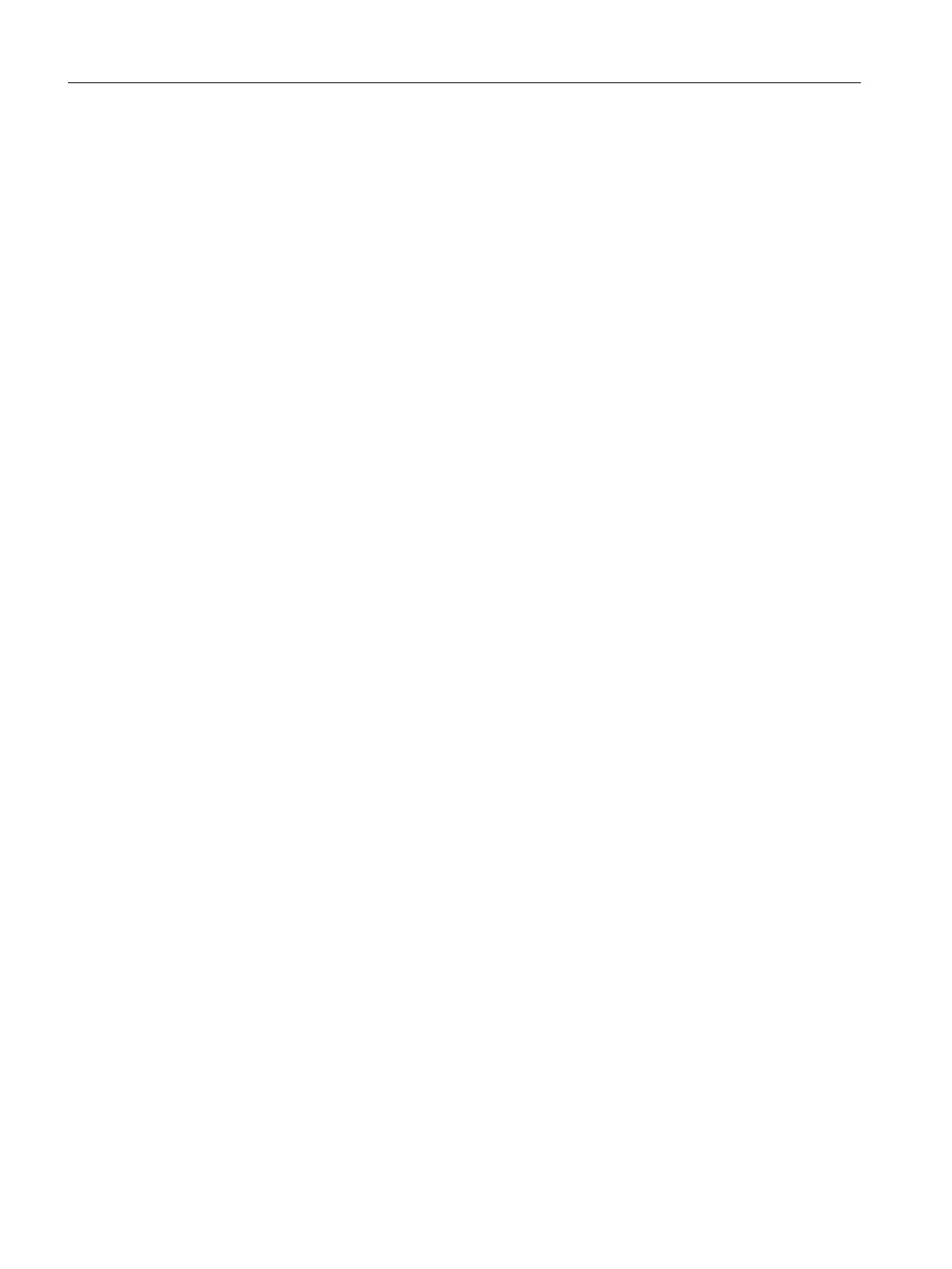9.2 Exporting TS files from SINUMERIK Operate
This section describes how the DB2 alarm texts are exported from the user interface of
SINUMERIK Operate.
If
you have installed SINUMERIK Operate on a Siemens PC system, you can alternatively copy
the files via the Windows Explorer.
Precondition
● A USB flash drive is inserted into a PC system with SINUMERIK Operate.
● In SINUMERIK Operate, the USB port is activated under "Commissioning > HMI > Log.
Drive"
● Access rights of access level 3 (user) are available in SINUMERIK Operate.
Procedure
To copy TS files from SINUMERIK Operate, proceed as follows:
1. In SINUMERIK Operate select the screen "Commissioning > System data" – and in the
folder structure, navigate in the "HMI data/Texts/Manufacturer/" directory.
2. Select the required TS files and actuate the "Copy" softkey".
3. Select the directory structure of your USB flash drive and press the "Paste" softkey.
Result
The DB2 alarm texts were copied from SINUMERIK Operate as TS files.
Importing user alarms
9.2 Exporting TS files from SINUMERIK Operate
SINUMERIK STEP 7 Toolbox V15.1
164 Configuration Manual, 12/2018, A5E46279635B AA
