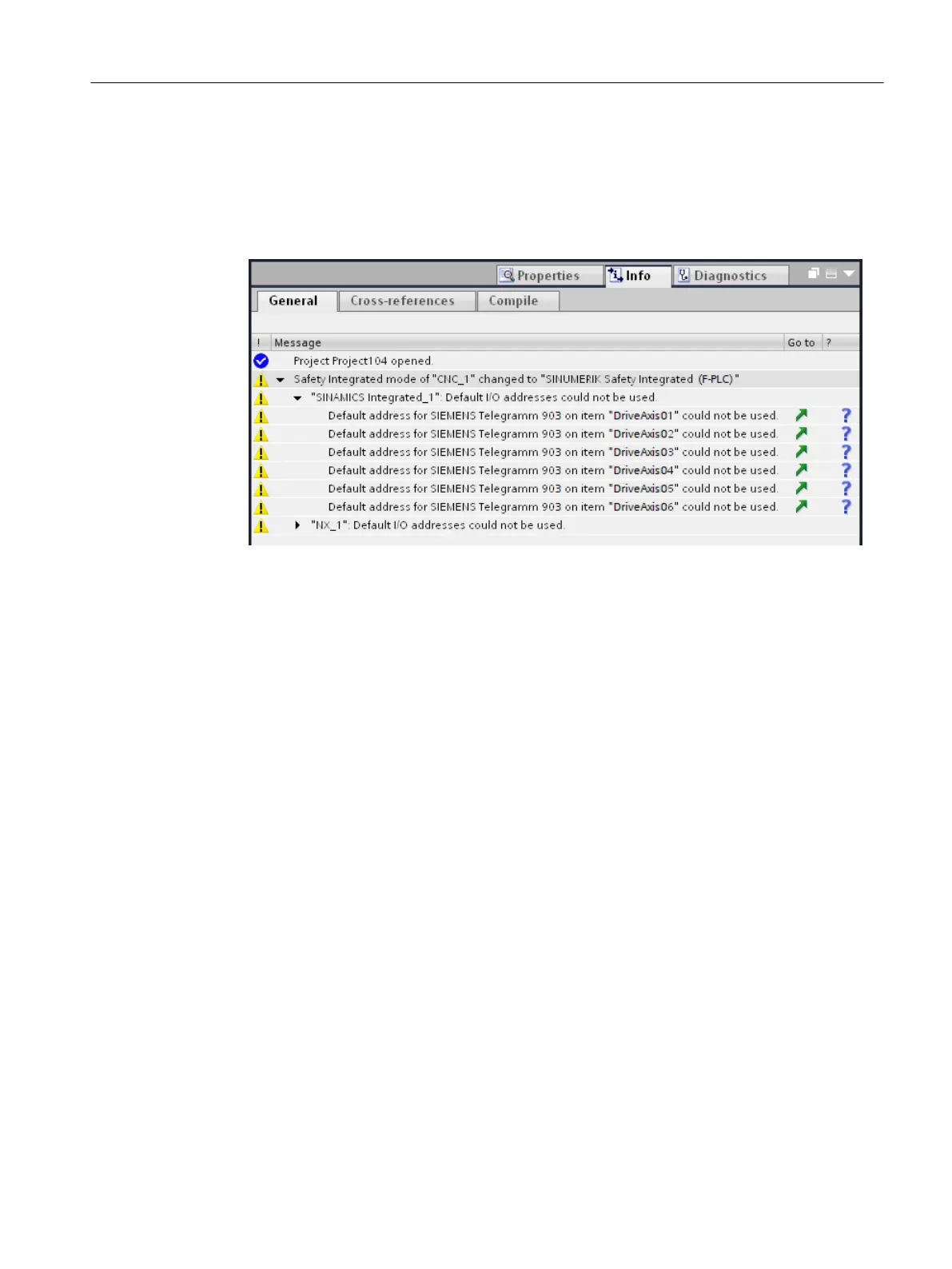Procedure
To
directly view after a configuration change (or after the compile) which I/O addresses differ
from the standard schema, proceed as follows:
1. Click "General" or "Compile" in the "Info" inspector window.
The message log is displayed.
Figure 6-4 The "Info > General" inspector window shows which default I/O addresses were already
assigned for each individual telegram.
The inspector window has the following options:
– All components and telegrams that differ from the default scheme are listed in the
"Message" column.
– To switch directly to the detail view of the respective component or I/O address, click the
symbol in the "Go to" column.
– To call the associated help entry in the information system of the TIA Portal, click the
symbol in the "?" column.
2. Note the required information.
6.9.4 Availability of suitable I/O addresses
If the message is displayed that insufficient suitable I/O addresses are available, you must
release suitable I/O addresses.
Configuring telegrams and drive units
6.9 Deviations from the standard I/O addressing schematic
SINUMERIK STEP 7 Toolbox V15.1
Configuration Manual, 12/2018, A5E46279635B AA 145
