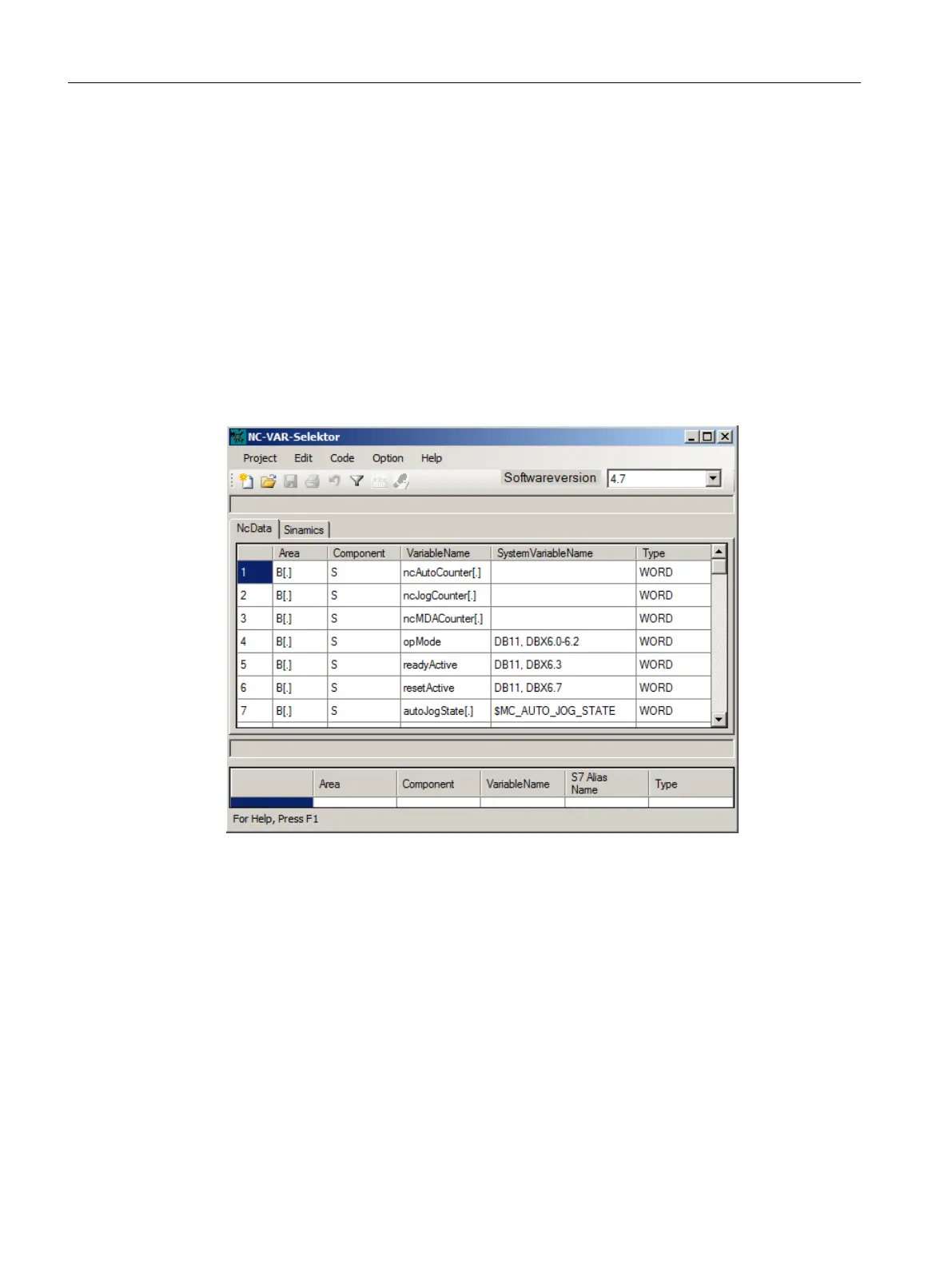8.2 Selecting tags and saving as STL file
Requirement
●
The "NC-VAR-Selector" program is installed.
The program is installed automatically when installing the SINUMERIK Toolbox if you have
selected the program during installation.
Procedure
To select the NC tags to be configured and save them as an STL file, proceed as follows:
1. In the Start menu, click on "All Programs > NC Tag Selector 32 Bit > NCVar Selector".
NC-VAR Selector opens.
2. Select
the firmware version of the configured NCU in the "Software version" drop-down list.
3. Select "New" from the "Project" menu.
4. Add all of the necessary tags from the "NcData" and "Sinamics" tag lists into your project list
in the bottom section. The following options are available:
– You can sort the tags in ascending or descending order by column captions.
– The command "Find, Filter" gives you various filter criteria.
– If you double-click on a tag name, a configuration dialog with a help entry for this tag is
displayed.
– To add a tag to your project list, double-click on the tag name, adapt the values "Area
No.", "Row" and "Column" if applicable and confirm with "OK".
Tag selection with NC VAR selector
8.2 Selecting tags and saving as STL file
SINUMERIK STEP 7 Toolbox V15.1
158 Configuration Manual, 12/2018, A5E46279635B AA
