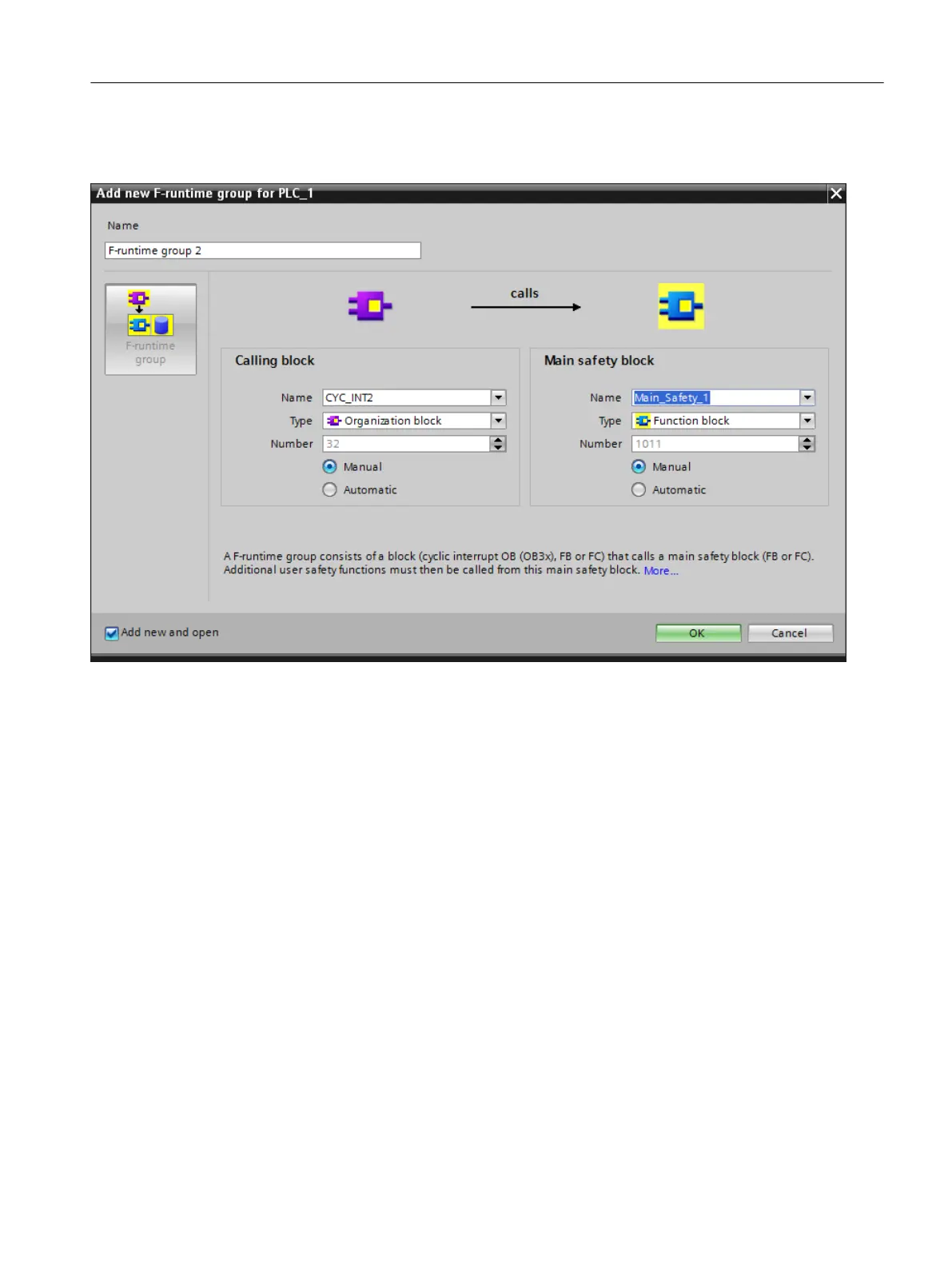3. Click "Create new F-runtime group".
The "Add new F-runtime group for PLC_1" dialog opens.
Figure 10-11 "Add new F-runtime group for PLC_1" dialog
4. Adjust the settings:
– In the "Calling block" section, you select the desired block, e.g. the organization block
with the number 32 [OB32].
(You can then adapt the cyclical execution time of the calling block in the properties of
the PLC under "Alarms > Watchdog interrupts".)
– In the "Main safety block" section, enter a free block number reserved for Safety
Integrated in the "Number" text field: 1010..1019.
Safety configuration
10.8 Configuring Safety Integrated plus (F-PLC)
SINUMERIK STEP 7 Toolbox V15.1
Configuration Manual, 12/2018, A5E46279635B AA 205
