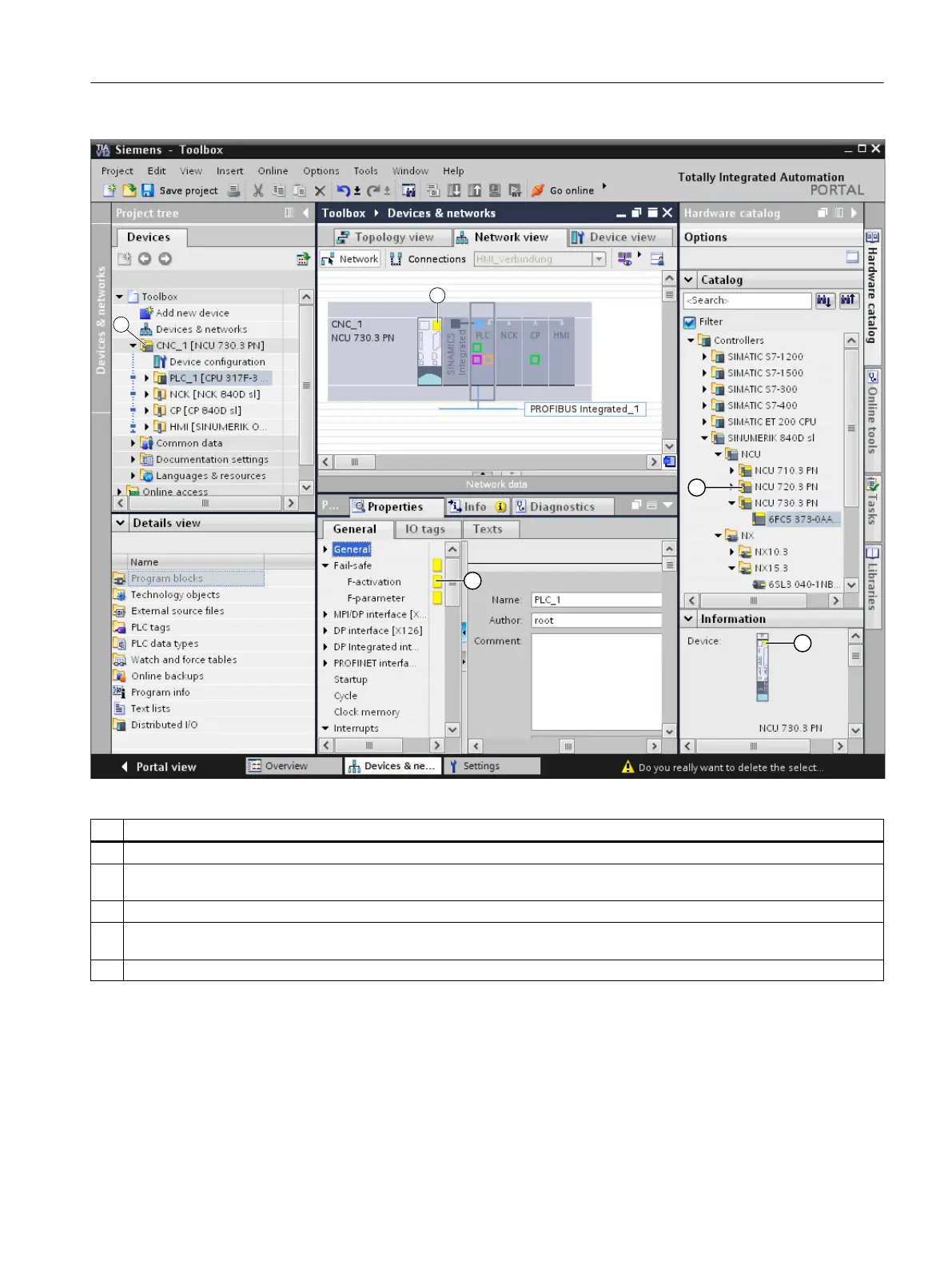Figure 10-1 Marking of safety-related resources in the TIA Portal
No. Description
1 The project tree shows which components of your project are F-components.
2 In the network view, device view or topology view, the Safety Integrated marking is on the NCU, representative for the integrated
components. External devices, e.g. NX, may have their own Safety Integrated marking.
3 Safety-related settings are marked in the "Properties" inspector window.
4 Folders and the devices themselves are marked in the hardware catalog. You can therefore see whether SINUMERIK Safety Integrated
is supported before inserting the device.
5 Fail-safe devices are also marked in the information area of the hardware catalog.
EMERGENCY STOP button symbol when using Safety Integrated plus (F-PLC)
If you activate the "Safety Integrated plus (F-PLC)" mode and therefore use PROFIsafe
telegrams, all devices with fail-safe modules (PROFIsafe telegrams) have an EMERGENCY
STOP button symbol in the network and topology view:
Safety configuration
10.2 Representation of safety-related resources in the TIA Portal
SINUMERIK STEP 7 Toolbox V15.1
Configuration Manual, 12/2018, A5E46279635B AA 173
