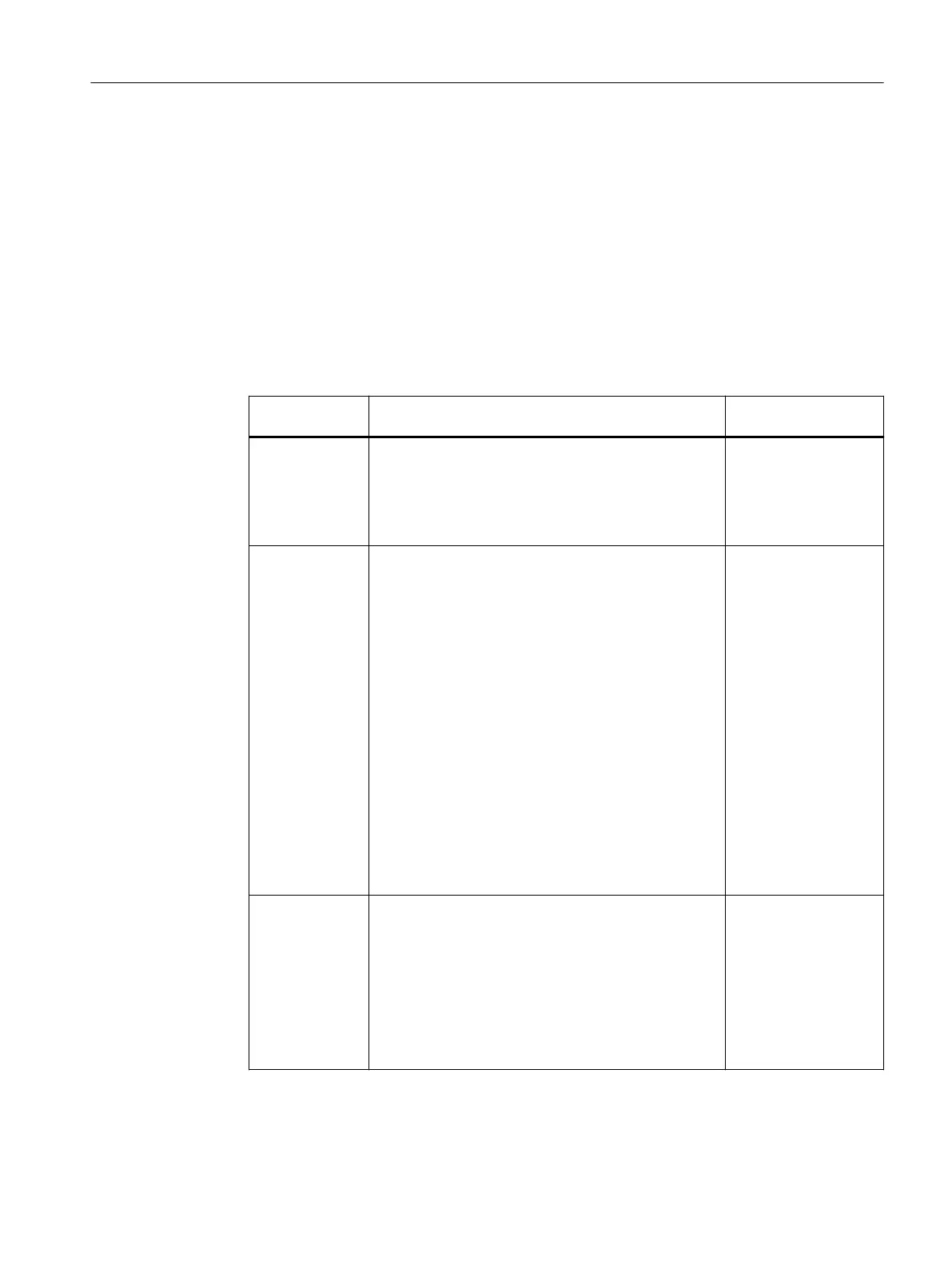Procedure
To enter the PROFIsafe addresses in the NCK machine data, proceed as follows:
1. In the TIA Portal, open the properties of the associated object:
– Click the PLC and switch in the "Properties" inspector window to "Fail-safe > F-source
addresses".
A tabular view with the used F-source addresses and the associated values for
MD10385 is displayed.
– Click the DI/DO modules and switch to "Module > F-parameters > F-destination address"
in the "Properties" inspector window.
2. In SINUMERIK Operate, call the general machine data and enter the values:
Machine data Value to be entered Property in the TIA Por‐
tal
MD10385[0..2]
F-source addresses
$MN_PROFISAFE_MASTER_ADDRESS
Notation: <Identifier for PROFIsafe (5000)><F source
address as hexadecimal number>
For example, enter "5000001" for F-source address 1.
PLC > Fail-safe > F-
source addresses
MD10386[0..47]
F-destination addresses of the F-DI modules
$MN_PROFISAFE_IN_ADDRESS
Format: 0s 0x aaaa
s: Bus segment (5 = DP connection on the PLC side)
x : Sub-slot address
Range of values: 0...2
x = 0 addresses the F net data signals 1...32
x = 1 addresses the F net data signals 33...64
x = 2 addresses the F net data signals 65...96
aaaa: Hexadecimal PROFIsafe address of the F mod‐
ule
Example:
For example, enter "50000C8" for F-destination ad‐
dress 200.
Module > F-parame‐
ters > F-destination ad‐
dress
MD10387[0..47] F-destination addresses of the F-DO modules
$MN_PROFISAFE_OUT_ADDRESS
Format: See above (MD10386)
Example:
For example, enter "50000C7" for F-destination ad‐
dress 199.
Module > F-parame‐
ters > F-destination ad‐
dress
Safety configuration
10.7 Configuring Safety Integrated (SPL)
SINUMERIK STEP 7 Toolbox V15.1
Configuration Manual, 12/2018, A5E46279635B AA 195
