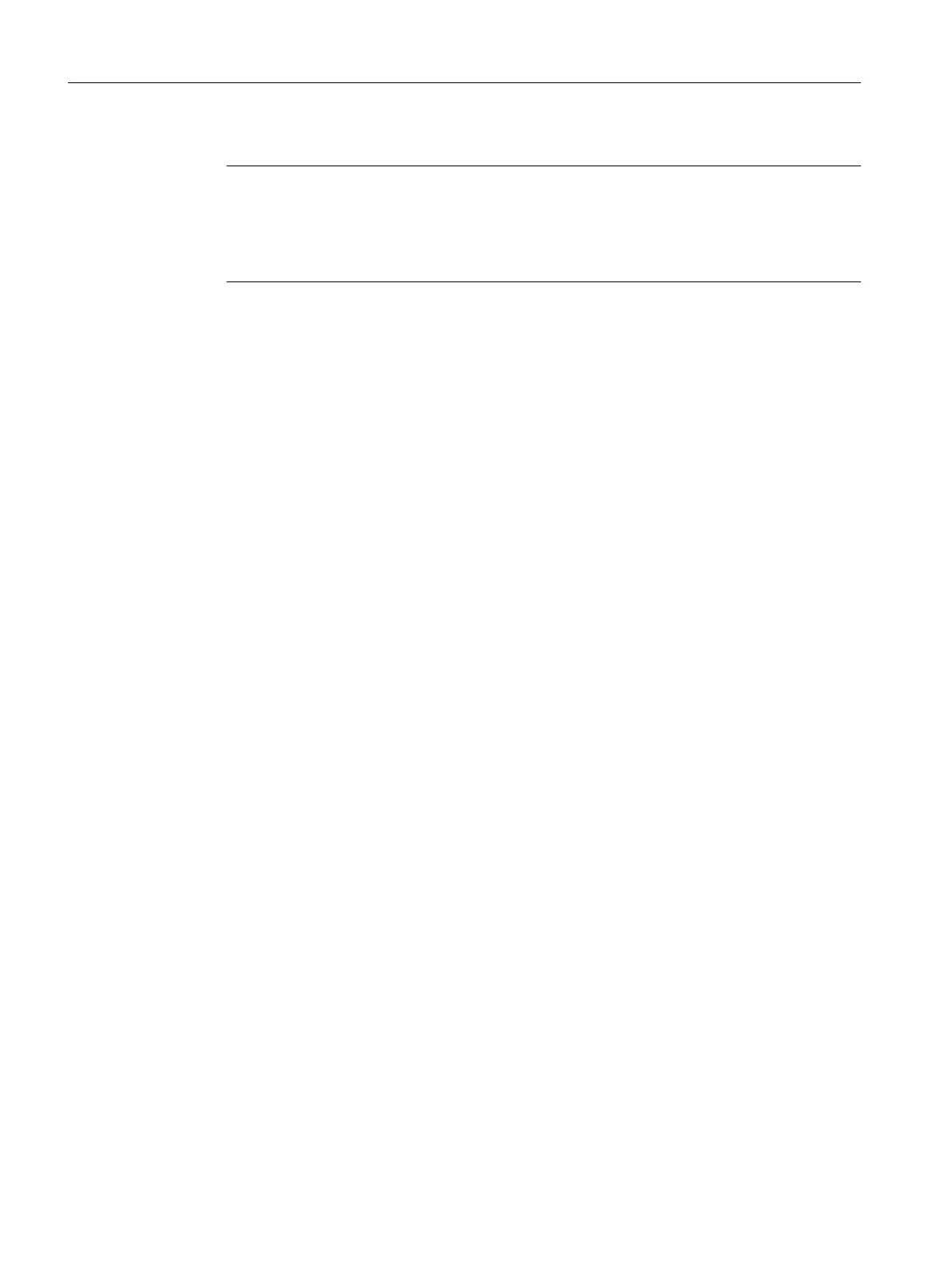5. Select the required firmware version in the "Version" drop-down list.
Note
Solving compatibility problems
If the two devices are not compatible or only have restricted compatibility, you can find
further information in Section "Compatibility information".
If required, click "Cancel" and correct the problems before continuing.
6. Confirm the dialog with "OK".
Result
The device has been replaced.
If you uploaded the firmware version, your telegram configuration was retained. Note that the
default telegram I/O addresses of telegram 701 have changed as of V4.7 SP2.
See also: Telegram configuration and I/O addressing schematics, Resetting telegrams
Further information
Further information on device replacement can be found in the information system of the TIA
Portal, keyword "Replacing".
Configuring the NCU
3.3 Replacing a device or upgrading firmware
SINUMERIK STEP 7 Toolbox V15.1
36 Configuration Manual, 12/2018, A5E46279635B AA
