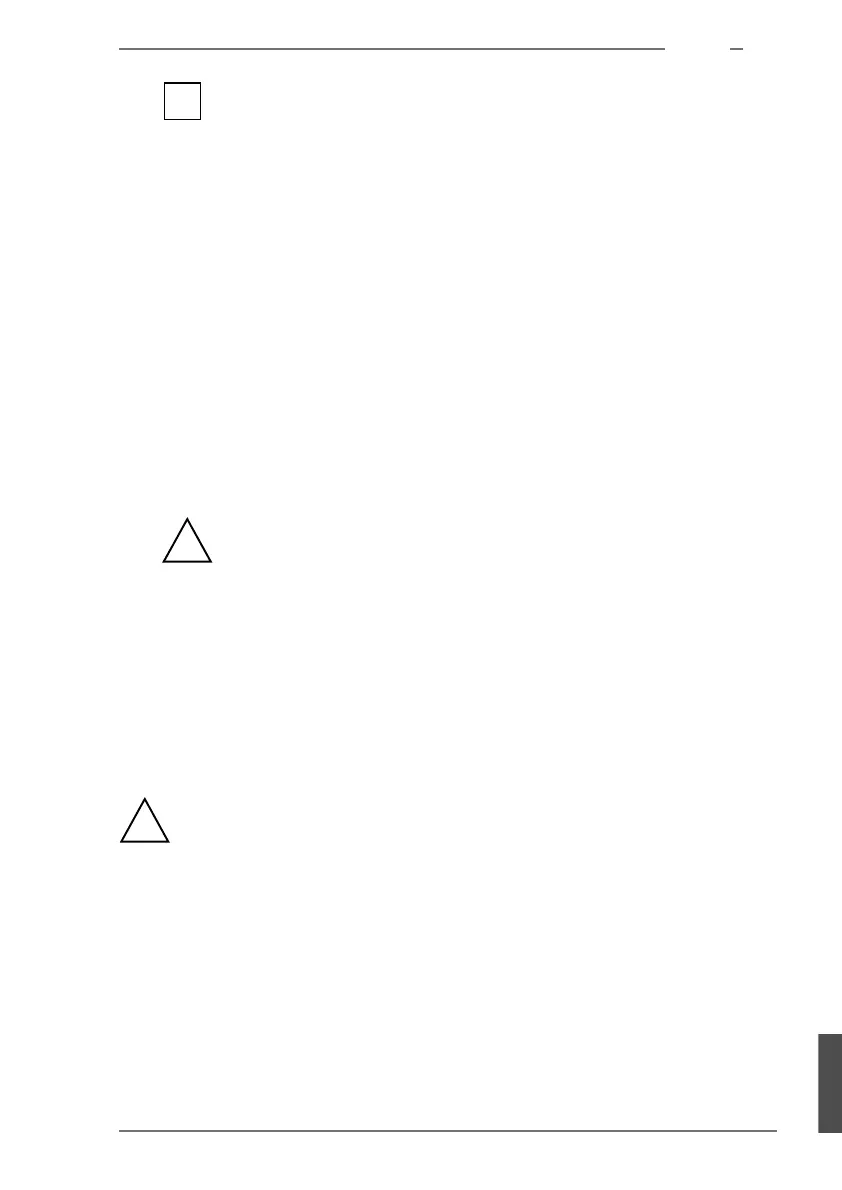Drives
10
U24802-J-Z146-2-7600 RM400 C Models 125
Dokuschablonen Version 3.2 vom 25.10.93 © Siemens Nixdorf Informationssysteme AG 1993
Druck vom 12. 04.1999 16:17.31 Pfad: H:\Christoph\Manuale\PDF\RM\RM400C Betriebsanleitung\englisch\rm400.k10
Observe the correct sequence of actions for cleaning this MTC drive
as described in the section “Cleaning the 8 mm cartridge tape
drive” on page 143.
● The standby indicator (2) only shows green after the system has been powe-
red up. It then flashes and is extinguished once the self-test of the drive has
been passed successfully.
– The indicator flashes if a cartridge is mounted and the cartridge tape has
not been spooled. The tape is wound round the read/write head.
– It does not glow if no cartridge is mounted.
Nor does it glow if a cartridge is mounted but the tape in the cartridge is
not wound round the read/write head.
● The tape motion indicator (3) lights up when the system is powered up and
is extinguished once the self-test has been successfully completed. It only flas-
hes when the tape in the cartridge is being spooled.
You must not press the release button (4) of the MTC drive if the
tape motion indicator is flashing. This can cause loss of data.
Inserting an 8 mm magnetic tape cartridge
Ê Check that no LED is illuminated or flashing.
Ê Look into the MTC drive to check that no cartridge is already inserted.
Ê With the window face up, push the cartridge into the drive slot until it is drawn
in automatically.
If you insert the cartridge incorrectly you will feel some resistance. Do not
then try to insert the cartridge forcefully into the drive!
i
!
!
