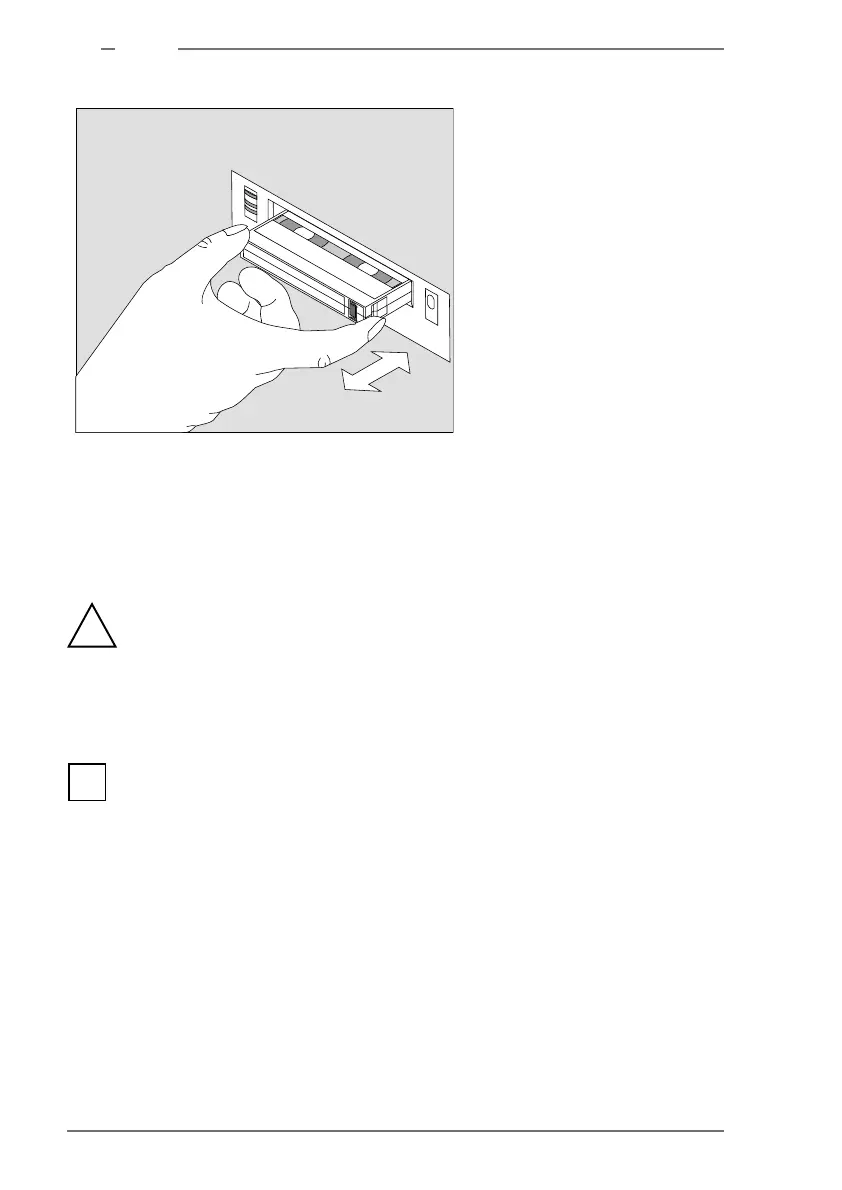126 RM400 C Models U24802-J-Z146-2-7600
10
Drives
Figure 54: Inserting and removing an 8 mm magnetic tape cartridge
If a cartridge is mounted you can access the drive using commands. It does not mat-
ter whether the ready indicator is bright.
Removing an 8 mm magnetic tape cartridge
Do not leave a cartridge in the drive any longer than absolutely neces-
sary. Even small quantities of dust can cause damage during subsequent
operation of the MTC drive.
Ê Make sure that the tape has stopped moving, i.e. the tape motion indicator
(green LED) is no longer flashing and the ready indicator is bright.
If the tape is not accessed for approx. 3 minutes, the drive automatically
spools the tape back into the cartridge. The ready indicator then goes
dark. The cartridge can also be removed if the ready indicator is not
bright.
Ê Press the release button. This causes the cartridge to be ejected. After you
have pressed the button, the tape is first wound from the read/write head and
the cartridge is then ejected automatically.
Ê Remove the cartridge.
!
i
