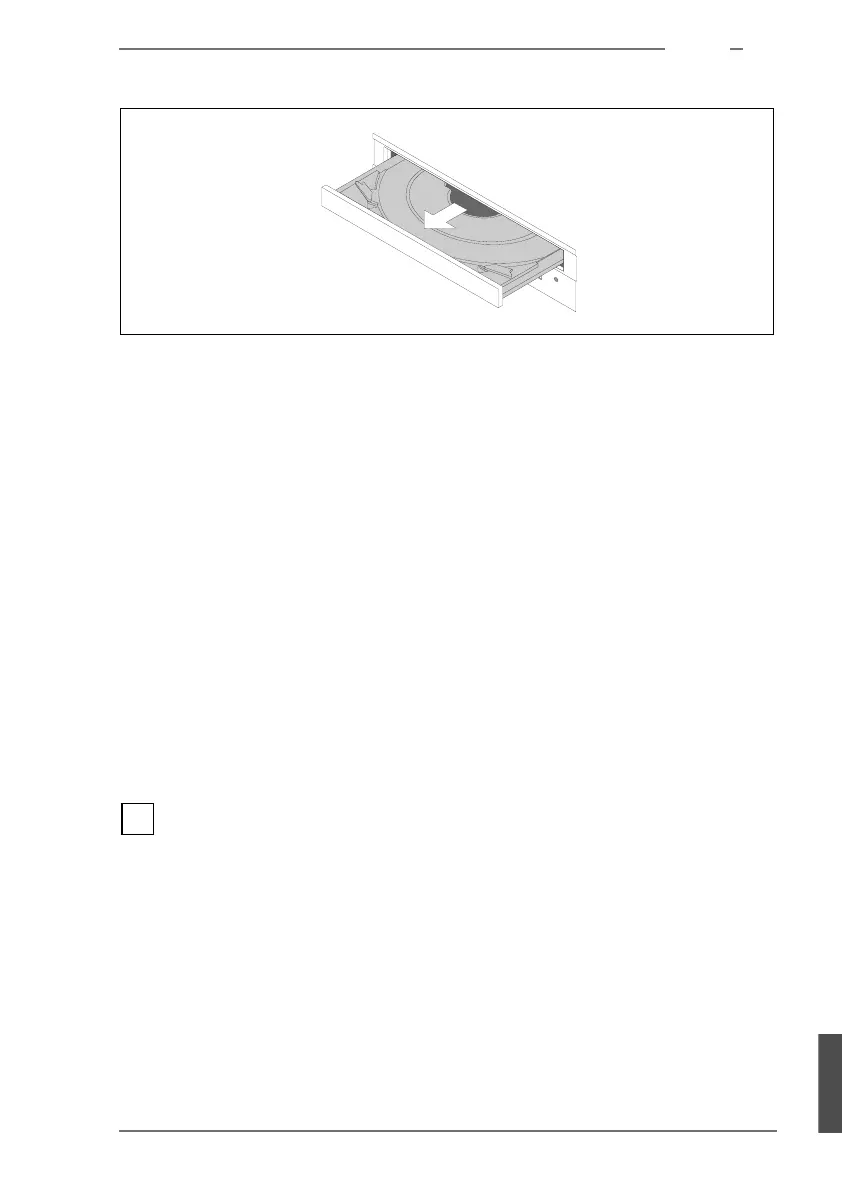Drives
10
U24802-J-Z146-2-7600 RM400 C Models 129
Dokuschablonen Version 3.2 vom 25.10.93 © Siemens Nixdorf Informationssysteme AG 1993
Druck vom 12. 04.1999 16:17.32 Pfad: H:\Christoph\Manuale\PDF\RM\RM400C Betriebsanleitung\englisch\rm400.k10
Figure 56: Opening the CD-ROM drive tray
Inserting a CD-ROM
Ê Press the release button.
The drive tray comes out automatically and remains open.
Ê Place the CD-ROM on the drive tray with the label side up.
Ê Press the release button.
Then the drive tray closes automatically.
Removing a CD-ROM
Ê Press the release button.
Ê Remove the CD-ROM from the tray.
Note that you cannot remove a CD-ROM while the drive is being
accessed.
Ê Press the release button.
Then the drive tray closes automatically.
i
