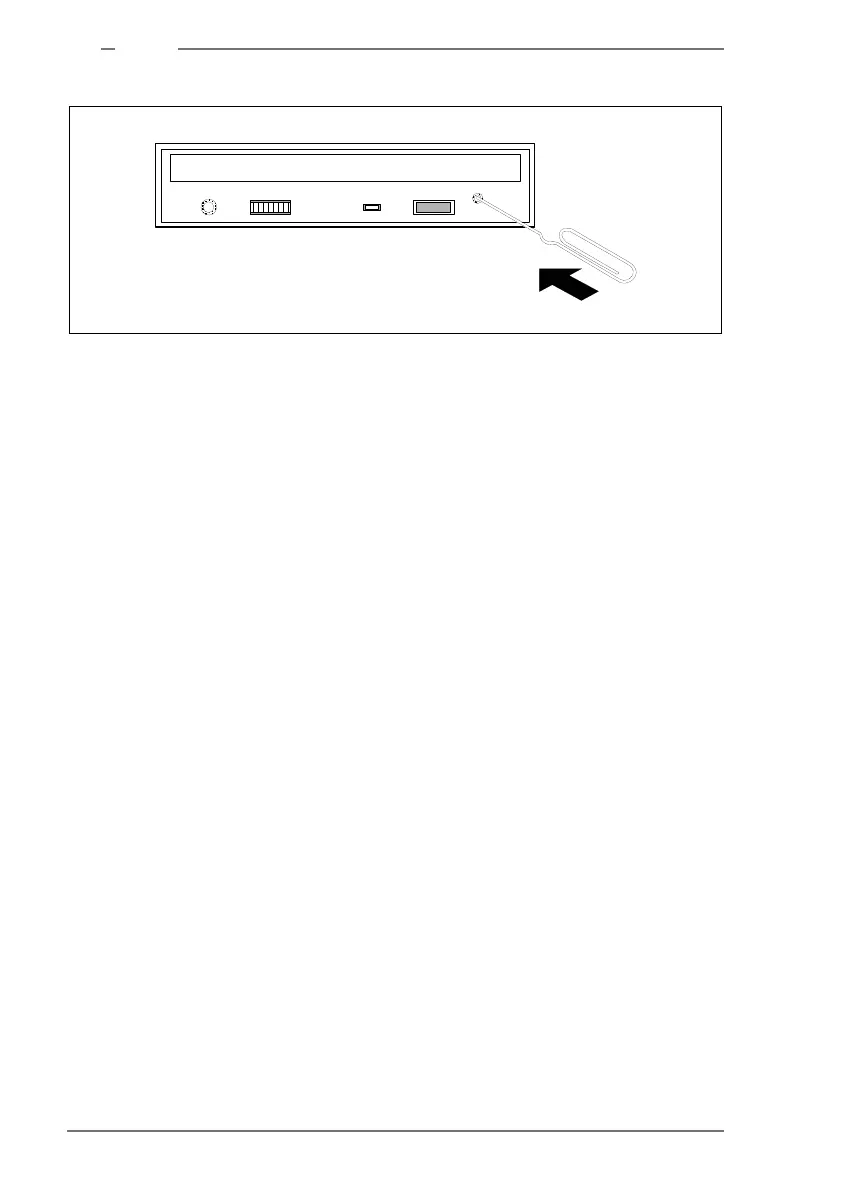130 RM400 C Models U24802-J-Z146-2-7600
10
Drives
Figure 57: Manually ejecting a CD-ROM
Ejecting a CD-ROM in emergencies
If there is a power failure or the drive is damaged, it may not be possible to remove
a CD-ROM from the drive in the normal way.
Ê Shut down the system normally.
Ê Insert a hard object with a diameter of about one millimeter (such as a
straightened paper clip) into the aperture containing the emergency eject
button.
Ê Use the object to actuate the ejector mechanism. The drive tray slides a short
way out, and you can then pull it all the way out by hand.
