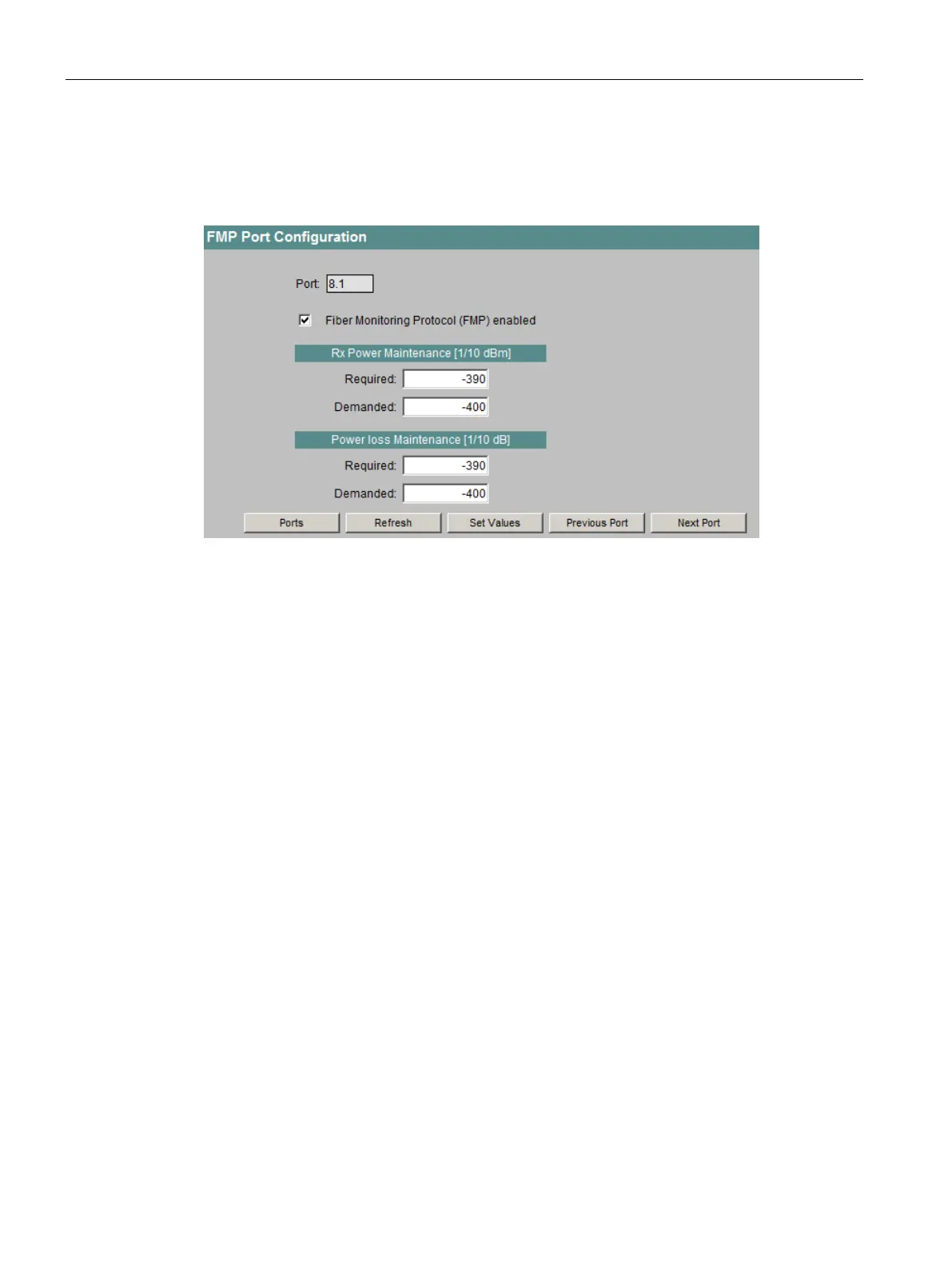Configuration using Web Based Management and Command Line Interface
4.5 The Switch menu
SCALANCE X-300 / X-400
228 Configuration Manual, 10/2014, C79000-G8976-C187-22
If you click on a port name in the "Port" column of the "Fiber Monitoring Protocol Port Status"
page, you open the "FMP Port Configuration" page:
Figure 4-99 FM Port Configuration
Shows the available optical ports.
Fiber Monitoring Protocol (FMP) enabled
Enable or disable FMP.
●
Enter the value at which you want to be informed of deterioration of the received power
the first time.
●
Enter the value at which you want to be informed of deterioration of the received power
the second time.
●
Enter the value at which you want to be informed about the power loss of the connection
the first time.
●
Enter the value at which you want to be informed about the power loss of the connection
the second time.
