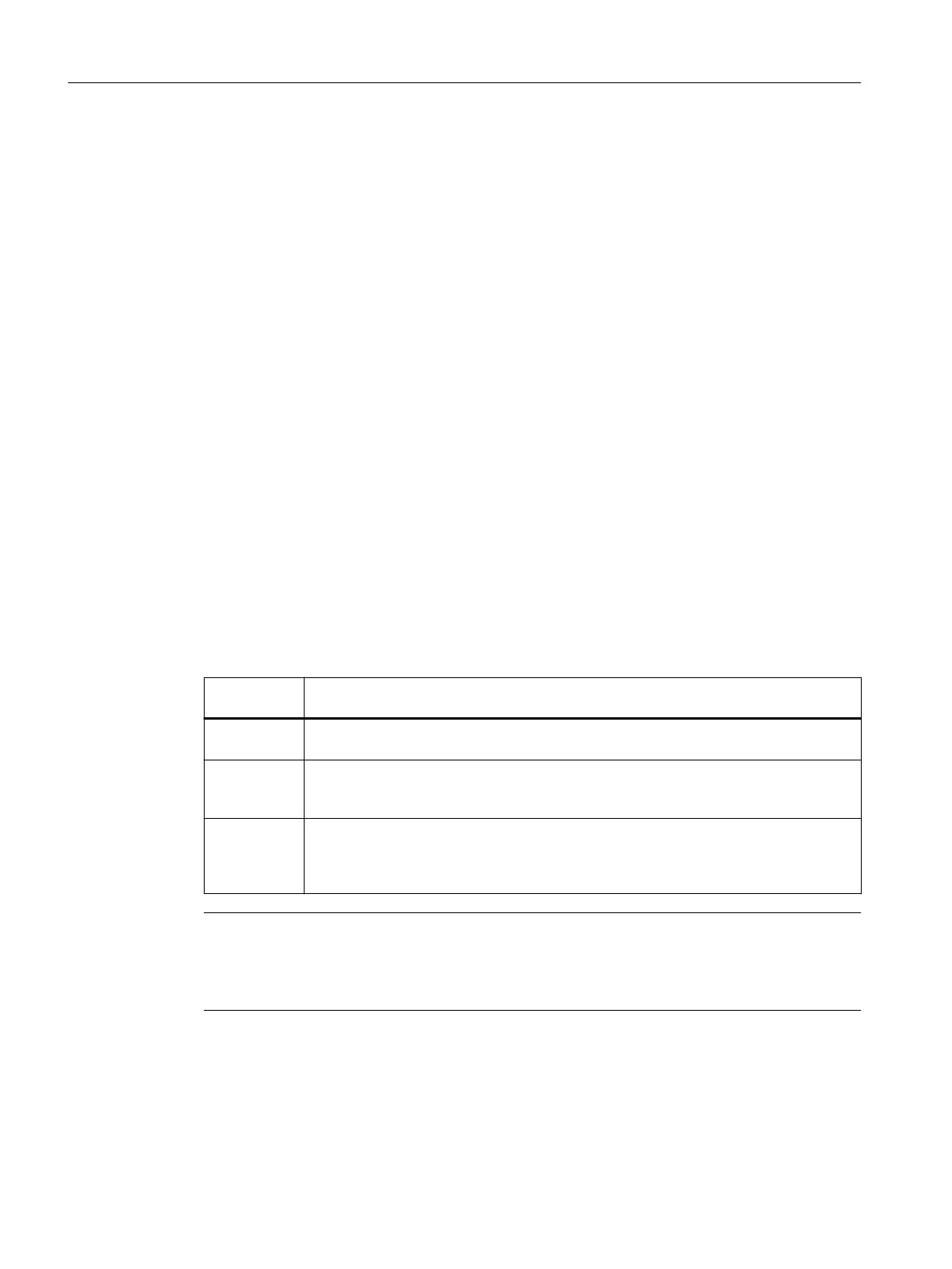Example:
● The check stop bits are set for weighing steps 1 and 2 and DR25 is transmitted to the
electronic weighing system.
The "Activate check stop (1122)" command is issued.
→ The "Check stop follows" bit is set in the AWI Status.
● Dosing is started (single dosing or continuous operation)
→ After weighing step 1 is complete, the electronic weighing system jumps to the "Stopped"
state. The "Check stop active" bit is set in the AWI status. The "Check stop follows" bit is
reset.
● The "Activate check stop (1122)" command notifies the electronic weighing system to stop
again at the next check stop point.
→ The "Check stop follows" bit is set again in the AWI status.
● The "Continue weighing cycle (1141)" command continues the dosing cycle.
→ After weighing step 2 is complete, the electronic weighing system jumps to "Stopped"
state. The "Check stop active" bit is set in the AWI status. The "Check stop follows" bit is
reset.
● Because no other check stop points were defined, the dosing cycle is performed after
"Continue weighing (1141)" to the end.
6.20.9 Automatic discharging [dischargeMode]
This parameter defines whether and in which form the scale is to be emptied by the electronic
weighing system at the end of an automatic weighing cycle. The following options are available:
Selection
code
Meaning
0 (default) No emptying. After a tolerance check (if the weighing cycle is checked), the electronic
weighing system ends the weighing cycle and jumps to weighing step 0.
1 Empty until limit 3 is fallen below. The electronic weighing system sets the "Discharge"
bit (which can be placed directly on one of the digital outputs) until the gross weight falls
below limit 3 (defined in DR6) and then resets the bit.
2 Empty according to specified time. The electronic weighing system sets the "Discharge"
bit (which can be placed directly on one of the digital outputs) based on the discharge
time specified in DR25 and then resets the bit automatically – regardless of whether or
not the scale was completely emptied during this time!
Note
In DTI mode, the emptying step is always executed and cannot be deactivated. The selection
codes 0 and 1 are both interpreted as "Empty until limit 3 is fallen below" in DTI mode.
Parameter assignment/addressing
6.20 DR25 Dosing system parameters
Technology module TM SIWAREX WP351 HF
100 Operating Instructions, 01/2020, A5E47521010-AA
