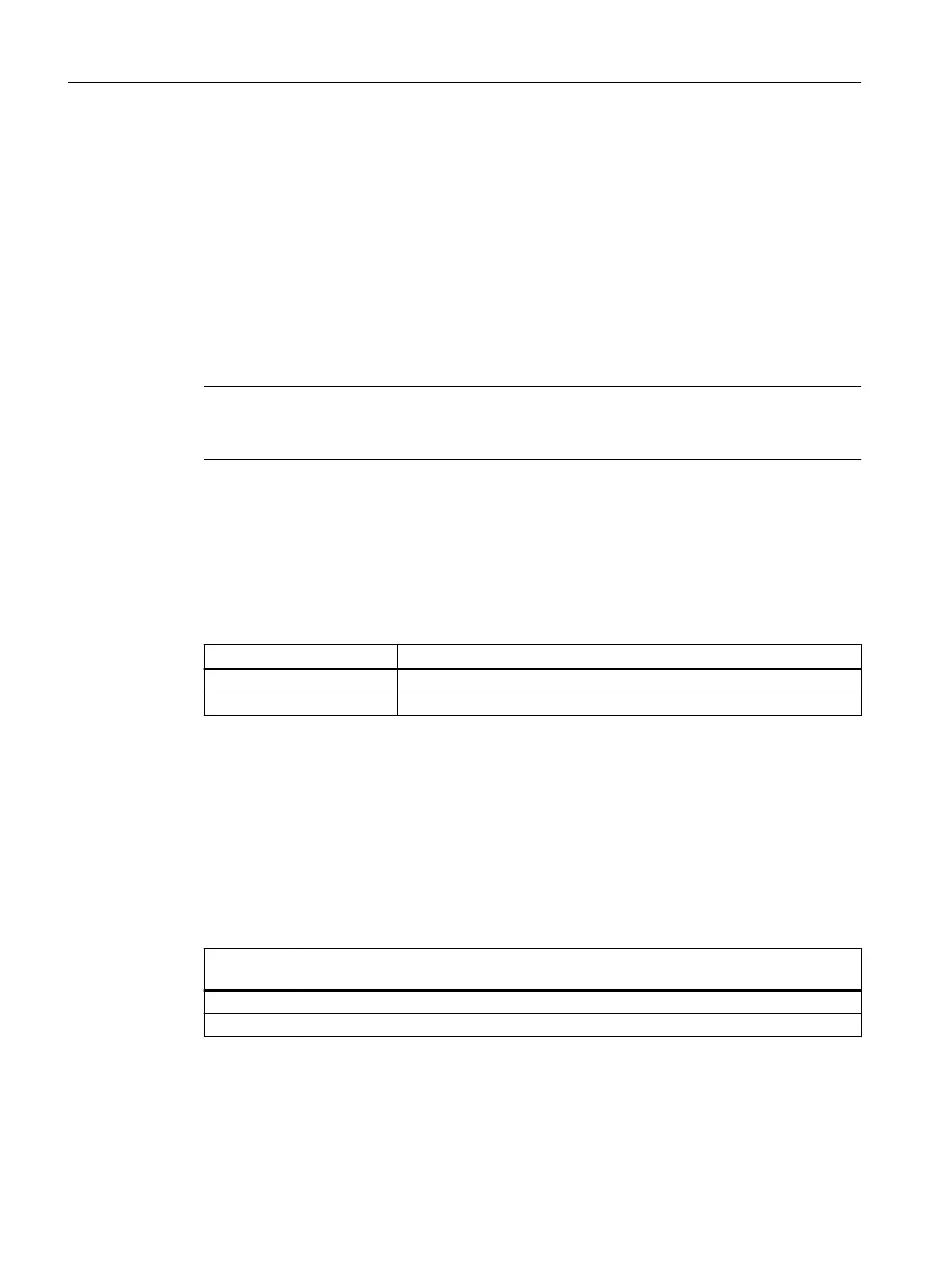The display value is hidden when a subtractive tare is enabled if the gross value exceeds the
maximum weighing range by more than 9e.
With a subtractive tare device, a maximum of up to 100% of the maximum weighing range (see
"Maximum tare load") can be tared.
With an additive tare device, a maximum of up to 250% of the maximum weighing range (see
"Maximum tare load") can be tared. The load cells must satisfy the relevant requirements that
have to be checked and proven in the certificate of compatibility.
The current tare value is deleted if you switch between additive and subtractive taring.
With scales not requiring official calibration, this parameter is irrelevant and can be left at
default.
Note
There is no automatic evaluation of whether there is sufficient load cell measuring range
capacity for an additive tare. The plant constructor is responsible for this evaluation.
6.5.14 Enable Weight simulation [weightSimulationEnabled]
The electronic weighing system is tested without connected load cells. The simulated weight
value is passed on completely in the electronic weighing system through all signal filters and
functions. The response of the electronic weighing system can be traced exactly.
Selection code
0 (default) Weight simulation not enabled
1 Enable weight simulation
6.5.15 Automatic zero-setting device [automaticZeroSetting]
If the function is active, the electronic weighing system attempts zeroing if the following
conditions are met:
● Stability 1 exists
● Gross weight was stable below zero for at least 5 seconds
The function is restricted by the parameter "Negative limit semi-automatic zero-setting device".
Selection
code
0 Automatic zero-setting off
1 Automatic zero-setting on
Parameter assignment/addressing
6.5 DR03 Calibration parameters
Technology module TM SIWAREX WP351 HF
64 Operating Instructions, 01/2020, A5E47521010-AA
