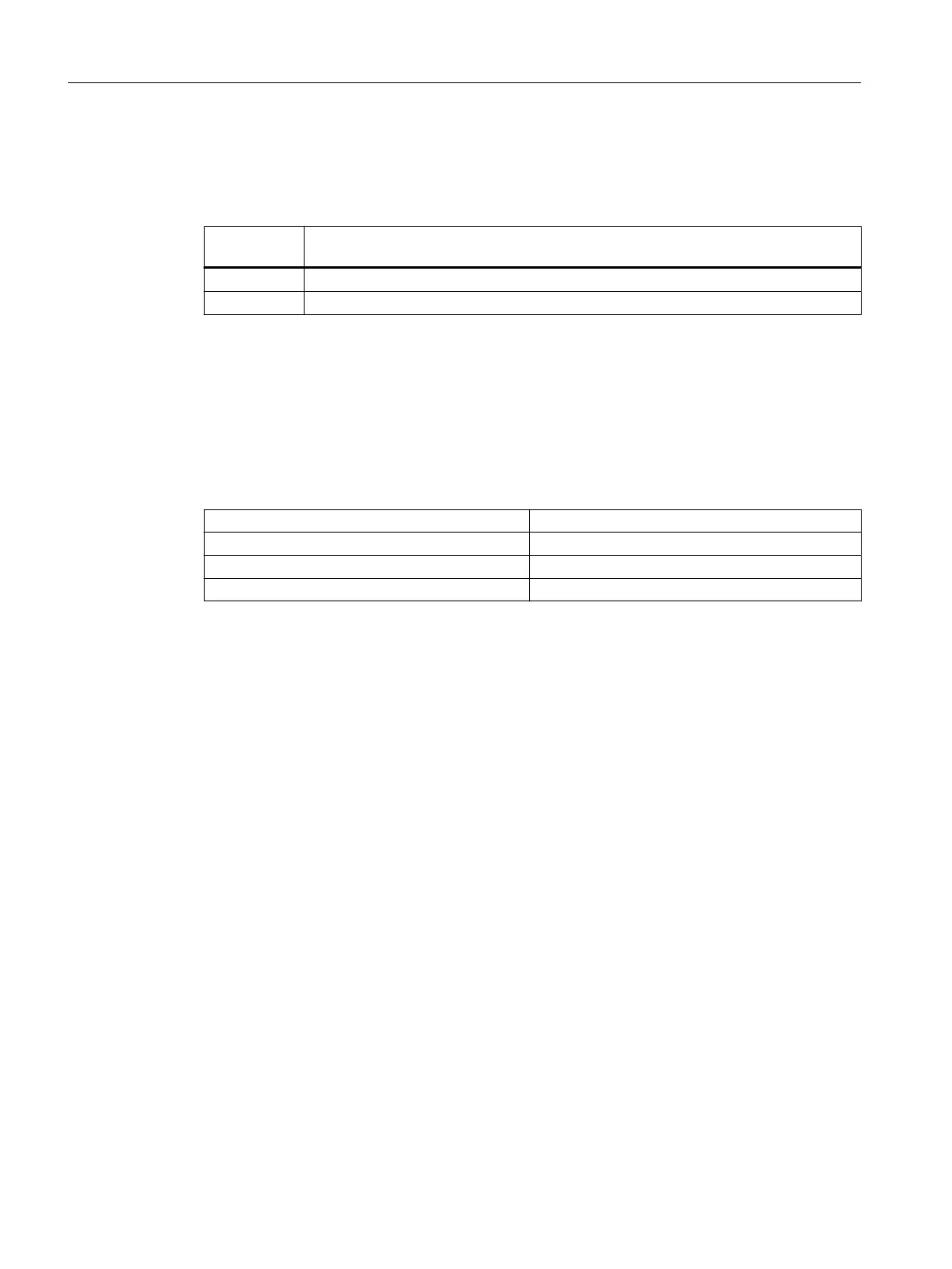6.5.5 Restriction code [restrictionCode]
Activates a parameter check in accordance with OIML for operation requiring verification of the
scales.
Selection
code
0 (default) No regulations
1 OIML regulations
6.5.6 Set number of weighing ranges [numberOfWeighingRanges]
For legal trade scales, specify whether the scales are operated as single-, dual- or triple-range
scales (3x6000d).
For scales not requiring official calibration, the parameter can be ignored and left to the default
value single-range scales.
Selection code
1 (default) Single-range scales
2 Dual-range scales
3 Triple-range scales
Minimum weight weighing range 1 [minWeightWeighingRange1]
For scales not requiring official calibration, you can use the default value 0.
The weight value can be used above the minimum weighing range for legal trade registration
with the specified scale interval. The parameter is defined during calibration/official verification
and specified in the unit of weight.
Maximum weight weighing range 1 [maxWeightWeighingRange1]
For scales not requiring official calibration, you can specify the maximum capacity of the scales.
For scales requiring official calibration, the specification must be greater than the minimum load
for weighing range 1 and is dependent on the number and type of connected load cell(s).
Minimum weight weighing range 2 [minWeightWeighingRange2]
For scales not requiring official calibration, you can use the default value 0.
Corresponds to the maximum weight for weighing range 1 for scales requiring official
calibration.
The parameter is defined during calibration/official verification and specified in the unit of
weight.
With multi-range scales requiring official calibration, 20 times the scale interval of weighing
range 2 is usually entered.
Maximum weight weighing range 2 [maxWeightWeighingRange2]
For scales not requiring official calibration, you can use the default value 0.
Parameter assignment/addressing
6.5 DR03 Calibration parameters
Technology module TM SIWAREX WP351 HF
60 Operating Instructions, 01/2020, A5E47521010-AA
