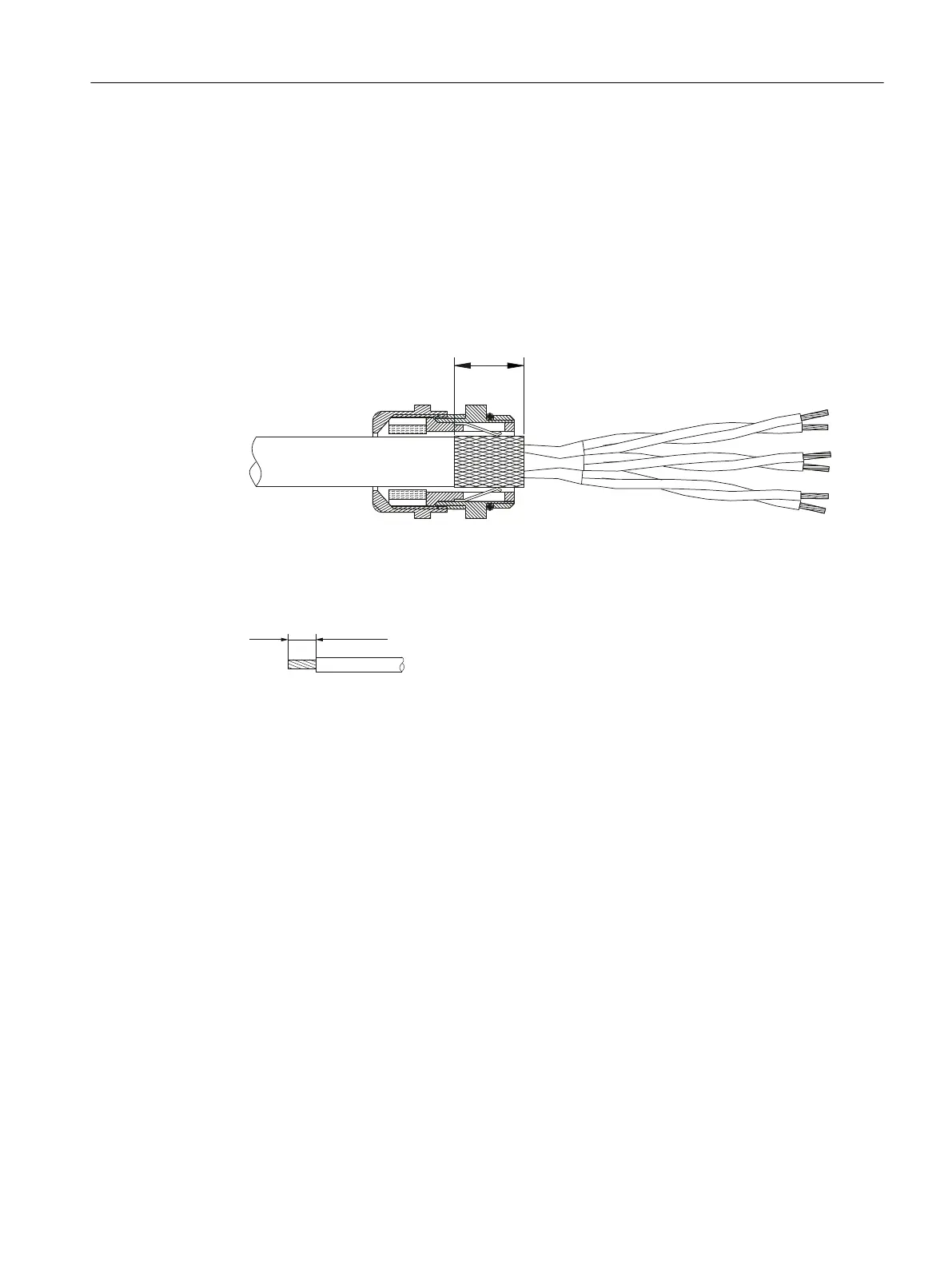4.3.3 Connecting cables to SIWAREX JB
Requirement
You require a screwdriver with a maximum blade width of 3.5 mm.
Procedure
1. In EMC cable glands, lay the cable shielding over a large area.
Figure 4-6 Place the cable shield in the EMC cable gland
2. With plastic cable glands, place the corresponding wire of the SIWAREX load cell on the
shield terminal.
3. Strip at least 6 mm of insulation from the load cell cable.
Figure 4-7 Strip cable
4. Insert the stripped load cell cable into the square opening of the screw terminal as far as it
will go.
5. Tighten the screws with the specified tightening torque.
Result
The tightened screw firmly holds the stripped wire and establishes the contact.
Connecting
4.3 Connection of analog load cells
Technology module TM SIWAREX WP351 HF
Operating Instructions, 01/2020, A5E47521010-AA 31
