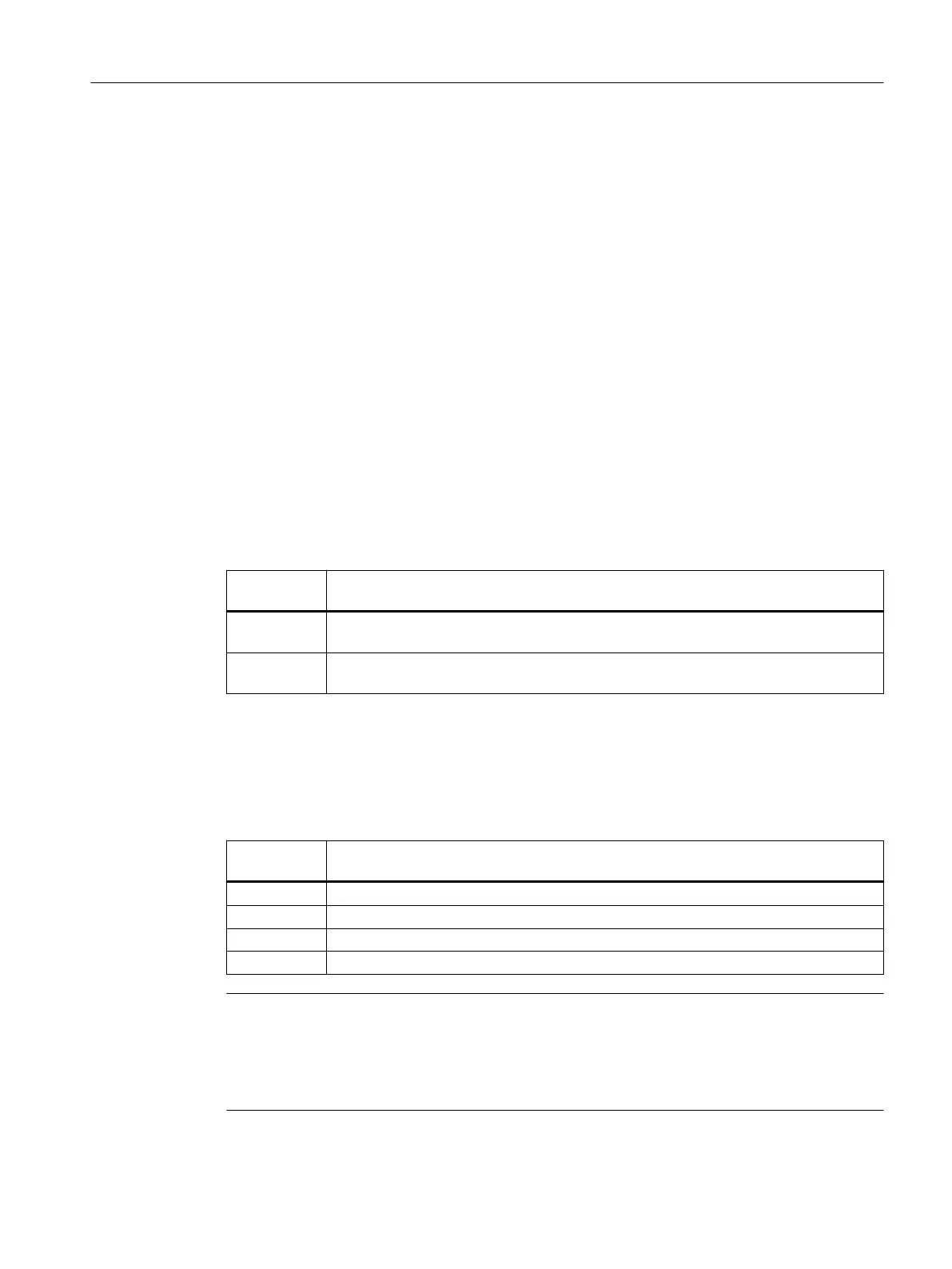6.18.13 Minimum material flow (weight/s) [minimumMaterialFlowRate]
The material flow is constantly being measured. The sign of the material flow is always positive
for the selected weighing application.
Example: You have selected the weighing application "Non-automatic weighing instrument –
Removal". In case of weight gain, the material flow gets a negative sign.
As soon as the determined material flow exceeds the limit, this violation is visible in the status
display. Only one positive limit can be specified. A default of "0" permanently deactivates the
status display.
6.19 DR24 Controller parameters
6.19.1 Parameter relation [parameterRelation]
This parameter defines the unit in which the "Maximum corrective action" and "Controller
deadband - upper/lower limit" parameters (DR 24) must be interpreted. The following options
are available:
Selection
code
Meaning
0 (default) "Maximum corrective action" and "Controller deadband - upper/lower limit" are inter‐
preted as a percentage of the set point (DS 20).
1 "Maximum corrective action" and "Controller deadband - upper/lower limit" are inter‐
preted in the weight unit.
6.19.2 Type of controller [controllerType]
A proportional controller and a fine time controller are available for optimization of the shut-off
points.
Selection
code
Meaning
0 No controller
1 (default) Proportional controller without fine time controller
2 Proportional controller with fine time controller
3 Fine time controller without proportional controller
Note
Stop weighing cycle
If a weighing cycle has been stopped by a Stop command in the meantime, there is no
corrective action by the controller for this dosing. The controller becomes active only for
completed and checked cycles.
Parameter assignment/addressing
6.19 DR24 Controller parameters
Technology module TM SIWAREX WP351 HF
Operating Instructions, 01/2020, A5E47521010-AA 95
