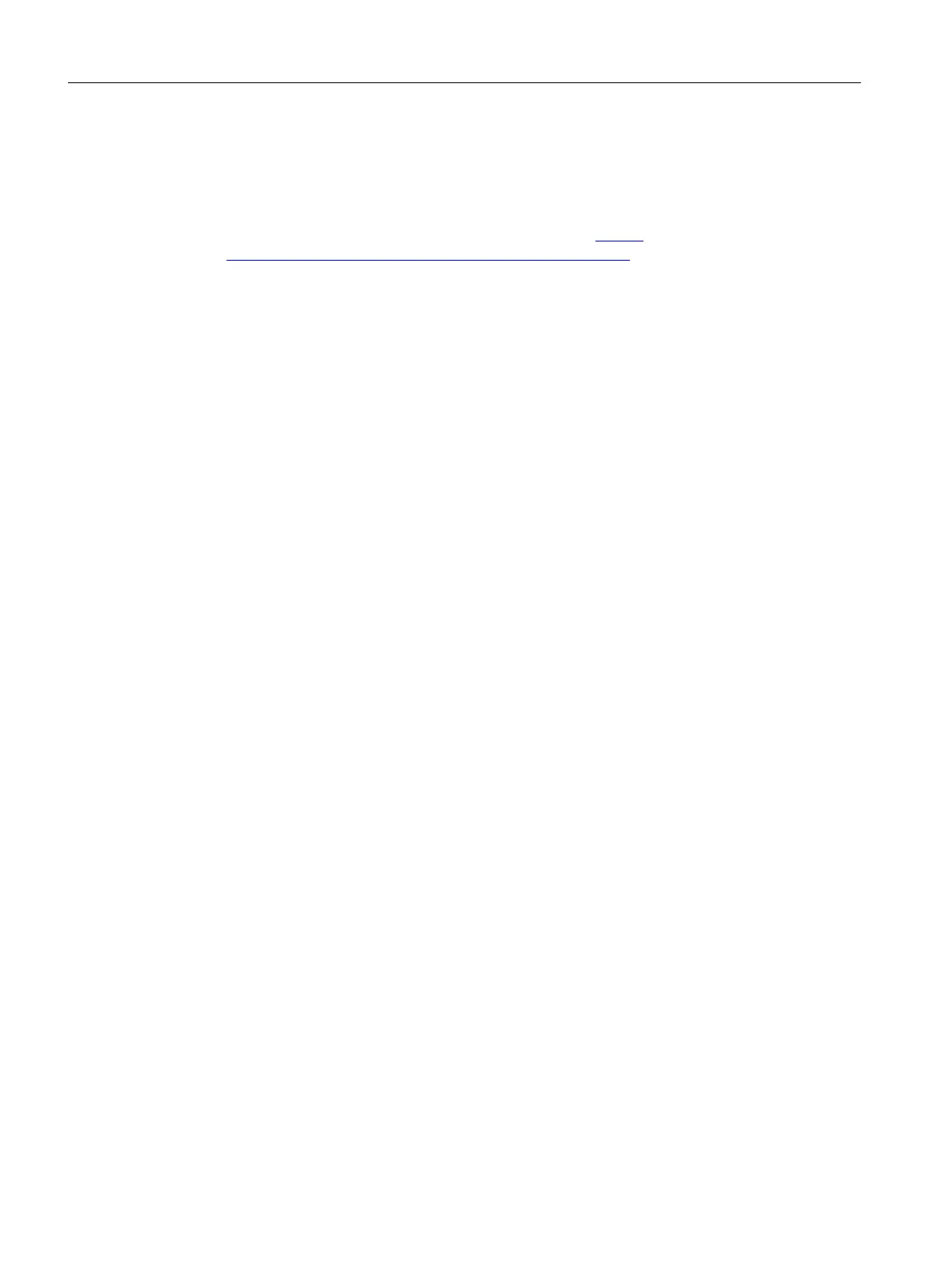Procedure
1. Install and parameterize SIWAREX SecureDisplay for SIMATIC HMI.
Use the SIWAREX SecureDisplay software to convert your SIMATIC HMI or computer into
the calibratable main display of the scales.
SIWAREX SecureDisplay software and description (
https://
support.industry.siemens.com/cs/ww/de/view/109477602)
2. Integrate the WP351 example project in your SIMATIC HMI project.
- Or -
Create your own visualization.
– When you create your own visualization, take the "legal-for-trade verification" completely
from the example project.
– Document for the user how to reach the parameters and functions on the ready-for-trade
main display.
3. Parameterize the scales.
4. Remove the electronic weighing system of the BaseUnit.
5. Push the write protection switch on the rear of the electronic weighing system to ON.
View (Page 15)
The electronic weighing system is protected against changes to parameters for operation
requiring official calibration. Parameters that are not write protected can still be changed.
6. Place the electronic weighing system on the BaseUnit.
7. Hold the unlock protection in such a way that the recesses for the three fastening screws
face upwards.
8. Guide the connecting cables from the top through the cable glands of the unlock protection.
Operation requiring official calibration
7.1 Prepare calibration of the scales
Technology module TM SIWAREX WP351 HF
124 Operating Instructions, 01/2020, A5E47521010-AA
