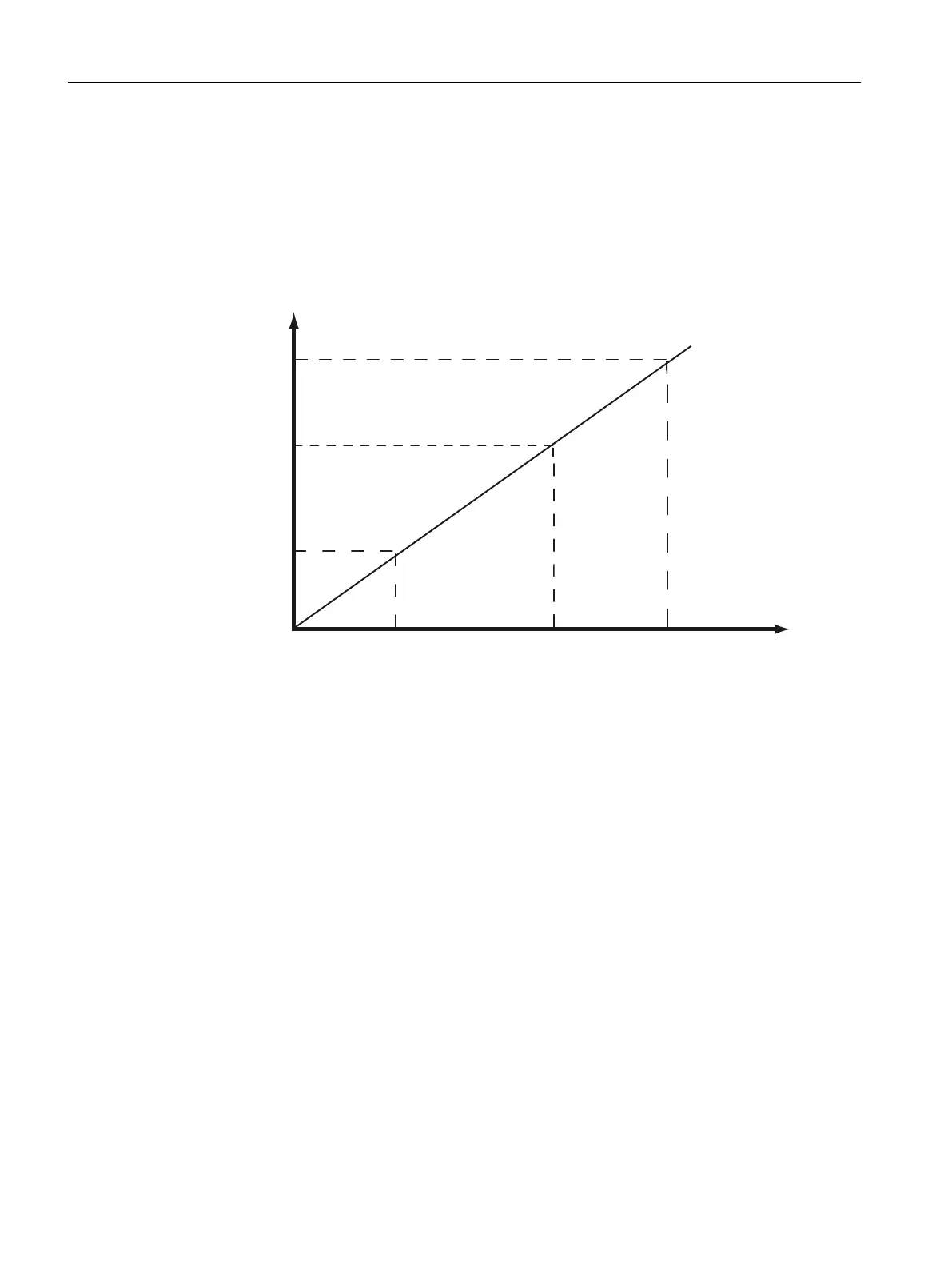12.Save the calibration data as a backup.
13.Optional: Start the "Check calibration (83)" command.
Example
The diagram below illustrates the relationship between calibration digits and the calibration
weight.
/
PD[
/R
/R!/RGLJLWV
/
PD[
!GLJLWVPD[
/!/GLJLWV
/
/
/RDG
/ !GLJLWV
'LJLWV
Load Comment Load Digits
L=0 100 kg load cell (2 mV/V) not loa‐
ded
Approx. 0
L0 Mechanical installation on load cell
(dead load)
25 kg Approx. 5 000 000
L1 Calibration weight 1 placed onto
scale
e.g. 60 kg Approx. 12 000 000
L
max
Nominal weight of load cell 100 kg 20 000 000
L
max
+10% Nominal weight + approx. 10% Approx. 110 kg 22 000 000
Figure 5-1 Calibration digits and calibration weight
Commissioning
5.1 Calibration with calibration weights
Technology module TM SIWAREX WP351 HF
34 Operating Instructions, 01/2020, A5E47521010-AA
