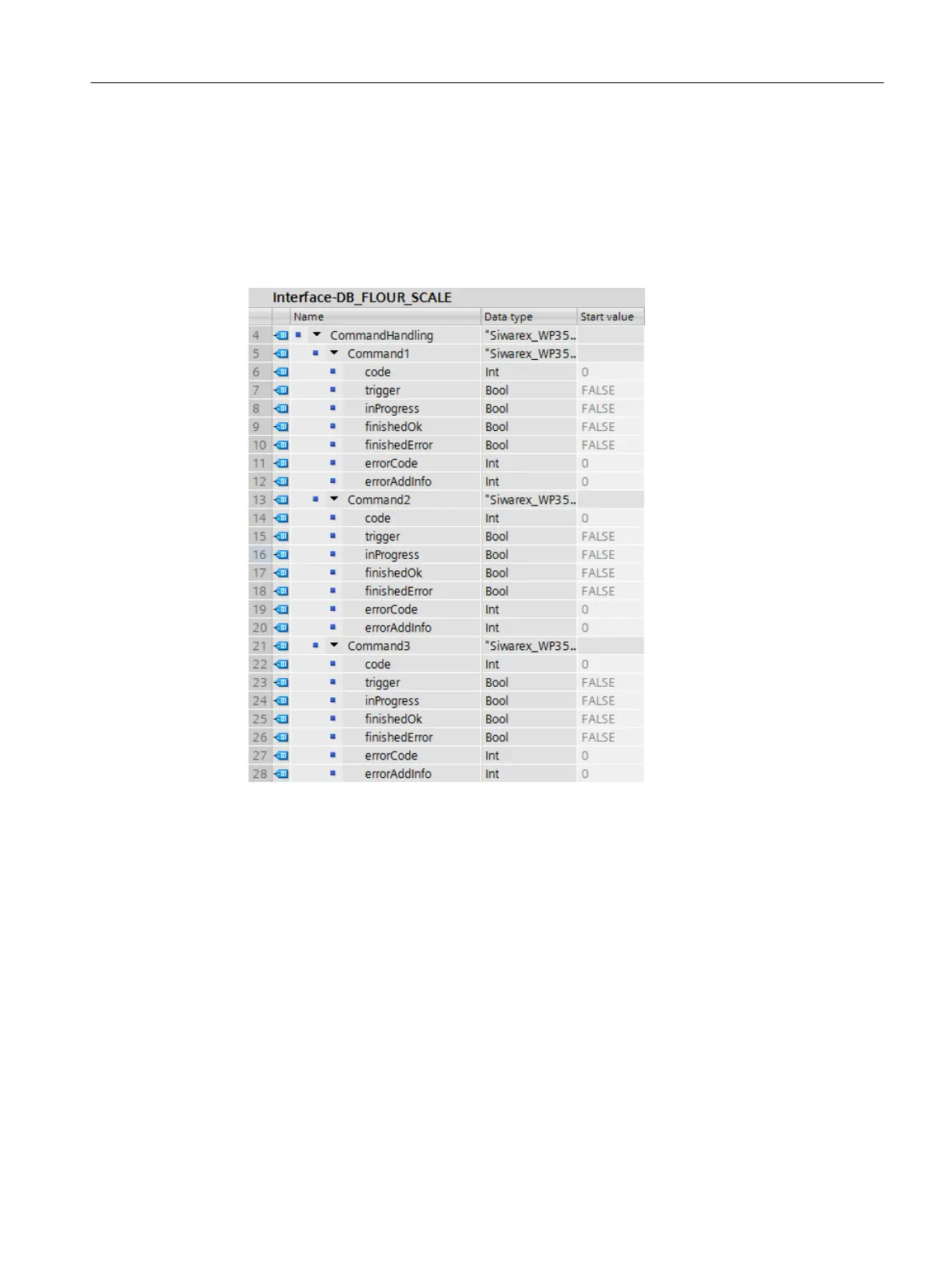3. Set the associated command trigger [trigger] to "true".
4. Evaluate the associated status bits:
Command in progress. [inProgress]
Command finished without error. [finishedOk]
Command rejected or finished with error. [finishedError] [errorCode (Page 133)]
[errorAddInfo (Page 137)] You can find a list of data and operating errors in
section Operating errors (Page 130).
Figure 6-4 Command mailboxes Command1, Command2 and Command3
Example: Configuring calibration weight 1
You want to set the value 12.5 for the parameter Calibration weight 1 [calibrationWeight1].
1. Switch on service mode by entering the command code 1 for the "code" parameter in the
"Command1" command mailbox.
2. Set the associated command trigger "trigger" to "true".
⇒ The "Wrench LED" on the electronic weighing system flashes orange.
3. Read DR03 by entering the command code 2003 for the "code" parameter in the
"Command1" command mailbox.
4. Set the associated command trigger "trigger" to "true".
⇒ All current data from DR03 is present in the interface DB.
5. In DR03, enter the value 12.5 for calibration weight 1 [calibrationWeight1].
Parameter assignment/addressing
6.2 TIA Portal user program
Technology module TM SIWAREX WP351 HF
Operating Instructions, 01/2020, A5E47521010-AA 45
