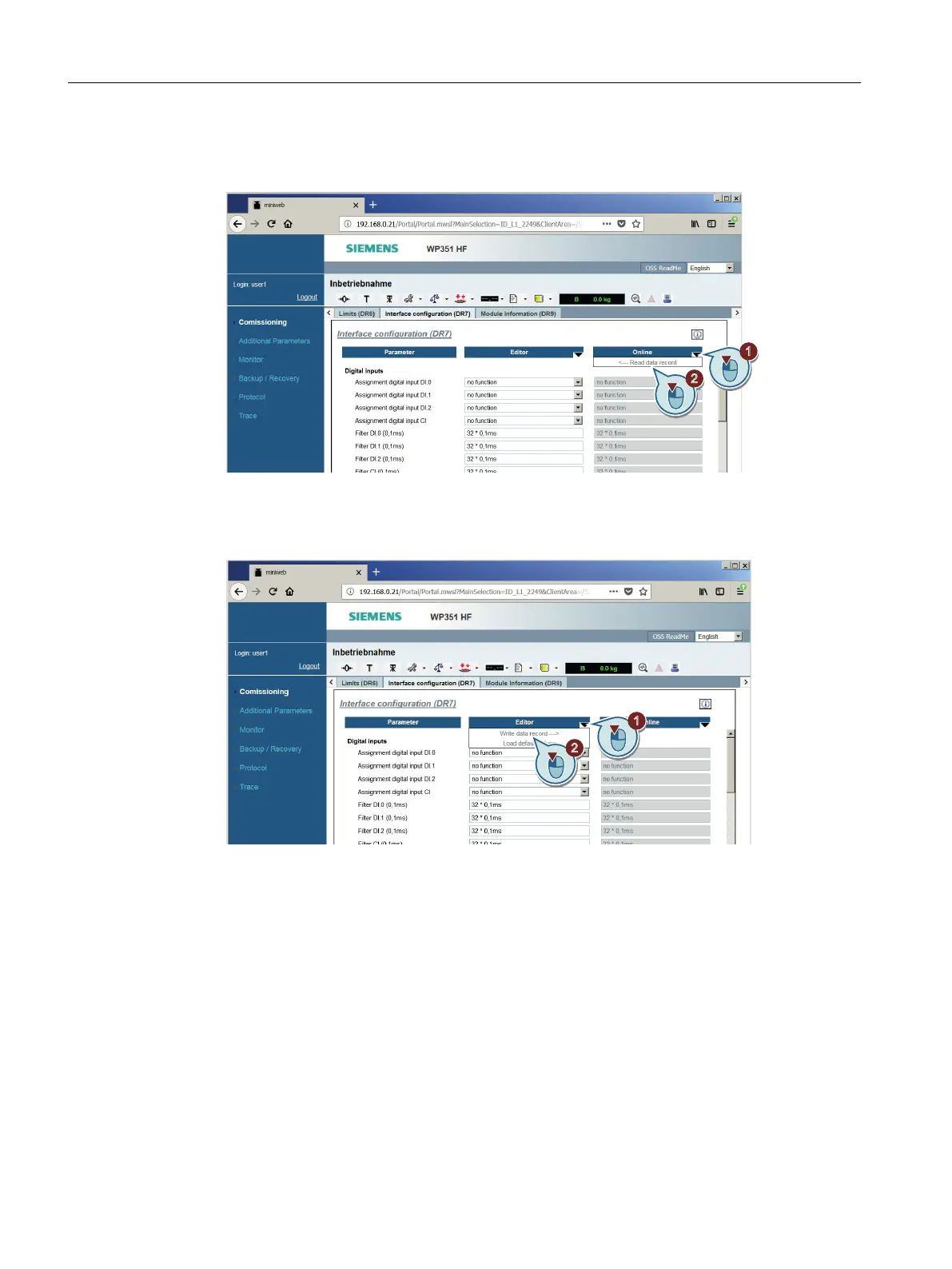Example: Reading and writing DR06
1. Read DR06 by selecting "Online > Read data record" in the shortcut menu.
Figure 6-6 Reading DR
2. Set the scale parameters for DR06 (Page 71).
3. Write DR06 by selecting "Editor > Write data record" in the shortcut menu.
Figure 6-7 Writing DR
Parameter assignment/addressing
6.3 Web server
Technology module TM SIWAREX WP351 HF
52 Operating Instructions, 01/2020, A5E47521010-AA
