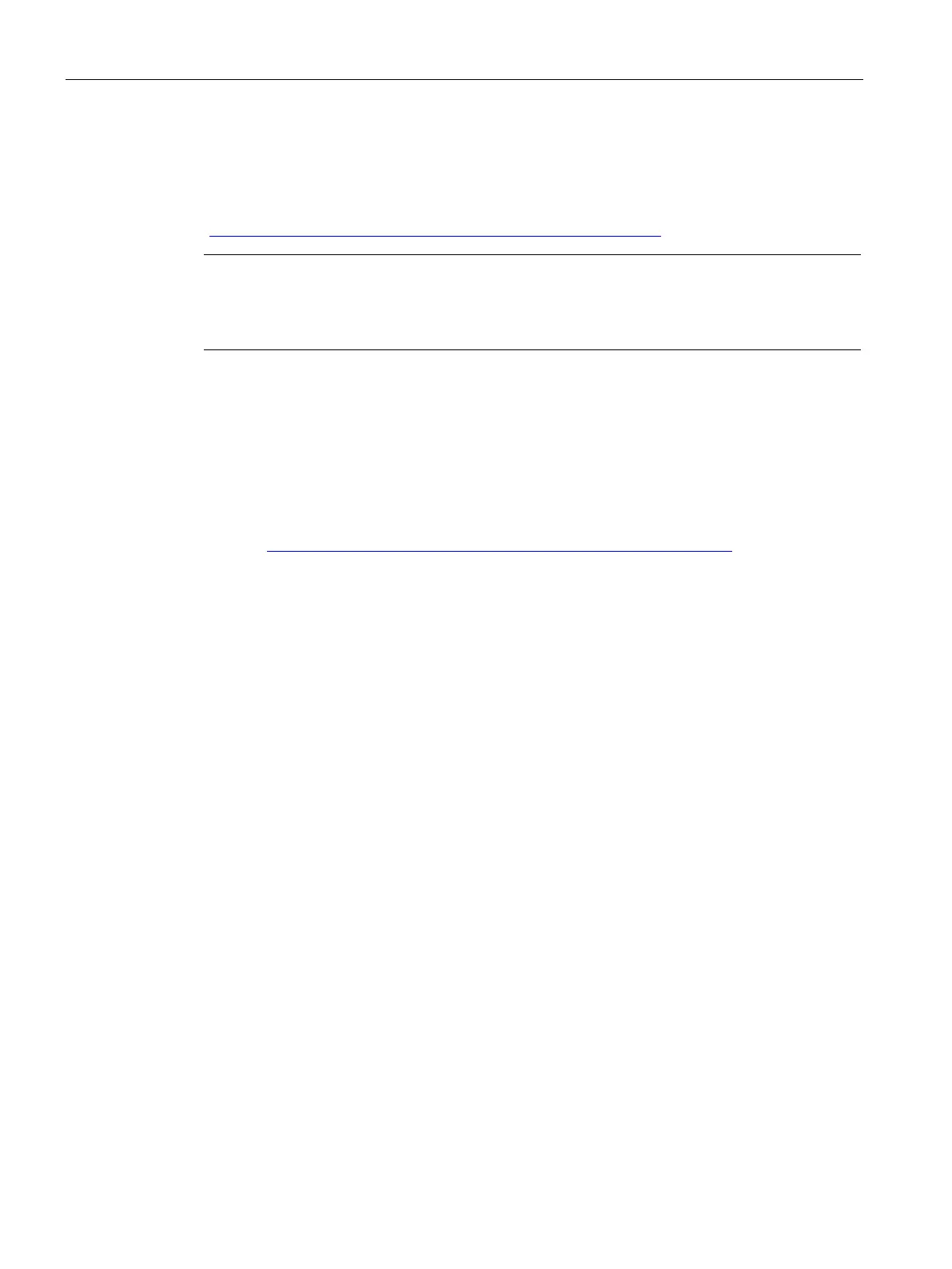Maintaining and servicing your device
7.6 Configuring firmware/BIOS
SIMATIC IPC677E
110 Operating Instructions, 04/2019, A5E45117996-AA
7.6 Configuring firmware/BIOS
You can find information on configuring firmware/BIOS and on the firmware settings in the
delivery state in the: "SIMATIC IPC firmware/BIOS description
(https://support.industry.siemens.com/cs/ww/en/view/109760621)".
Note
If your IPC no longer boots, e.g. due to a crash during a BIOS update,
contact your local
SIEMENS contact person. You can find information on "BIOS Recovery" and "ME Update"
under "
Assignment of the internal interfaces (Page 131)".
7.7 Backing up data and changing partitions
We recommend the "SIMATIC IPC Image & Partition Creator" software to back up data
under Windows®, which supports the hardware of the IPC677E as of version 3.5.3.
You will find detailed information on this software in: "SIMATIC IPC Image & Partition
Creator (https://support.industry.siemens.com/cs/ww/de/view/21766418/en)".
Please also observe the information in "Technical specifications of the operating systems
(Page 119)".
7.8 Recycling and disposal
The devices described in these operating instructions can be recycled thanks to their low
level of pollutants. Contact a certified disposal service company for electronic scrap for
environmentally sound recycling and disposal of your old device, and dispose of it according
to the relevant regulations in your country.
